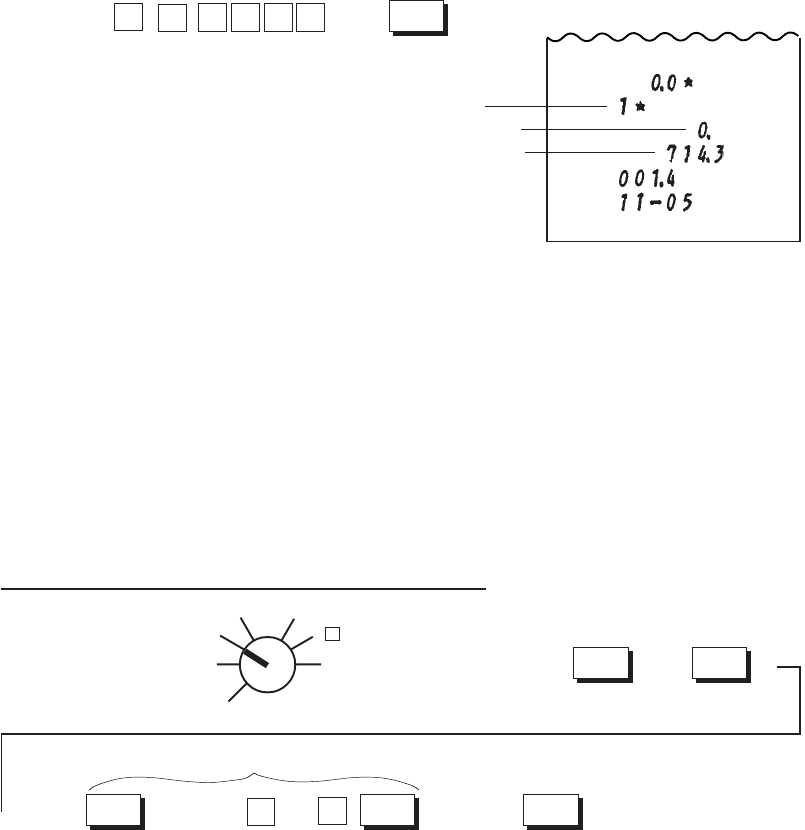
- 90 -
EO1-11116
MA-516-100 SERIES
Setting Foreign Currency Amount Division Position (Display Form):
Select the appropriate amount division position for each foreign currency -- “0.00” (initial status) such as US$ or
“0” such as Japanese yen. The currency tender amount is displayed in the selected form.
Refer to Chapter “22. System Option Setting” on page 130:
Address 12 - Bit 5 for Foreign Currency 1 ([CUR1])
Address 12 - Bit 6 for Foreign Currency 2 ([CUR2])
Address 12 - Bit 7 for Foreign Currency 3 ([CUR3])
Address 12 - Bit 8 for Foreign Currency 4 ([CUR4])
Entering Sale Paid in a Foreign Currency 1
Use the REG Key to All the items are
turn the Control Lock entered for the
to the “REG” position. customer.
Example) 0.7143 for Currency 1:
→
.
0
7143
Currency 1 Symbol
Integer Portion of the rate
Decimal Portion of the rate
(not printed when no decimal
value is set)
CUR1
Can be cleared by the [C] key.
→ → →
NOTE 2 NOTE 2
NOTE 5
.....
Foreign Currency
1 Amount ten-
dered;
max. 8 digits
Displays the amount
as it is entered.
...............
Displays the sale total in
the foreign currency.
...............
Displays the domestic
currency value equivalent
to the tendered foreign
currency.
.....
(or other tender-
allow media keys)
The sale is finalized
if over-tendered, or
not finalized if short-
tendered.
NOTES 3, 4
OFF
Z
REG
X
SET
MGR
-
→
( or )
ST
.....
Displays the sale total in
the domestic currency
NOTE 1
CUR1
CUR1
AT/TL
.....
TXBL
TL


















