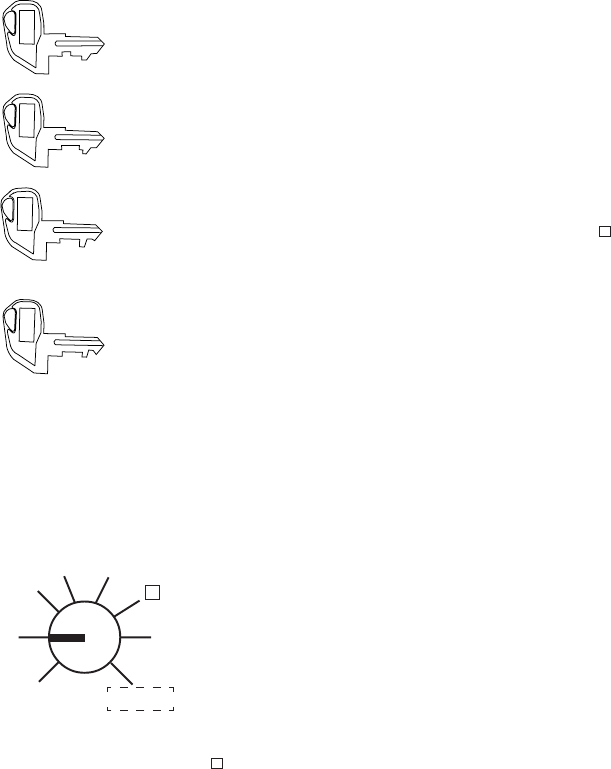
- 12 -
EO1-11116
MA-516-100 SERIES
7. Control Lock and Control Keys
Control Keys
There are four types of Control Keys: the REG key, the MGR key, the MA key, and the S key.
REG key: The REG key is used by the cashier or clerk who operates ordinary transaction entries. This
key can access the positions of OFF and REG of the Control Lock.
MGR key: The MGR key is used by the store manager. This key can access the positions of OFF,
REG, X, and MGR.
MA key: The MA key is used by the owner who will daily supervise the collection of money and
printout of transactions recorded by the register. This key is also used by programmer. This
key can access the positions of SET, OFF, REG, X, MGR, - , and Z.
S key: The S key is used by the owner. This key can access any position including BLIND of the
Control Lock. However, to prevent programmed data and sales data from being changed
by mistake, use the REG, MGR, or MA keys for transaction entries or report taking
purposes.
Control Lock
The Control Lock has eight effective positions for different modes of operation, which are accessed by the appropriate
Control Keys.
(position) (function)
SET ....... The register allows programming operations.
OFF ....... Nothing appears on the display in this position. However, the power is being
supplied to the register.
REG ....... Ordinary transaction entries are carried out in this mode. Displays the
current time while no entries are under way.
X ............ The sale totals in memory can be read (X reports) and the programmed data
can be verified in this position.
MGR ...... This position allows to enter operations requiring Manager Intervention as
well as all ordinary transaction entries to be carried out in the “REG” mode.
- ............ This is the “Negative Mode” position, which makes entered data processed
reversely to the REG or MGR mode. It is used to cancel or adjust sales data
already finalized.
Z ............ All the resettable totals and their respective counters in memory will be read
and reset in this position (Z reports)
BLIND ... The register allows special programming operations and memory clear
operations.
REG
MGR
S
MA
OFF Z
REG
X
SET
MGR
-
BLIND
* not actually
printed.


















