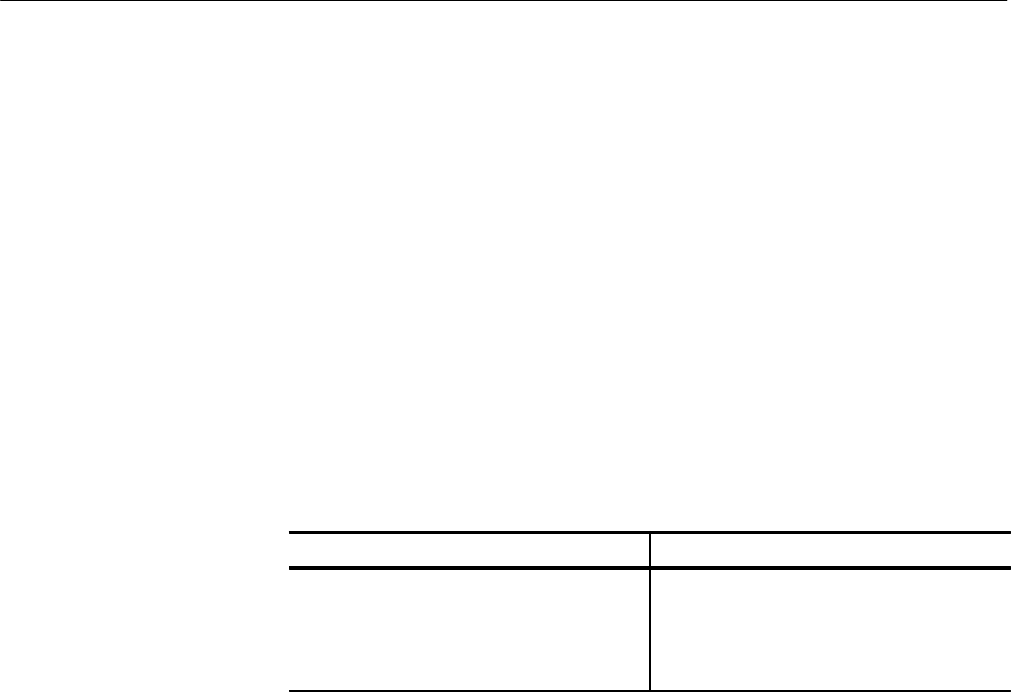
SYSTem Subsystem
VX1410A & VX1420A IntelliFrame Mainframe Instruction Manual
3–117
SYSTem:COMMunicate:SERial:LBUFfer
SYSTem:COMMunicate:SERial:LBUFfer?
Sets or queries whether the RS-232 line buffer is enabled. If the buffer is
enabled, all input characters are buffered until a new line character (^J or 0x0A)
is received. Then all characters are available for processing. You can use special
characters to modify the input before the new line character is received. For
example, for a backspace character, use ^H; for a line-delete character, use ^U.
If you enable the line buffer mode, the output character “\n” 0x0A will be
converted to “\n\r” 0x0A 0x0D and the input character will be converted to
“\n” 0x0A.
SYSTem:COMMunicate:SERial:LBUFfer <Boolean>
SYSTem:COMMunicate:SERial:LBUFfer?
<Boolean> Query response
<NRf>
N ≠ 0
0
ON
OFF
<NR1>
1
0
1
0
Not Applicable
None
None
Command: SYST:COMM:SER:LBUF OFF
Query: SYST:COMM:SER:LBUF?
Response: 0
All SYSTem:COMMunicate:SERial commands
Syntax
Parameters
Reset Value
Errors and Events
Dependencies
Examples
Related Commands


















