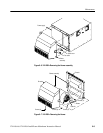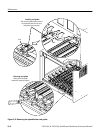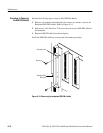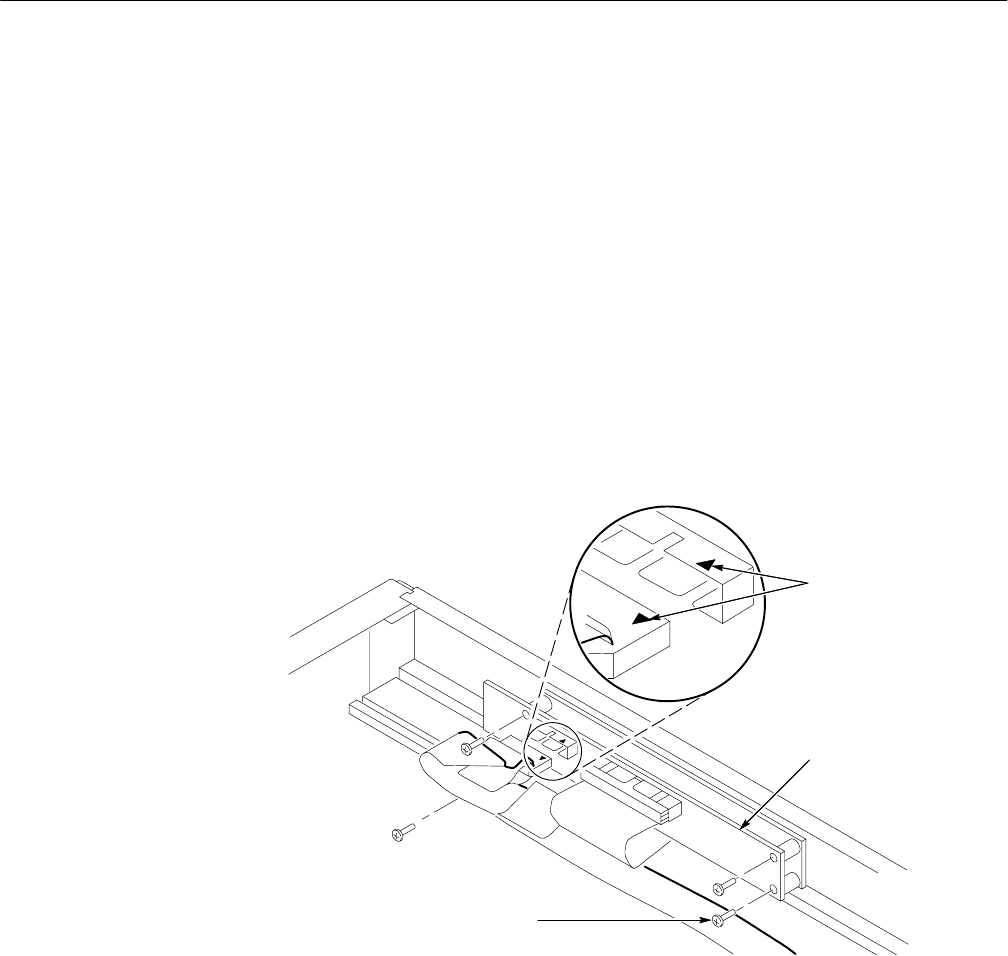
Maintenance
VX1410A & VX1420A IntelliFrame Mainframe Instruction Manual
8–17
To remove the front panel Display assembly (for VX1410A with Option 1M or
VX1420A mainframes), perform Procedure 1 on page 8–5 and complete the
following steps:
1. Remove the top cover of the mainframe (see Figure 8–11 on page 8–15, if
necessary).
2. Refer to Figure 8–13 and disconnect the ribbon cable from the rear of the
Display assembly.
3. Remove the 6-32 screws holding the Display assembly in place.
4. Gently remove the Display assembly from the mainframe.
When you reconnect the ribbon cable to the Display assembly, observe the
orientation of Pin 1 as shown in Figure 8–13.
Display assembly
Pin 1
6–32 Screws (4)
Figure 8–13: Removing the front panel monitor display
Procedure 8: Removing
the Front Panel Display
Assembly