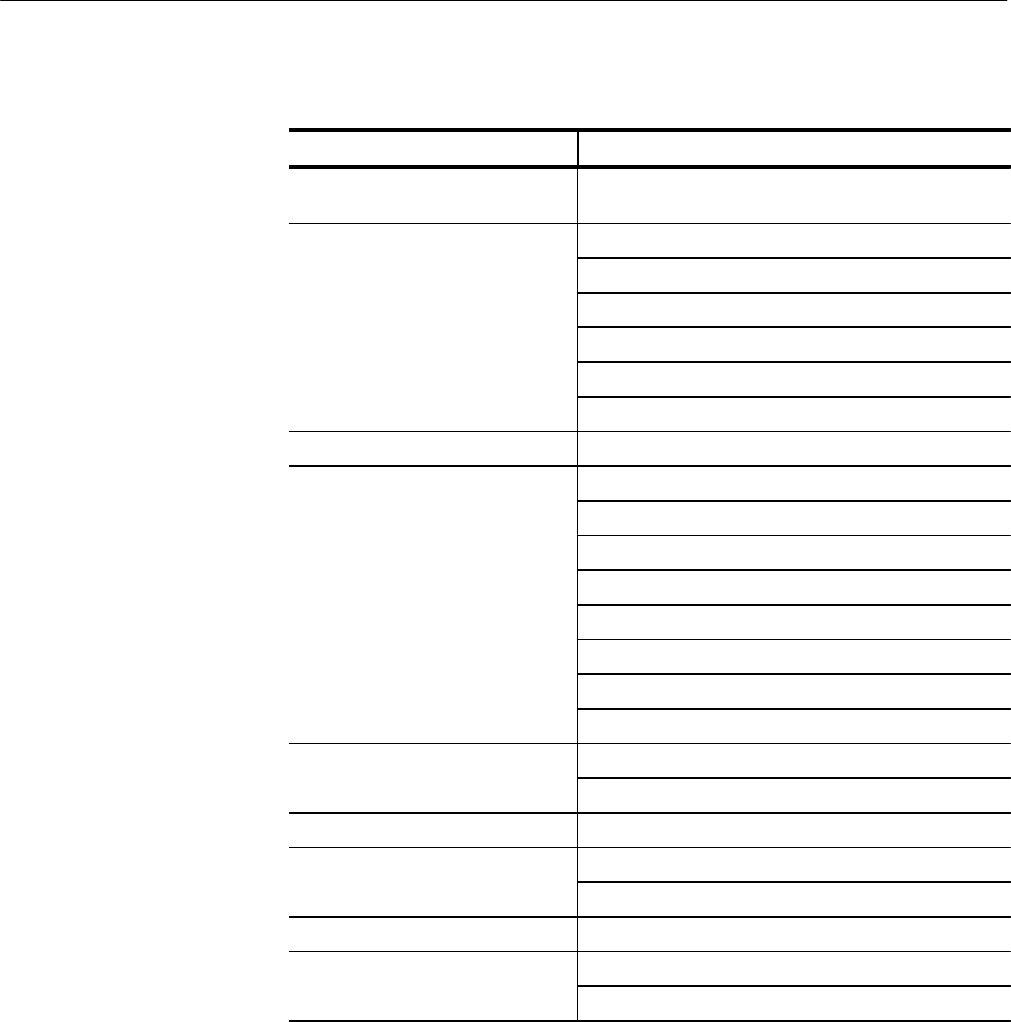
Reference
VX1410A & VX1420A IntelliFrame Mainframe Instruction Manual
3–11
Table 3–6: Front panel display messages (Cont.)
Category Message
Power Supply Current Amperage
Messages
+24V Amps:XX.XXA
+12V Amps:XX.XXA
+5V Amps:XX.XXA
–2V Amps:XX.XXA
–5.2V Amps:XX.XXA
–12V Amps:XX.XXA
–24V Amps:XX.XXA
Power Supply Power Messages Total Power:XXX.XW
Temperature Status Messages Ambient T:XX°C
∆Τ S0,S1:XX,XX°C
∆Τ S2,S3:XX,XX°C
∆Τ S4,S5:XX,XX°C
∆Τ S6,S7:XX,XX°C
∆Τ S8,S9:XX,XX°C
∆Τ S10,S11:XX,XX°C
∆Τ S12:XX°C
Fan Status Messages Fan 1 RPM: XXXX
Fan 2 RPM: XXXX (VX1410A only)
Filter Status Message Filter Hr Left:HHHH
1
Miscellaneous Messages Time On:HHHHHH:MM
Hr of Oper:HHHHHH
Date and Time Message Year–Mon–XX XX:XX
2
SYSTEM OFF
SYSTEM OK
1
To reset the filter cleaning interval, display the filter status message by pressing the
Next or Prev scroll buttons. While the message displays, press both buttons at the
same time. The Filter Cleaning Interval will reset to the current interval.
2
After power on a prompt will appear in the display. Press the PREV and NEXT
buttons to set the date and time. Pressing the PREV or NEXT will cycle through the
values, while pressing both buttons simultaneously moves the cursor to the next
field.
You can also query the individual messages and status information using the
commands and queries described in the remainder of this chapter.


















