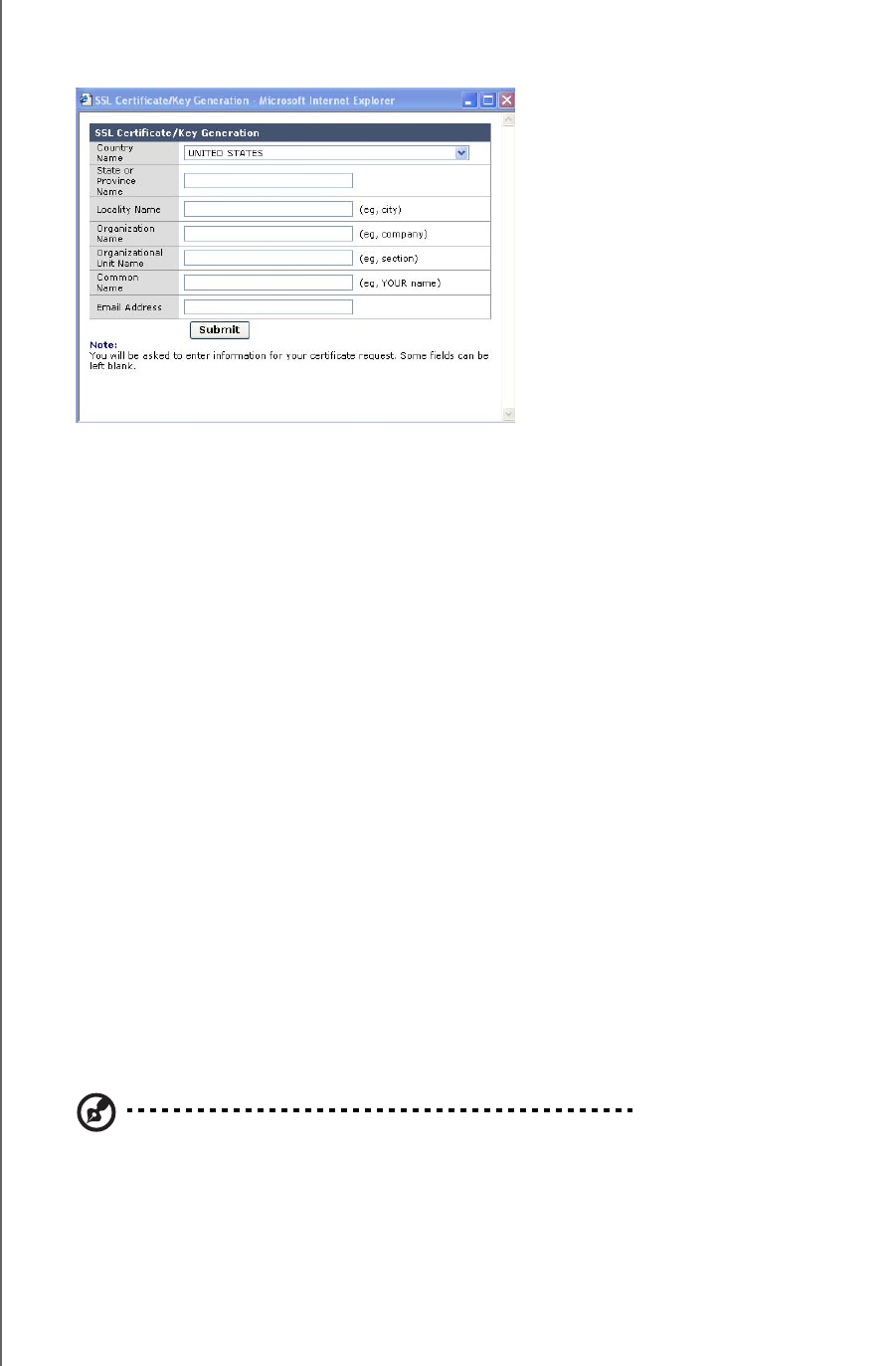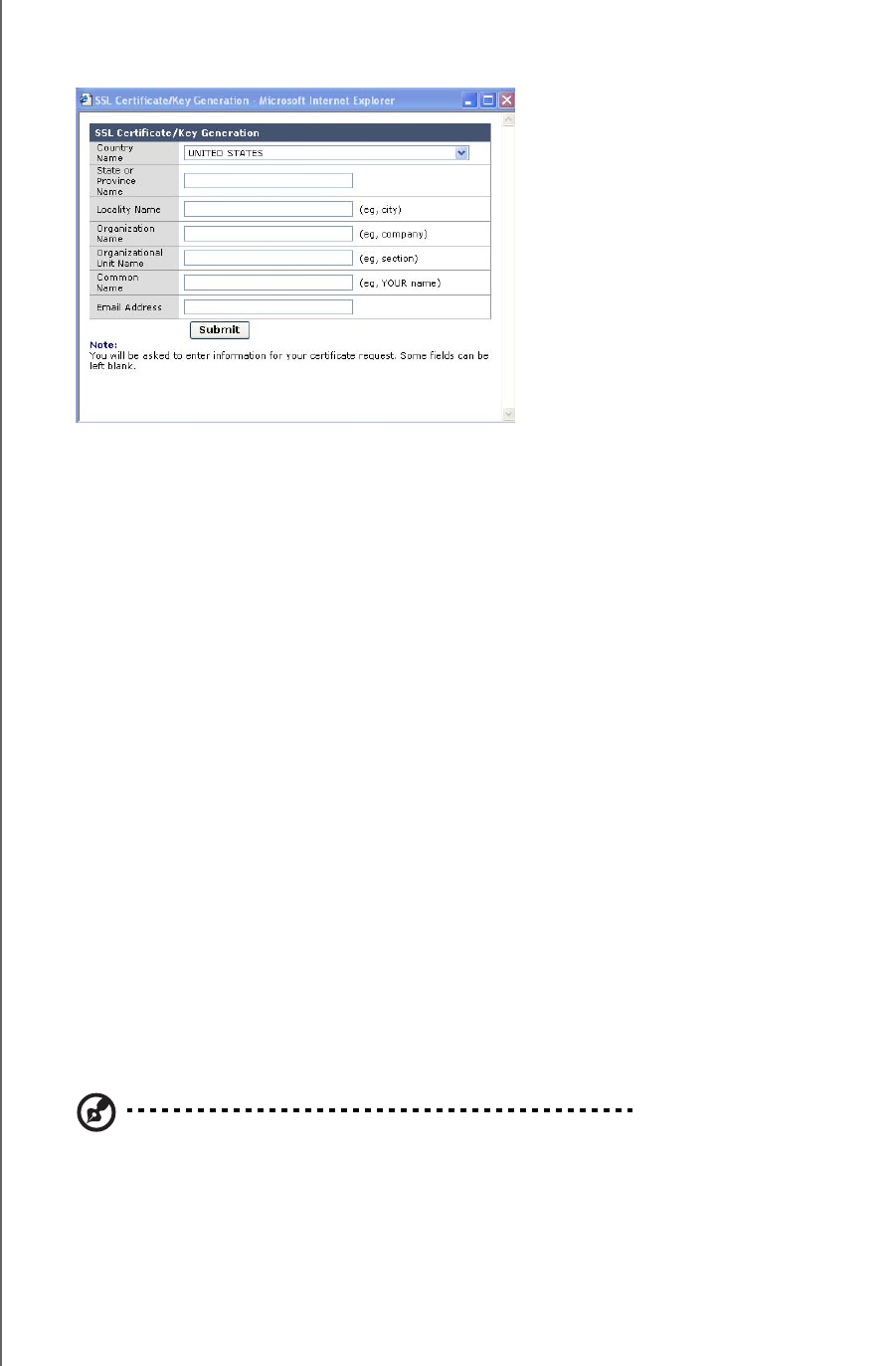
NETWORK STORAGE MANAGER: ADVANCED - 98
WD SHARESPACE
USER MANUAL
To generate an SSL certificate and key pair automatically:
1. Click HERE In the Auto Generate field of the SSL certificate/key. The SSL
Certificate/Key Generation dialog appears.
2. Enter the identification information you want to include in the certificate/key pair.
3. Click Submit.
To generate an SSL certificate and key pair manually:
1. Using your preferred method, generate an RSA private key and paste it in the
appropriate fields.
2. Click Submit.
To select extend disk mode:
1. Select Auto Extend or Manual (Extend Disk) Mode:
Auto Extend only applies when RAID type is Span. It will extend an existing Span
automatically when you add a new drive and reboot the system. Manual allows
you to choose when to add the new drive after boot up.
2. Click Submit.
To enable HDD standby:
If the HDD Standby function is enabled, the hard drives go into standby mode to save
power after a fixed period of no activity. This period varies from 125 seconds to 375
seconds.
1. Click Enable next to HDD standby.
2. Click Submit.
Note: The Power Save feature allows drives to spin down when not in use. The fan will continue to
operate.
3. Enter the identification information you want to include in the SSL certificate/key
pair, and then click Submit.