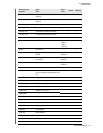GLOSSARY - 163
WD SHARESPACE
USER MANUAL
Two Mirror Mode — Two Mirror mode is available when four drives are installed in a
device. In this mode, two independent RAID 1 volumes are created.
Twonky Media Server — A server application that searches for all the media (for
example, videos, photos, and music) stored on the WD ShareSpace connected to
your home network.
UPnP — Universal Plug n Play. A set of computer network protocols that simplify the
implementation of networks in the home by allowing devices to connect seamlessly.
See also Protocol.
UPnP NAT Traversal — Combines UPnP and NAT features.
UPS — Uninterruptable Power Supply. A standalone device that provides secondary
power to connected equipment in the event of a power failure.
USB — Universal Serial Bus. A serial bus for connecting peripherals to a
microcomputer. It connects external drives, printers, modems, mice, keyboards, etc.,
through a single, general-purpose port. It can automatically add and configure new
devices without having to shut down and restart the system.
USB 2.0 — For most PCs, the standard interface is USB. Hi-Speed USB (USB 2.0)
supports data transfer rates up to 480Mb/s. USB 2.0 is backward-compatible with
USB 1.1. — If you connect to a USB 1.1 device, data is transferred at USB 1.1
speed (up to
1.1 Mb/s).
WAN — Wide Area Network. A computer network that crosses metropolitan,
regional, or national boundaries.
WD Anywhere Backup — WD backup software that allows the user to set up
continuous backup of all or selected files for up to five computers in a network. This
feature backs up your data to the WD ShareSpace so you can restore your data in
the event that a computer’s hard drive crashes.
WD Discovery™ — WD software application that allows the host computer to find
one or more WD network storage systems in the same network segment.