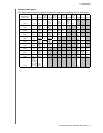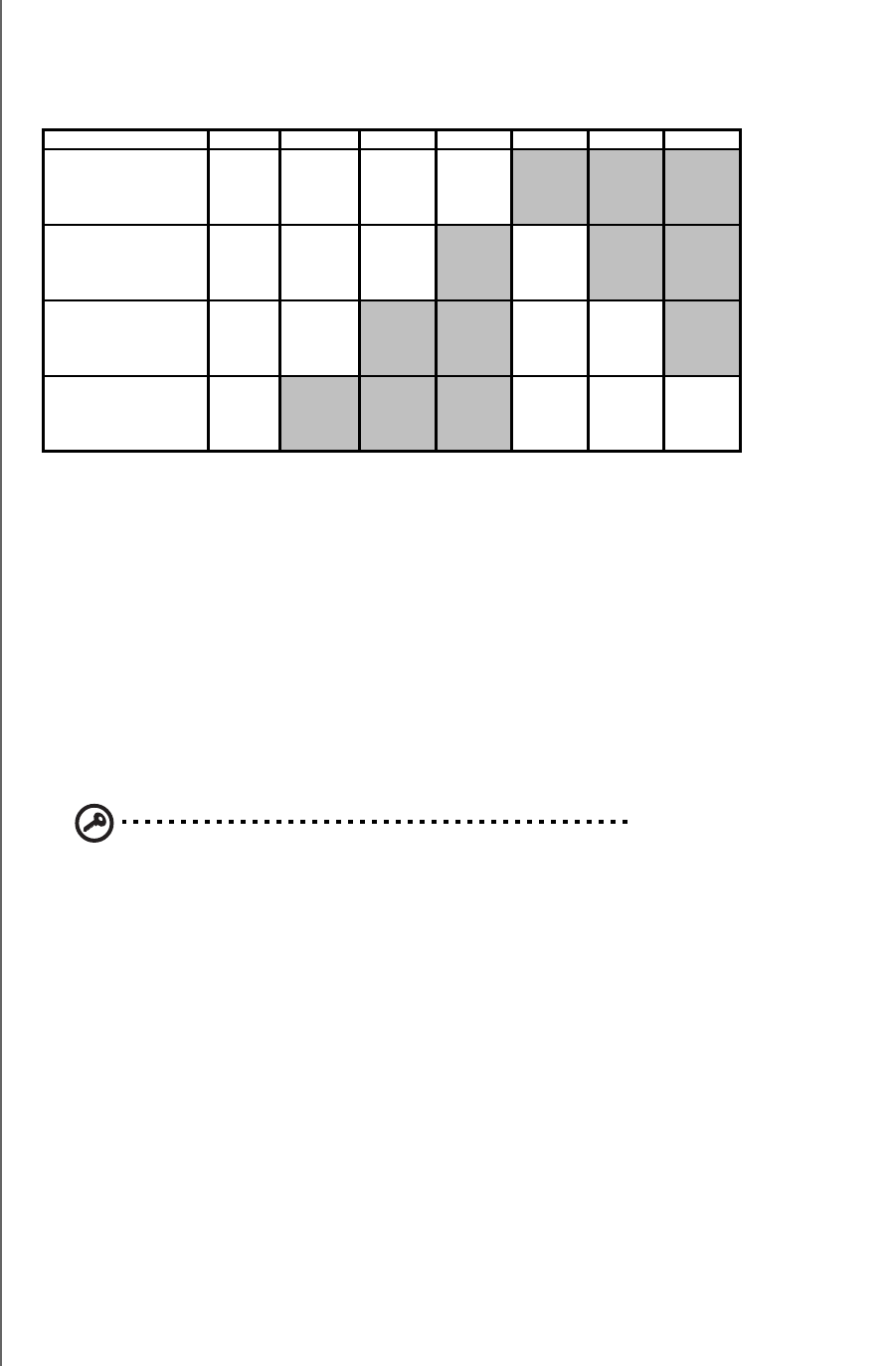
NETWORK STORAGE MANAGER: ADVANCED - 116
WD SHARESPACE
USER MANUAL
Manage RAID Options
Any existing mode can be changed to any other available mode using the Manage
RAID option. The following table provides the available modes and data availability for
a WD ShareSpace when adding one or more drives.
Folder Shares
Shares are folders that can be used to organize and store files on your
WD ShareSpace. They can be shared with everyone (public) or with selected users
on your network (private).
The device comes preconfigured with three shares:
• Public—created automatically after initial setup
• Shared Music - folder for storing music files you want to share with other users.
• Shared Pictures - folder for storing image files you want to share with other users.
• Shared Videos - for storing video files you want to share with other users.
Important: Do not change or delete these default share folders.
Disruption of file sharing could result. These are the default folders for the
Media Server (Twonky Media) and iTunes Service. For more information on
how to use Twonky media, see “Media Server” on page 125. For more
information on how to use the iTunes service, see “iTunes” on page 126.
• Download—for saving files using Downloader (see “Scheduled Downloads” on
page 141).
• Configuration—this is a read-only share containing only a Help file and the login
page. It is not meant for sharing or storing data and should not be modified.
The administrator can create private shares accessible only by user name and
password when setting up a user account (see “To create a new user account:” on
page 82), or by setting permissions on an existing share (see “Folder Share
Permissions” on page 131).
Starting Configuration + 0 Drive
s
+ 1 Drive + 2 Drives + 3 Drives - 1 drive - 2 drives - 3 drives
1 Drive
span
span,
stripe,
mirror
span,
stripe,
mirror,
RAID 5
span,
stripe,
RAID5,
2 mirrors x x x
2 Drive
span,
stripe,
mirror
span,
stripe,
mirror,
RAID 5
span,
stripe,
RAID 5,
2 mirrors x span x x
3 Drive
span,
stripe,
mirror,
RAID 5
span,
stripe,
RAID 5,
2 mirrors x x
span,
stripe,
mirror span x
4 Drive
span,
stripe,
RAID 5,
2 mirrors x x x
span,
stripe,
mirror,
RAID 5
span,
stripe,
mirror span