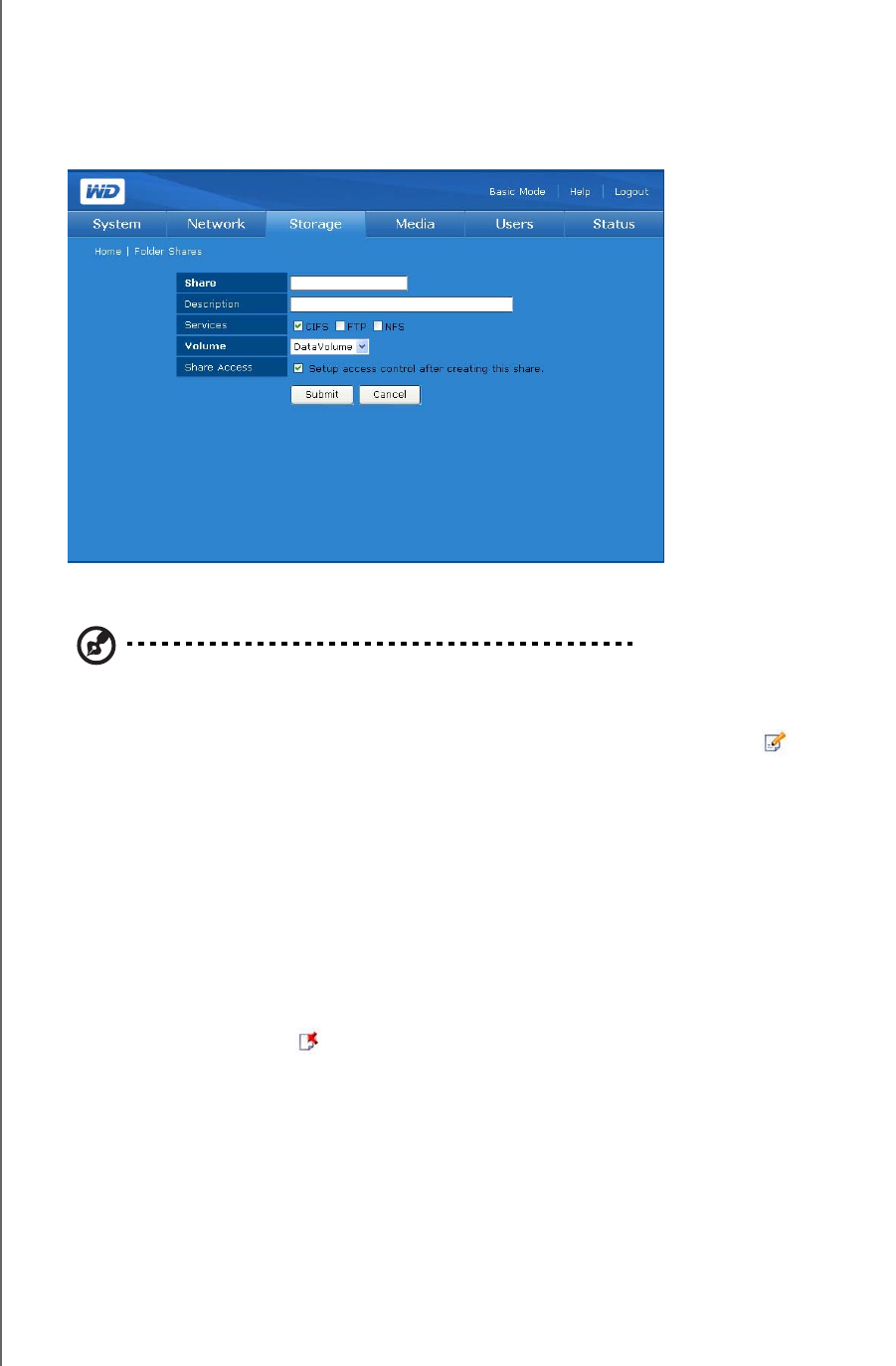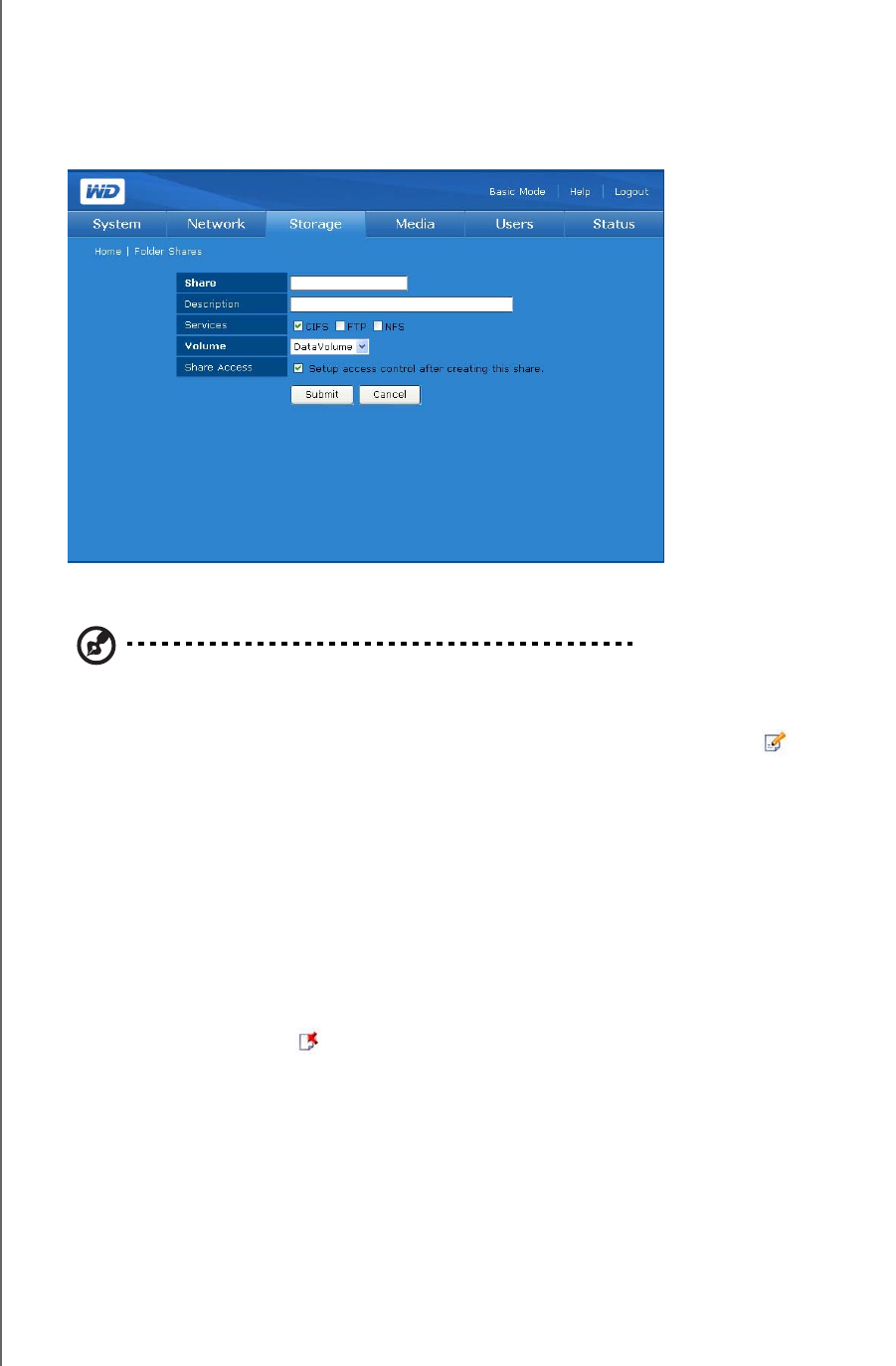
NETWORK STORAGE MANAGER: ADVANCED - 118
WD SHARESPACE
USER MANUAL
5. Select a logical volume you want to share from the Volume list.
6. Click Setup access control after creating this share to set access control
for the new share. For more information, see “To edit the access rights of users or
groups:” on page 132.
7. Click Submit.
To modify properties of the share:
Note: Properties for the Public and Download shares cannot be modified, and these shares cannot
be deleted.
1. Select the share you want to modify, and then click the Modify icon .
2. Enter a new share name. The share name can contain up to 32 characters,
including alphabetic, numeric, or underscores.
3. Enter a brief description.
4. Select a file sharing protocol.
5. Click Submit.
To delete existing shares:
1. Select the share to delete.
2. Click the Delete icon .
3. Click OK.