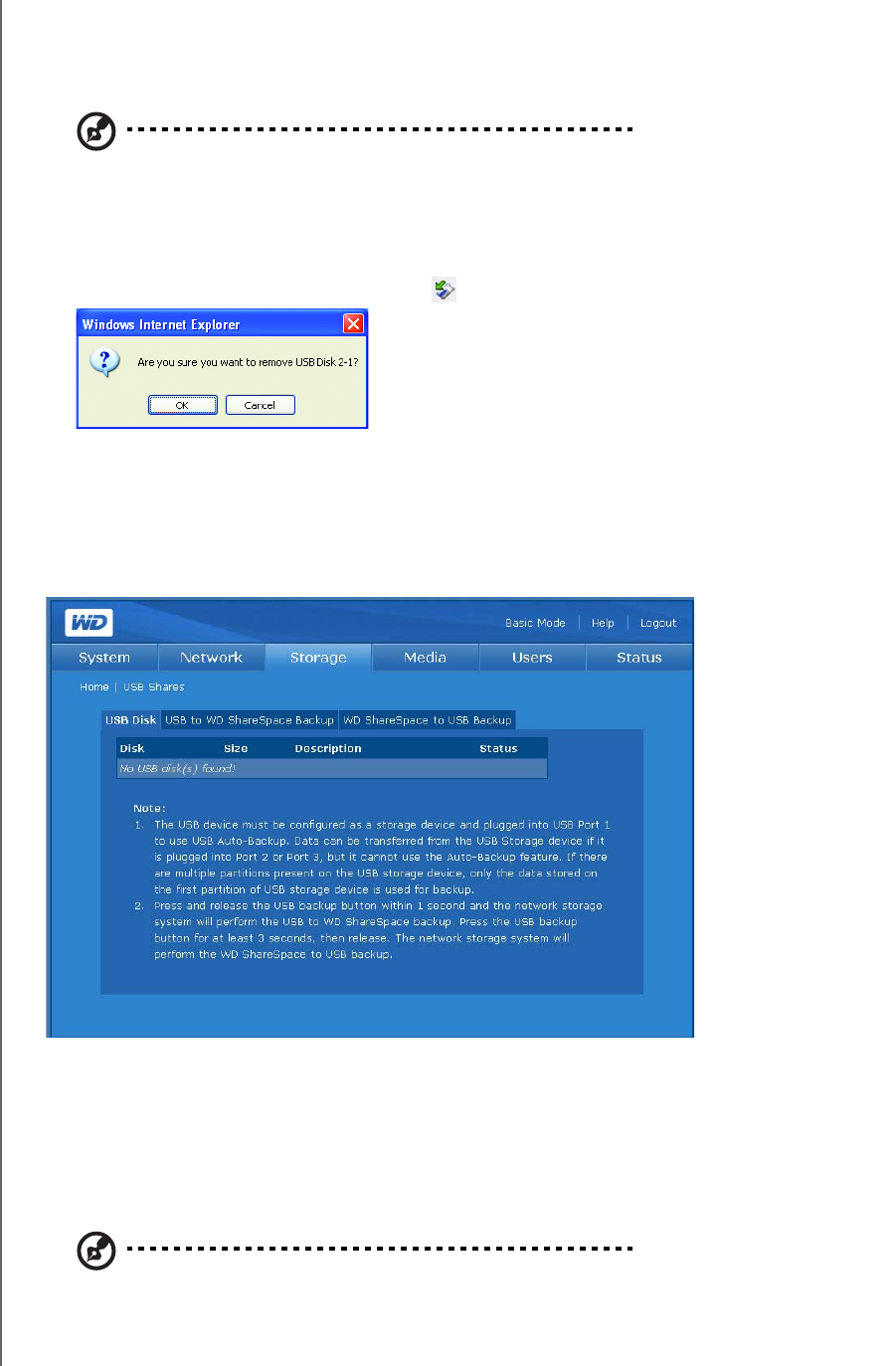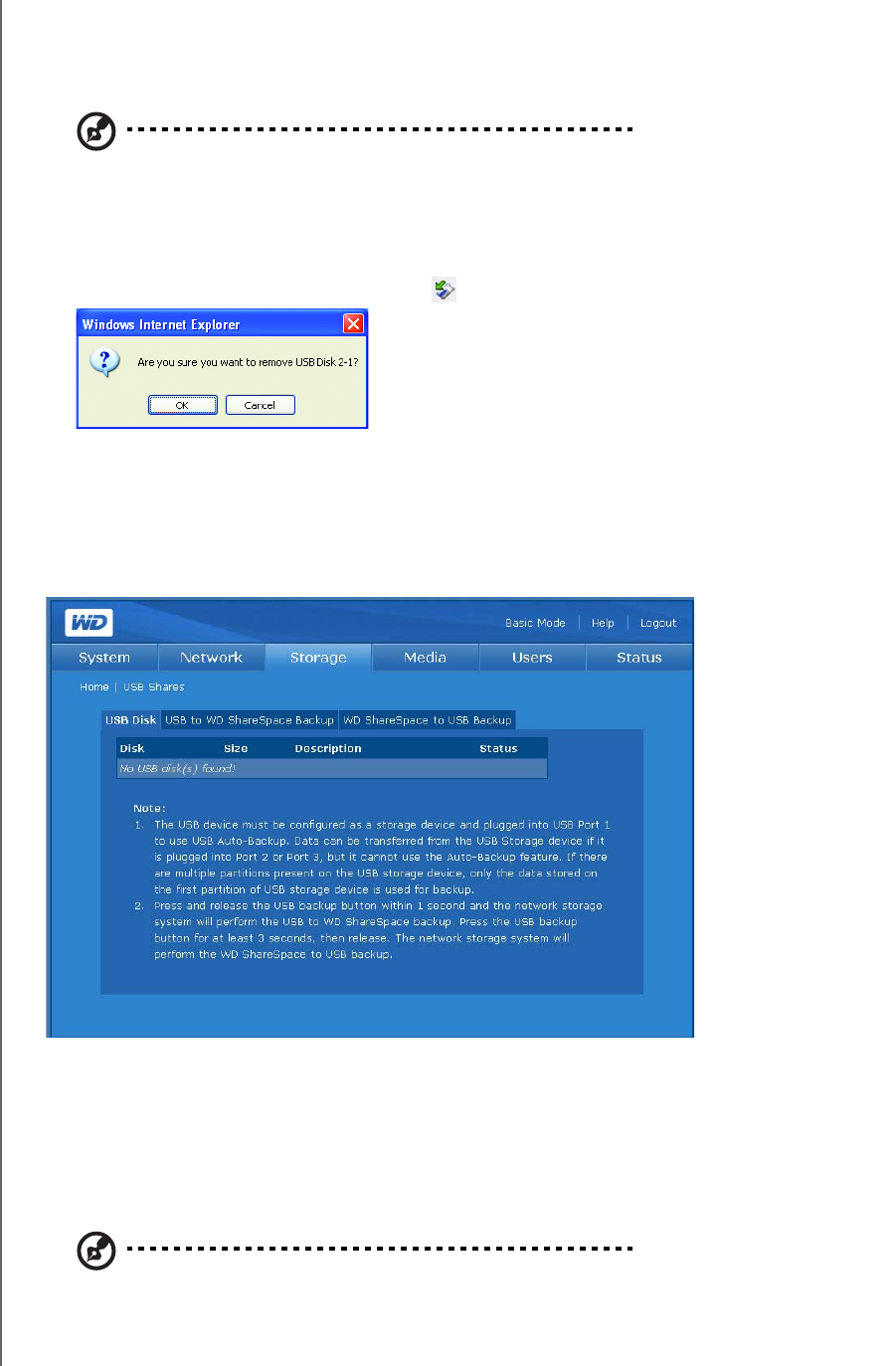
NETWORK STORAGE MANAGER: ADVANCED - 120
WD SHARESPACE
USER MANUAL
4. Click OK. The USB LED will blink while the drive is being formatted.
5. Once the LED stops blinking, remove the USB drive from the WD ShareSpace.
To safely remove a USB drive:
Note: Whenever a USB device is disconnected without first being ejected or dismounted, there is a
risk of data loss or damage to the USB drive. With the safe remove disk option you can safely
remove any USB drive attached to the device.
1. On the USB Disk tab, select a USB disk.
2. Click the Safely Remove Disk icon .
3. Click OK.
USB to WD ShareSpace Backup
Use the USB to ShareSpace Backup tab to set a destination share for a different
USB drive backup.
To set a destination share name for the USB drive to WD ShareSpace backup:
1. On the USB Shares page, select the USB to WD ShareSpace Backup tab.
2. Select a share to be used as a destination share from the Destination Share
list.
3. Click Submit.
Note: If no destination is selected, backup to the WD ShareSpace is disabled.