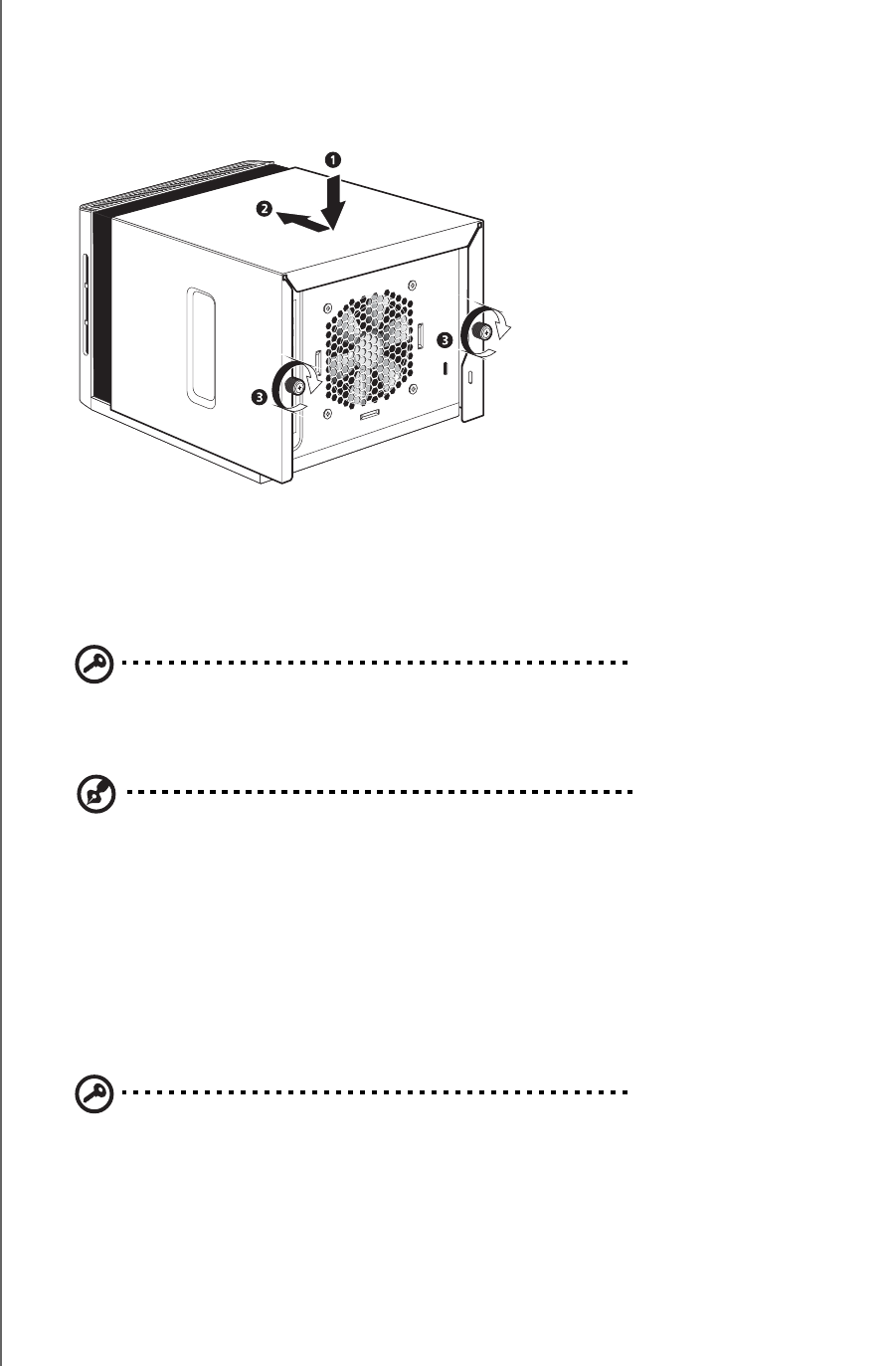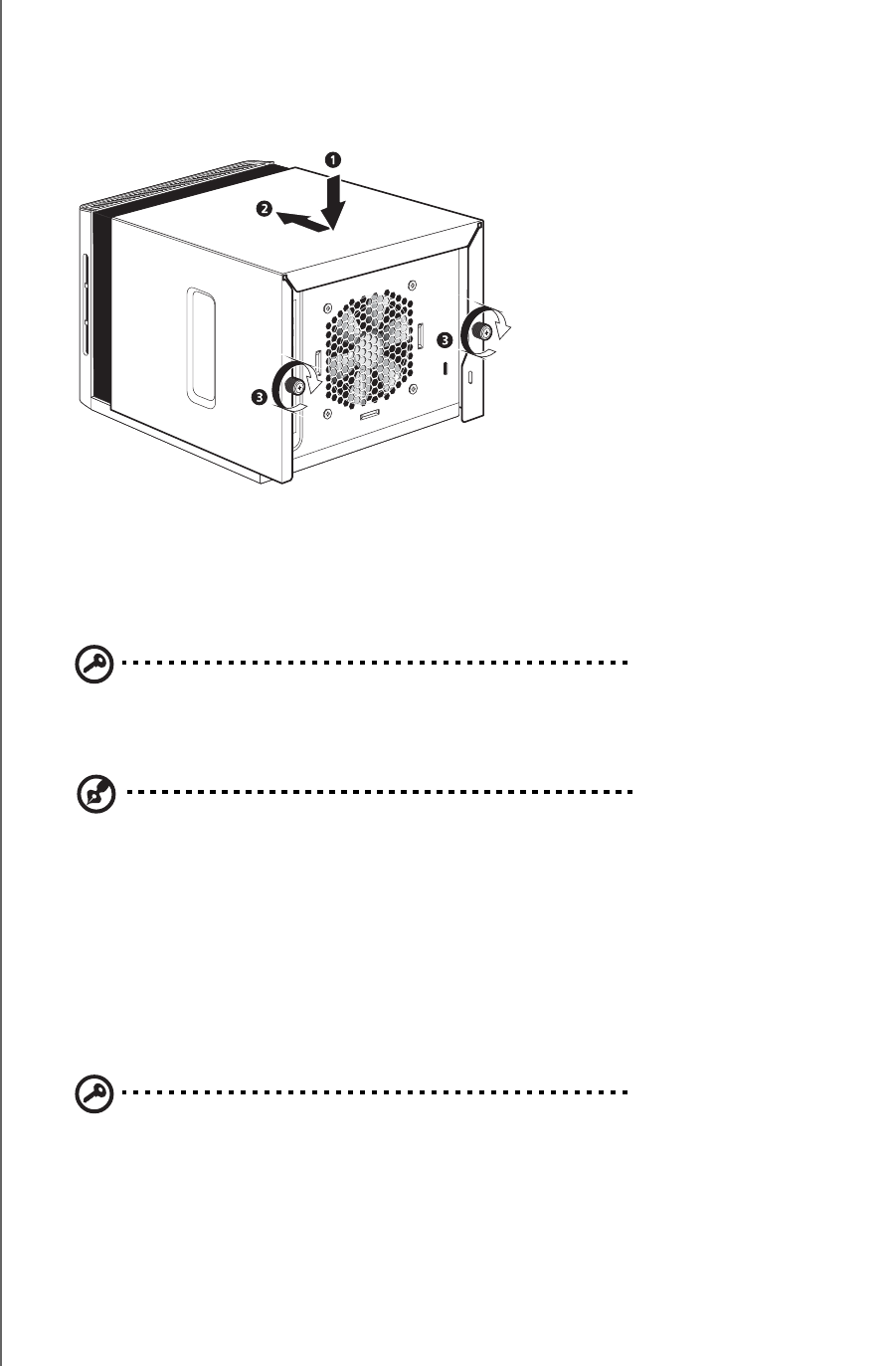
REPLACING A DRIVE - 150
WD SHARESPACE
USER MANUAL
11.Replace the system cover.
(a) Carefully place the system cover on the unit so that the tabs on the cover align with the slots
on the unit.
(b) Slide the cover toward the front of the unit until it is fully closed.
(c) Tighten the captive screws on the rear of the unit.
12.Reconnect the cables and power on the unit.
13.The drive starts the rebuild process automatically. The RAID rebuild may take up
to 34 hours depending on RAID mode and drive capacity and activity. See the
screen shot in “Volumes and RAID Management” on page 111.
Important: Some RAID modes do not allow you to use the device during
the rebuild process.
Note: For RAID modes other than RAID 1 and RAID 5, data cannot be written until the rebuild is
complete.
14.Once the rebuild is complete, the power LED will change from flashing green to
steady green.
15.Connect the interface cable and set up the new drive for RAID configuration (for
related instructions, refer to “Manage RAID” on page 114).
16.If the faulty drive is within the warranty period, contact WD Technical Support for
instructions on returning the drive.
Important: Do not disassemble the internal drive and attached assembly
components. Return the entire internal drive assembly intact to WD.