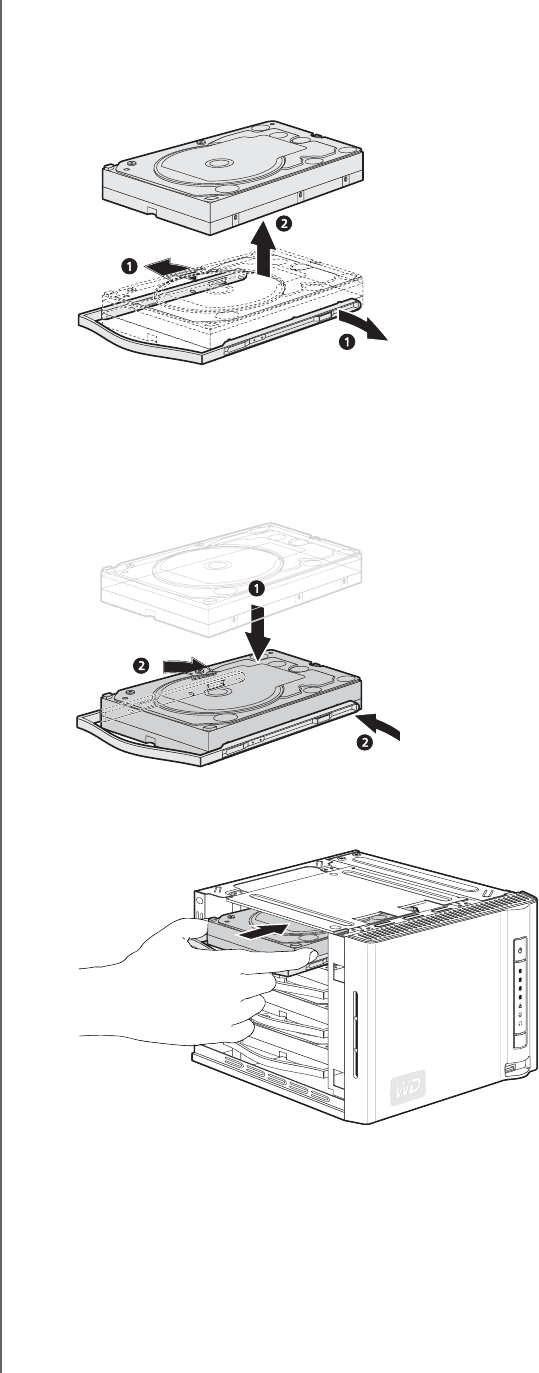
REPLACING A DRIVE - 149
WD SHARESPACE
USER MANUAL
7. Remove the drive carrier.
(a) Flex the back pin of the side rail from the hard drive and gently pull the side-rail away from the
hard drive.
(b) Remove the drive from the drive carrier.
8. Remove the new hard drive from its packaging.
9. Install the new drive into the drive carrier.
(a) Insert the new drive into the drive carrier.
(b) Flex the left and right-side rail and insert the pins into the drive’s mounting holes.
10.Slide the drive carrier all the way into the drive bay, then push directly on the
drive (not on the mounting rails) until the assembly latches securely into place.


















