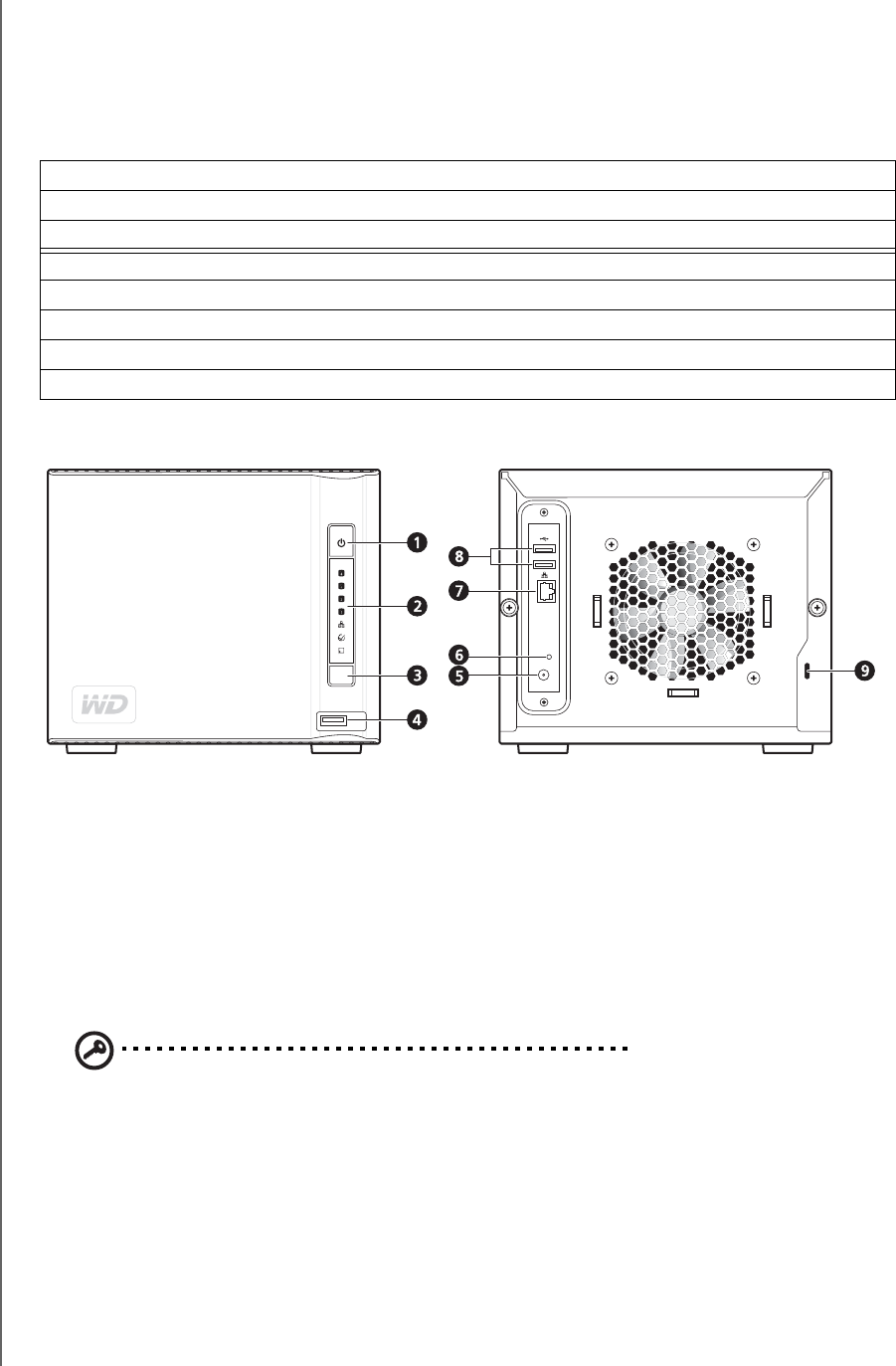
OVERVIEW - 6
WD SHARESPACE
USER MANUAL
Recording Your WD Product Information
In the following table, write the serial number and model number of your new WD
product found on the label on the bottom of the device. Also, write the purchase date
and other notes such as your operating system and version. This information is
necessary for setup and technical support.
System View
Power Button
Important: The device powers on automatically upon initial connection to
power, which may take up to three minutes. During this time, do not press
the power button.
The power button turns the device on or off. To turn on the device, press the power
button and hold down until the LED flashes once, then release. The LED remains off
(up to 30 seconds) as the device powers up. Holding the button down for four
seconds powers off the device.
Serial Number:
Model Number:
Purchase Date:
System and Software Notes:
1 Power button 5 Power port
2 LED indicators 6 Reset button
3 USB backup button 7 Ethernet port
4 USB port 1 (Auto-backup) 8 USB ports 2 and 3
9
Kensington
®
security slot


















