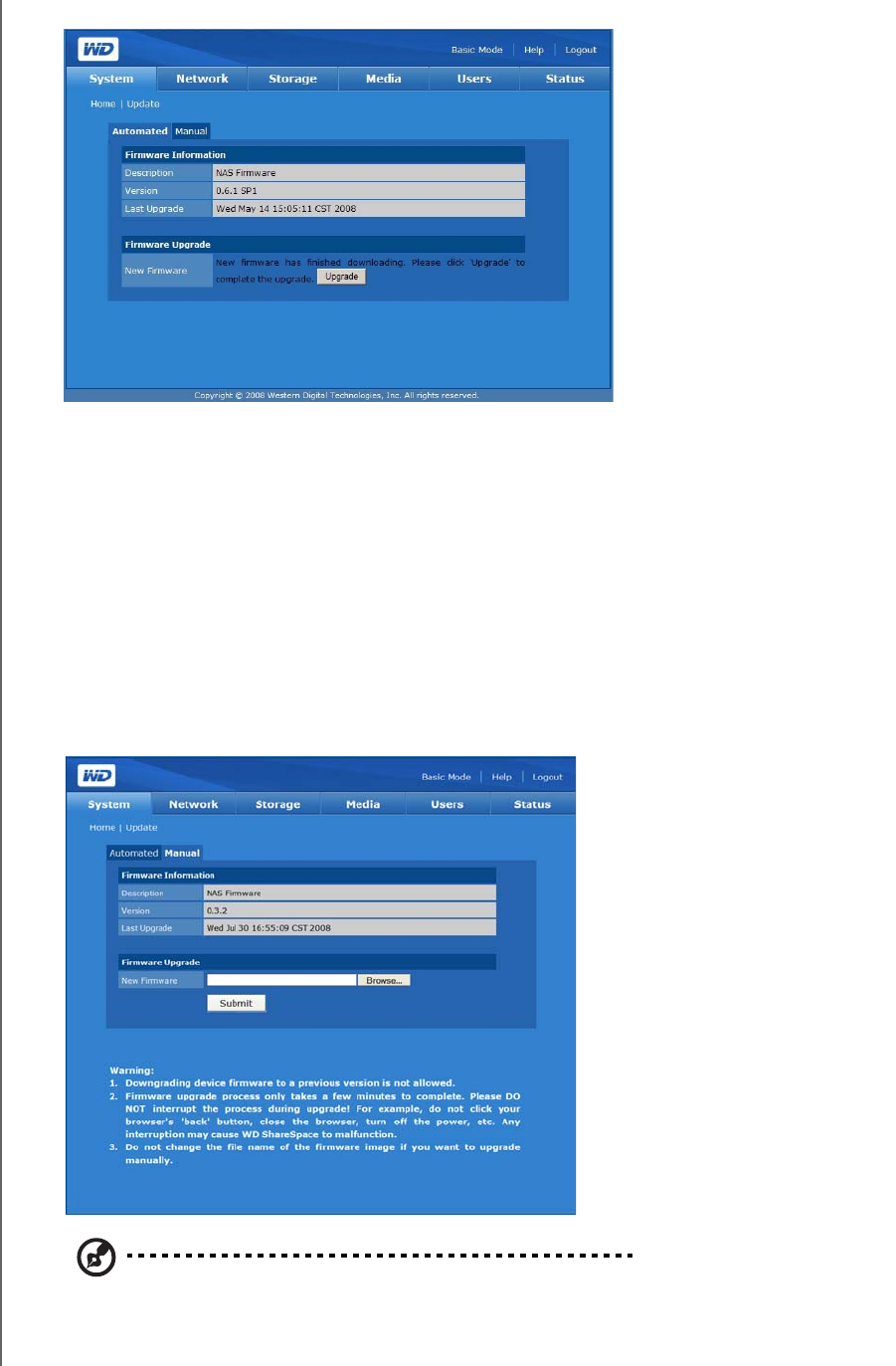
NETWORK STORAGE MANAGER: ADVANCED - 94
WD SHARESPACE
USER MANUAL
After your firmware has been updated, the device will reboot. The user interface
redirects to the System Information page after the update has completed.
Manual
The Manual option allows you to install the firmware manually.
1. Before attempting a manual update, check support.wdc.com for firmware
availability.
2. If a new firmware file is available, download it from support.wdc.com.
After your firmware has been updated, the device will reboot. The web user interface
redirects to the System Information page after the update is completed.
Note: If the IP address of your unit has changed, you will need to use WD Discovery Tool to discover
it again.


















