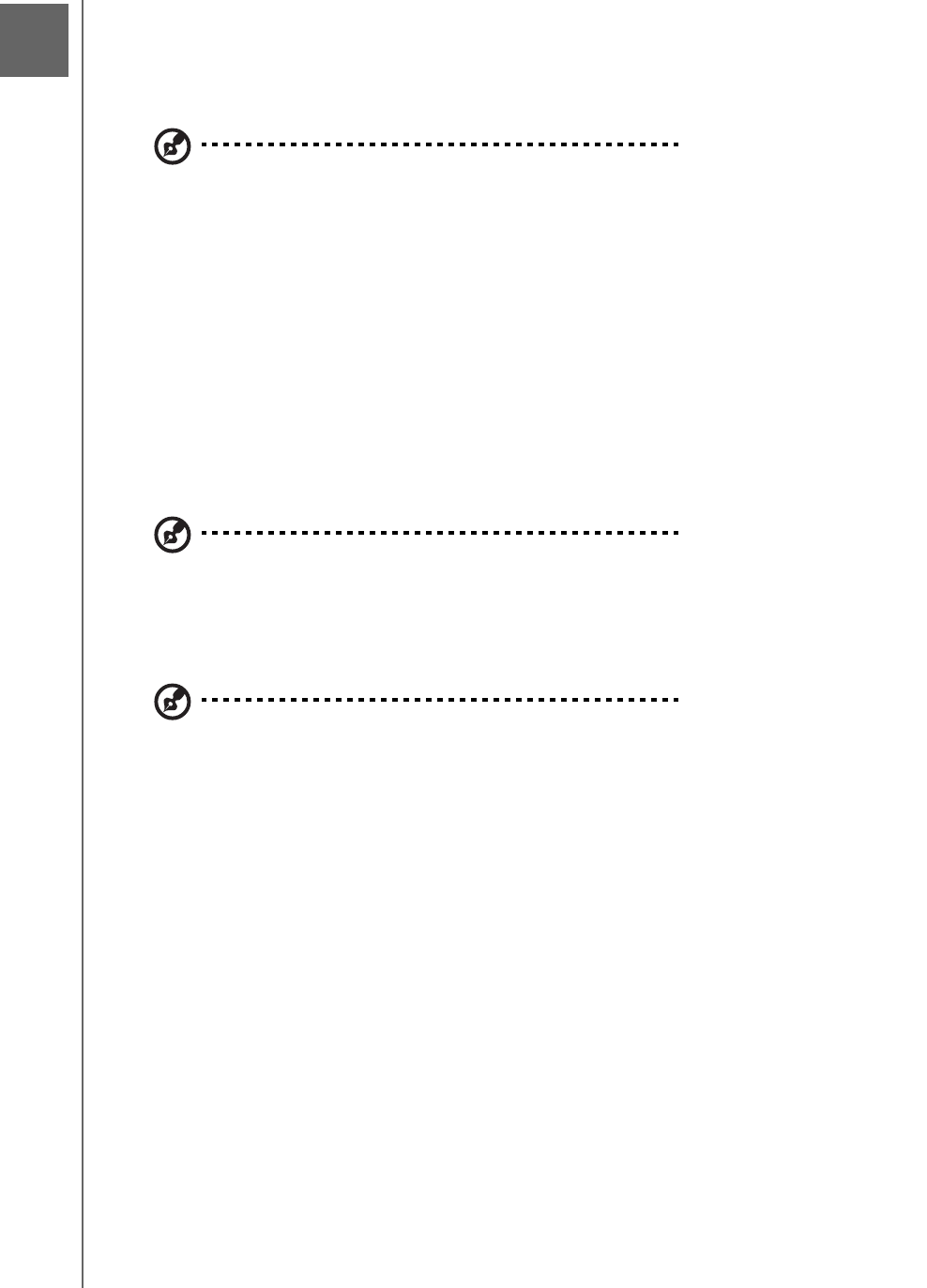
NETWORK STORAGE MANAGER: BASICS - 69
WD SHARESPACE
USER MANUAL
Network Storage Manager: Basics
WD ShareSpace’s Network Storage Manager is a powerful and convenient user
interface for managing and configuring your WD ShareSpace.
Note: Accessing and setting up the WD ShareSpace’s Network Storage Manager is not required to
begin using your WD ShareSpace right away.
This chapter explains how to configure the WD ShareSpace, access WD
ShareSpace’s Network Storage Manager, and enter basic settings. For instructions
on configuring advanced settings, see “Network Storage Manager: Advanced” on
page 87.
Configuring WD ShareSpace
Follow the instructions below to configure your WD ShareSpace for Windows or
Mac.
Windows 2000/XP/Vista
Note: Follow steps 1-6 below only if you have not already installed WD Discovery Tool as instructed
on page 10. Otherwise, launch WD Discovery Tool using the desktop icon and continue with step 7.
1. Turn on your computer and wait for the operating system to load.
2. Insert the WD ShareSpace software CD into the CD-ROM drive.
Note: If AutoPlay is disabled on your computer, you must install the utilities manually. Click Start
and then Computer (Windows Vista) or My Computer (Windows 2000/XP). Right-click the CD/
DVD drive, click Open, and double-click Setup.exe.
3. Windows Vista: Click Run setup.exe, and then click Allow.
4. Click Accept in the Terms of Agreement screen.
5. If you have connected the device properly as shown in the Connect screen, click
Next.
6. The Application Installer screen opens, displaying a list of options. Click WD
Discovery Tool.
9


















