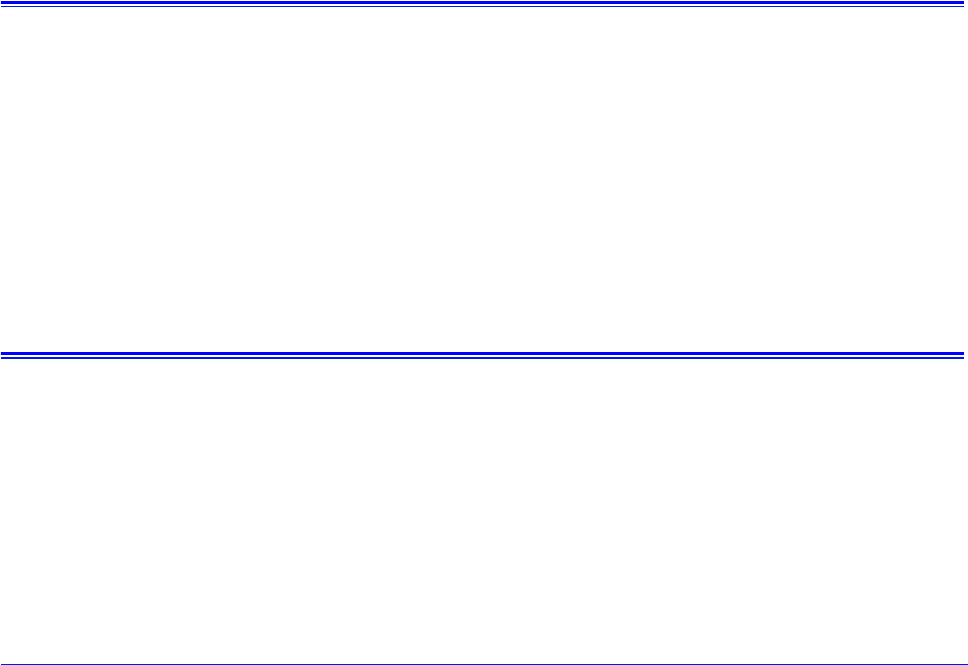
DocuTech 128/155/180 HighLight Color Operator Guide 4-1
4 Problem Solving
The system is designed to help you find and solve problems as
they happen. The system detects hardware and software
problems, displays error or fault messages and screens, and
sounds an alert tone (if it is enabled) when a problem needs to be
corrected.
This section of the operator guide describes how the system
informs you of problems. When you know there is a system
problem, you can take measures suggested by the system to
correct the problem. You can also use the problem and solution
tables in this section to resolve recurring problems. Included are
detailed procedures that are required to resolve some of the
problems.
If you are not able to correct a problem, or you have a question
about system operation, you should call the Customer Support
Center. If a customer support representative cannot solve your
problem over the phone, a service representative will be
dispatched.
How problems are displayed
Hardware problems show themselves by way of messages,
document misfeeds, paper jams, poor prints, fault codes, and
system components that do not operate correctly.
Software problems usually show up as messages in the status
area of the screen or as fault codes on the fault frames. Some
software problems affect hardware behavior. For example, the
printer may operate without producing any prints. This is a
condition called "dead cycling."
Printer faults and fault windows
When the printer needs attention, it is called a fault. There are
three types of faults: those that require immediate attention, those
that provide information, and those that require service.
Examples of faults that would require immediate attention are
misfeeds in the paper path or paper jams.
Examples of a fault that is informational is low dry ink. If this type
of fault is not resolved, a fault requiring immediate attention will
result eventually.


















