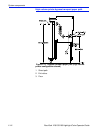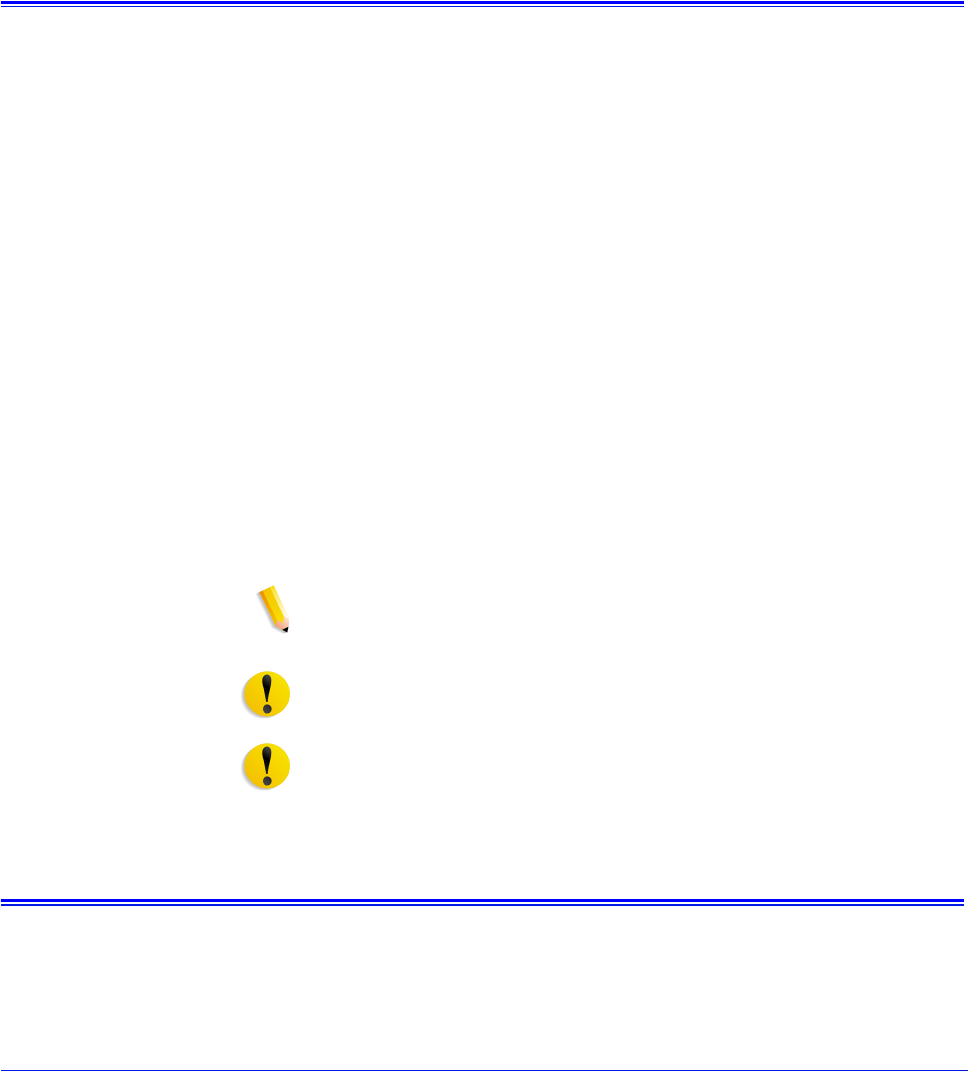
DocuTech 128/155/180 HighLight Color Operator Guide 3-1
3 Routine maintenance
This section describes the routine activities you perform to
maintain the reliability and productivity of your printer.
Cleaning and maintenance overview
Some printer components need to be cleaned periodically to help
keep the system operating reliably, and to ensure that the print
quality is consistent.
When supplies get low, an indicator will appear in the DocuSP
Print Services window on the DocuSP controller. You should
respond to the fault or message as soon as possible to avoid a
printer shut down.
The system provides dry ink to the printer from a bottle located in
the printer. When the screen displays an “empty” message, a full
dry ink bottle must be installed.
Waste dry ink empties into a container located at the side of the
printer, under the toner filter. When this container becomes full, it
must be replaced.
Fuser lubricant must be added to the fuser reservoir in the printer
when a “low” message on the screen directs you to do so. Fill the
fuser reservoir at this time or the printer shuts down.
For information on cleaning the processor sensors, the reflecting
surfaces, and the finisher sensors, refer to the Problem solving
chapter.
NOTE: The DocuTech HLC fuser oil is a specially blended fuser
shield specifically for the DocuTech HLC systems.
CAUTION: The DocuTech HLC fuser shield must not be used in
any other Xerox product.
CAUTION: Use only the DocuTech HLC fuser shield in the
DocuTech HLC systems.
Necessary Precautions
For your own safety and to protect the system, it is important to
take the following precautions whenever you perform cleaning
and replacement tasks.
• Use only the cleaning and replacement supplies that are