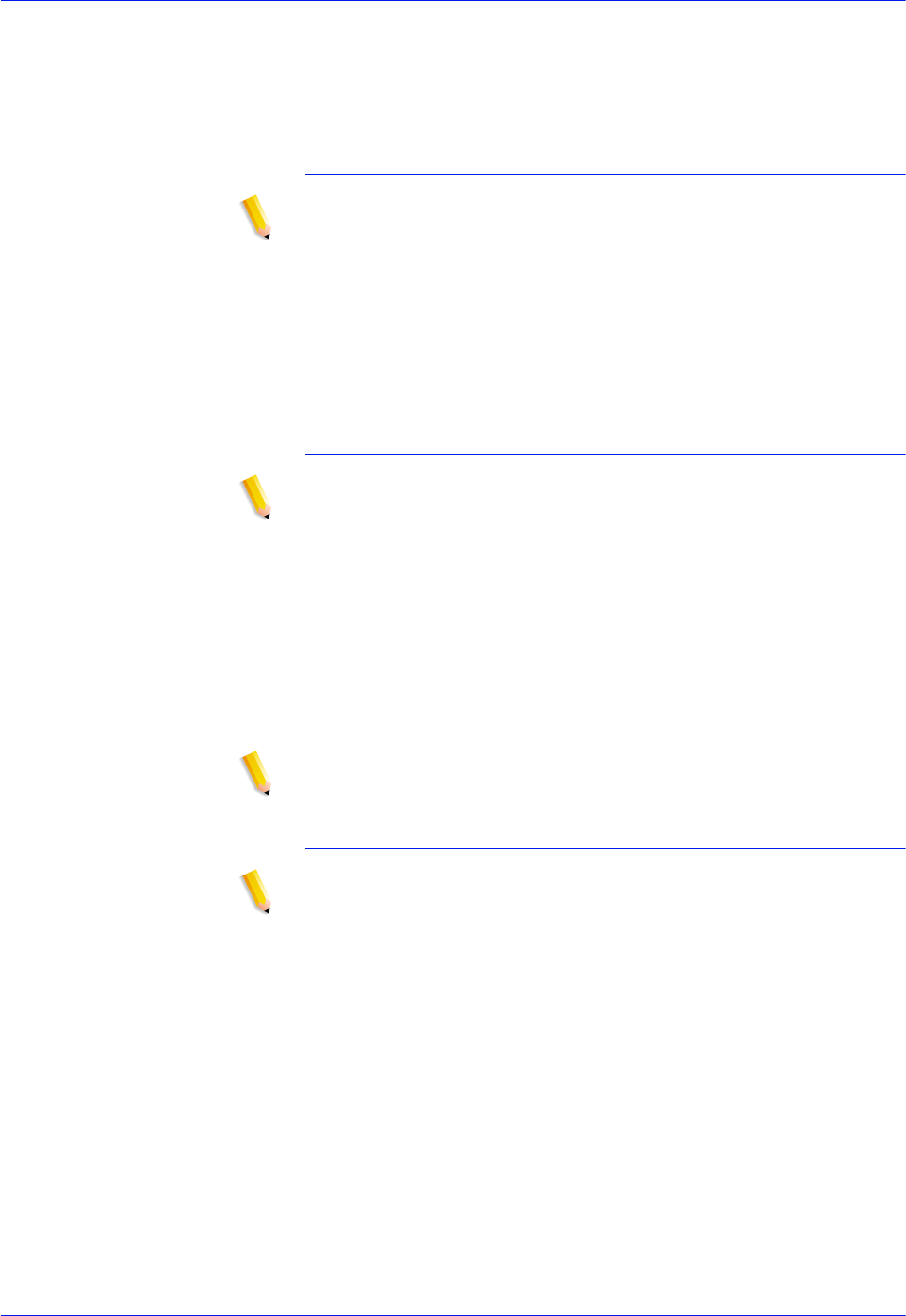
2-10 DocuTech 128/155/180 HighLight Color Operator Guide
System components
Paper Level
indicators
Display the approximate quantity of paper in the tray. Each display
shows paper by quarter reams up to one ream, and then by full
reams. The green indicator appears above its Paper Level
indicator.
Sample tray
NOTE: High volume printer configuration only
The sample tray, located on top of the printer, receives output
such as transparencies, sample sheets from printing jobs, prints
from system files such as forms, and waste sheets that cannot be
sent to the purge tray.
Monitor the sample tray and empty it when it contains 100 sheets.
The system does not notify you when the tray is full.
Attention light
NOTE: High volume printer configuration only
An Attention light is mounted on top of the inverter module. This
light either blinks or modulates (alternately brightens and dims)
when the printer requires operator attention. The light has three
states:
Off: No printer problems exist that require attention.
Steady light: A situation exists that needs attention soon.
Flashing: The printer has stopped and requires your attention
immediately.
NOTE: When the Attention light starts flashing, an explanatory
message appears on the controller screen.
Purge tray
NOTE: High volume printer configuration only
The purge tray is located on top of the last feeder/stacker module.
Aborted sheets (for example, damaged sheets or sheets cleared
after a paper jam) are sent to this tray. The purge tray should be
emptied when it has received 100 sheets of paper.
The system does not notify you when the tray is full.


















