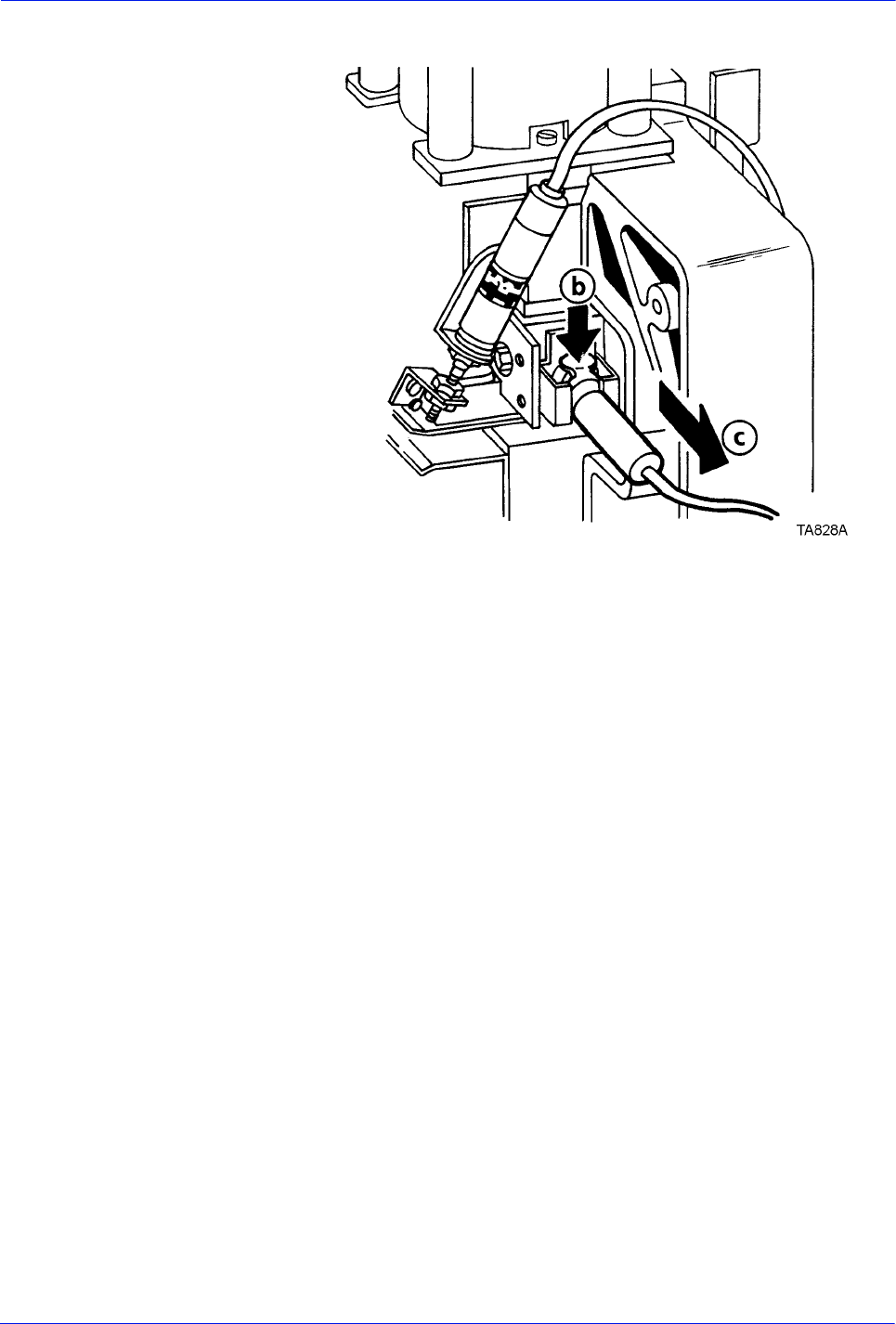
DocuTech 128/155/180 HighLight Color Operator Guide 4-27
Problem Solving
Figure 4-24 Removing the stitcher wire plug
5. Remove the stitcher wire plug.
• The stitcher wire plug is located above the binder area, as
shown in figure 4-24.
• Press and hold down the release clip.
• Pull the plug out of the stitcher head.
6. Remove any damaged wire.
• Using the wire cutters, slowly and carefully pull
approximately 3 feet (1 meter) of wire out of the stitcher
plug.
• The wire cutter tool needed to perform this procedure is
located next to stitcher spool B, as shown in the lower left
corner of figure 4-23.
• Cut the wire carefully, leaving approximately 2 inches (50
mm) of wire extending from the stitcher plug, as shown in
figure 4-25.


















