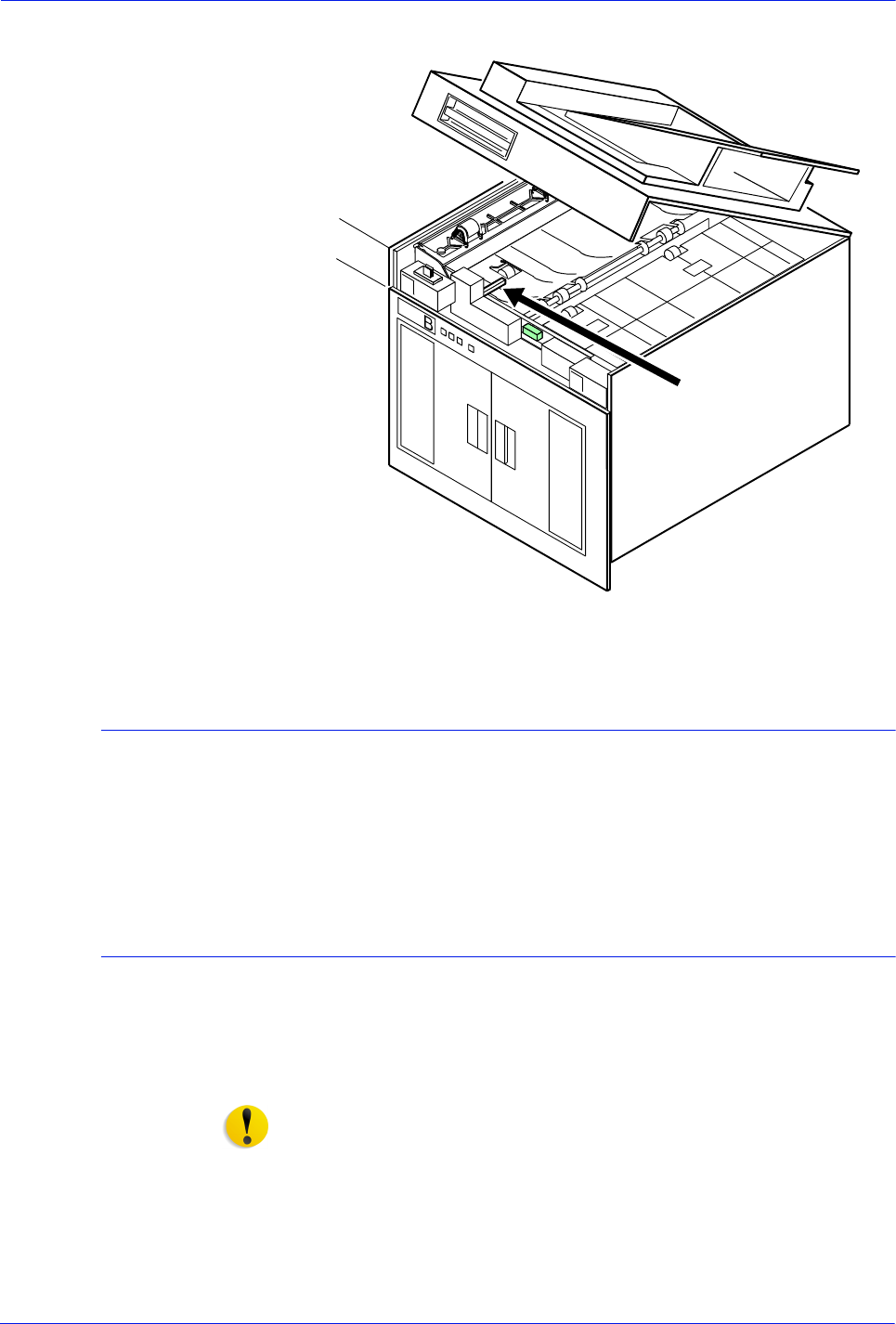
DocuTech 128/155/180 HighLight Color Operator Guide 3-39
Routine maintenance
Figure 3-35 Q1164 sensor
Cleaning the display
The display should be cleaned as required.
Clean the display with a soft, lint-free cloth dampened with a glass
or lens and mirror cleaner. Do not spray the liquid directly onto the
display because it may cause damage.
Cleaning the exterior surfaces of the system
Clean the exterior surfaces of the printer daily, if possible.
Clean the exterior surfaces with a mild household detergent that
has been poured or sprayed onto a cloth lightly dampened with
water. Do NOT saturate the cloth; just dampen it.
CAUTION: Liquids must not be allowed to drip onto anything
electrical or mechanical. Also, never spray or pour any cleaner
directly onto the keyboard or the exterior surfaces of the system.


















