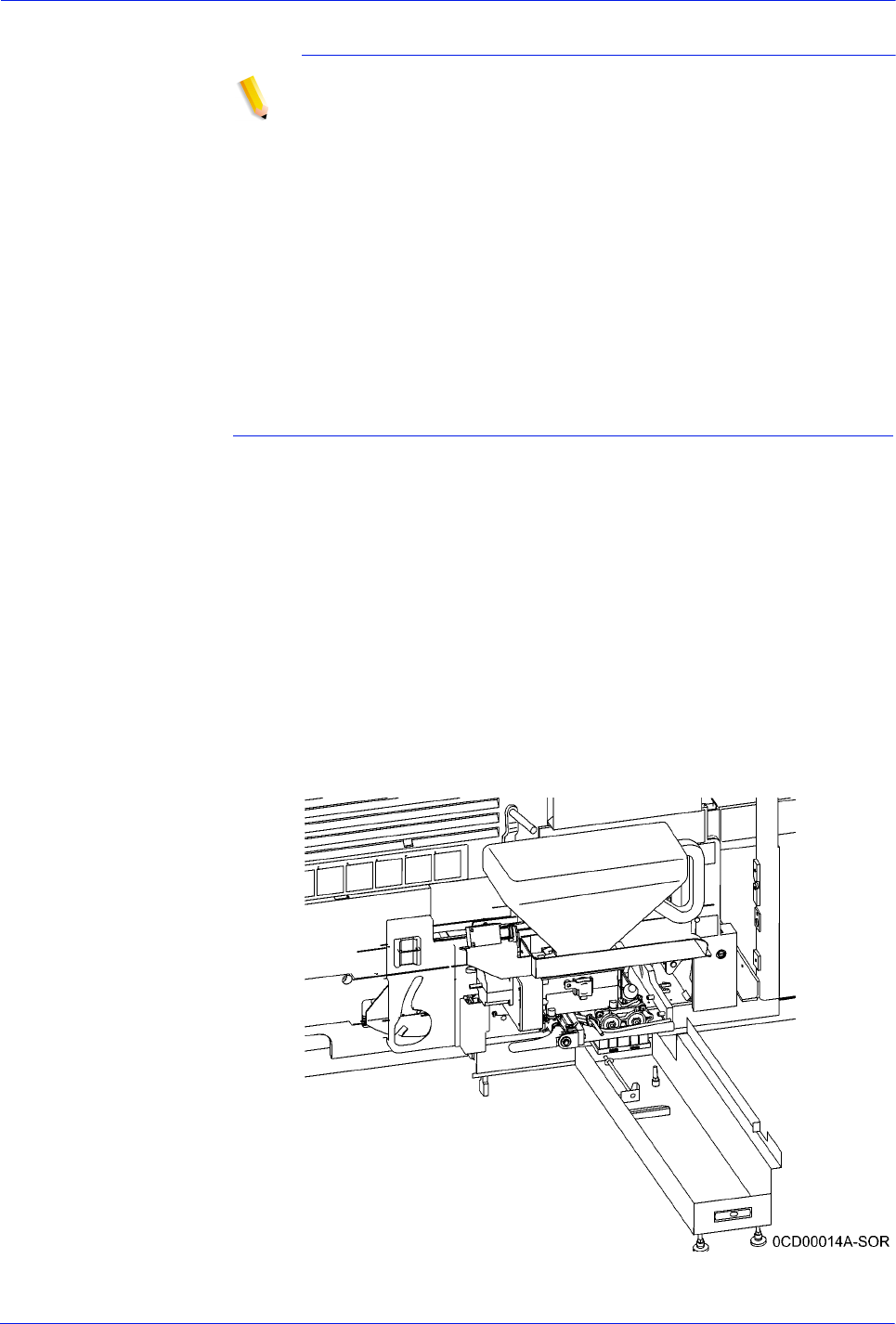
DocuTech 128/155/180 HighLight Color Operator Guide 3-21
Routine maintenance
Storing the cart and CCU
NOTE: If any dry ink gets on your hands, wash them with soap
and cold water. Heat sets the ink permanently. If any dry ink gets
on your clothes, brush them with a dry paper towel or a stiff
bristled brush. If this does not remove the ink immediately, launder
with detergent and cold water. Tell the dry cleaners that the spot is
dry ink for a printer, so they will not use a solvent that sets the
stain.
When you are not using a cart and CCU, store them in a dry, dust-
free area that has little variation in temperature and humidity. The
storage area should have a similar temperature and humidity to
the printer room. Maintain the temperature in the range of 60 to
80° F/15 to 26 C° and a relative humidity of 30 to 65 percent.
Removing the CCU using the service stand
Use the service stand to withdraw the highlight color CCU from the
printer. Use this stand if you do not have a cart.
To set up the service stand:
1. If the printer is not cycled down, Pause the system before you
open the doors and attempt to remove the CCU.
2. Open the printer doors and locate the color housing area in the
center of the printer.
3. Place the service stand next to the developer housing.
4. By turning the jack screws, adjust the height of the front feet so
that the alignment pins in the service stand are positioned just
below the hole and the docking bracket. Tighten the lock nuts
on the jack screws to lock the jack screws in position.
Figure 3-18 Service stand


















