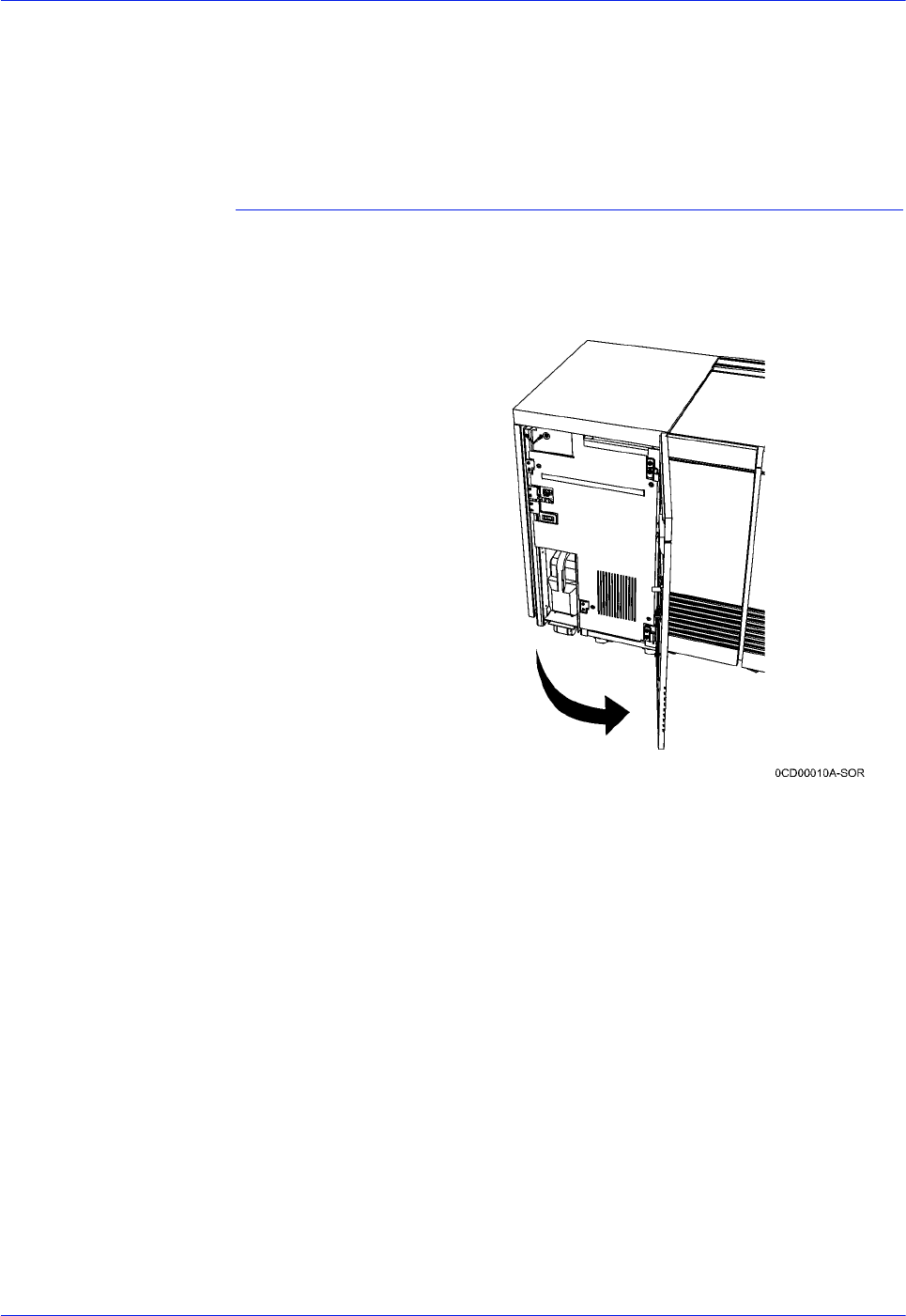
3-28 DocuTech 128/155/180 HighLight Color Operator Guide
Routine maintenance
4. Insert the new waste HLC developer waste container into the
transport assembly. Push the retainer out of the way with your
thumb. Continue seating the new waste container onto the tray
and release the container latch.
5. Close the processor doors.
Replacing the 128/155/180 toner waste bottle
To replace the toner waste bottle:
1. Open the HLC module door.
Figure 3-26 Opening the HLC module door
2. Remove the toner waste bottle.
3. Remove the flat cap from the top front of the bottle.


















