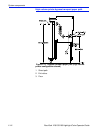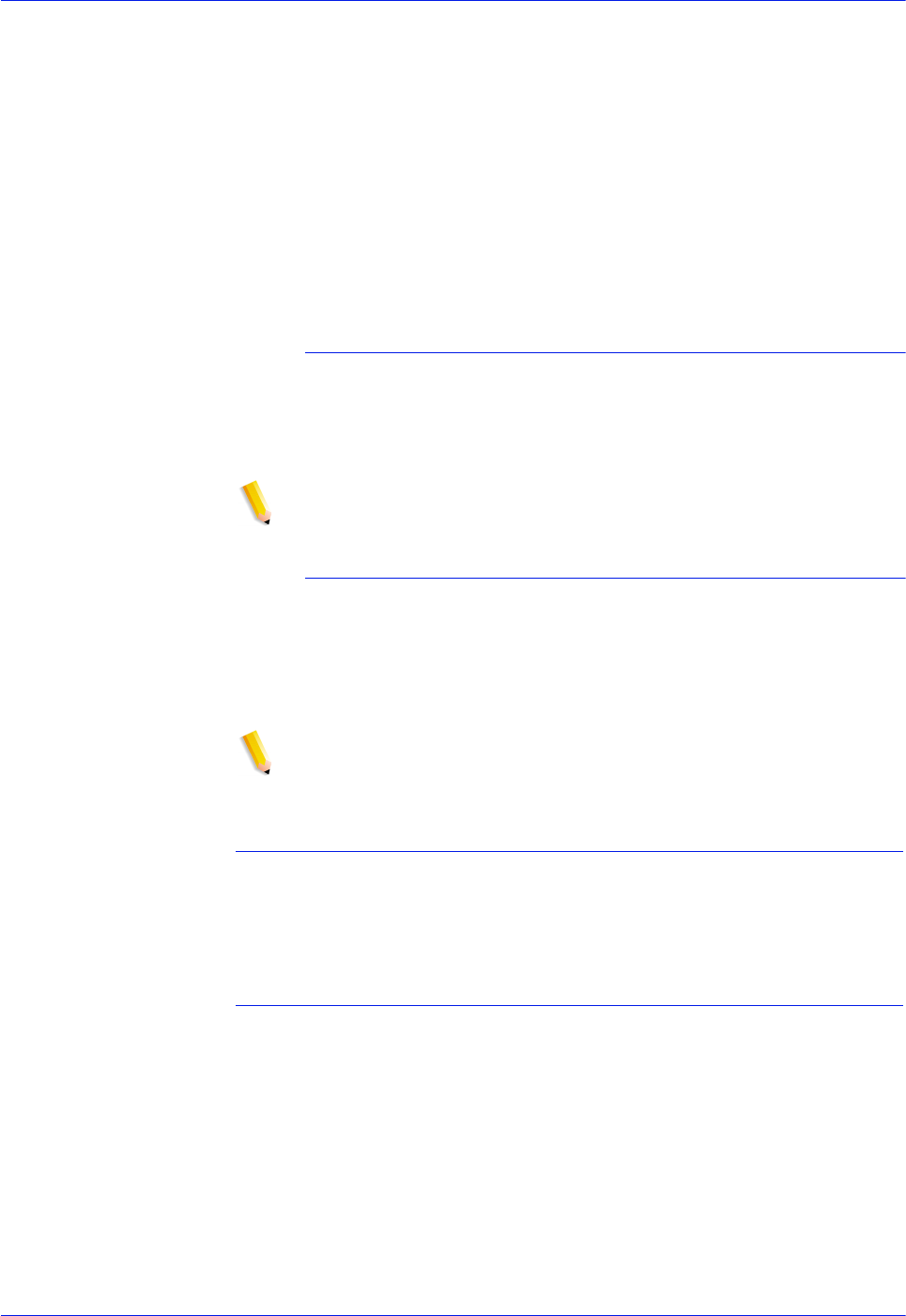
2-18 DocuTech 128/155/180 HighLight Color Operator Guide
System components
DFA support The bypass transport meets the Xerox Document Feeding and
Finishing Architecture (DFA) specifications. The system software
supports DFA. However, in order for the bypass transport to
function correctly, you need to set up finishing personality profiles
to identify your finishing device to the printing system. (The
customer support representative for your finishing device can give
you the information you need to create a personality profile for
your third-party finishing device.)
For information on marketing partners that provide solutions for
support and interface with finishers, contact your local Xerox sales
representative.
Bypass transport on the production publisher
Depending on the finisher configuration, the bypass transport is
located inside the finisher module on the Production publisher
configuration. Bypass transport function is the same as the
external bypass transport module.
NOTE: The Production publisher finisher is available with or
without the bypass transport.
Bypass transport on the High volume printer
Connected to the last feeder/stacker module. The bypass
transport option enables third-party finishing devices to interface
directly with the printing system. The bypass transport allows you
to customize your printer for increased efficiency and specialized
applications involving finishing.
NOTE: Systems configured with the external bypass transport
can have a maximum of two (2) feeder/stacker modules. See
figure 2-13.
7 by 10 inch enablement kit
The 7 by 10 inch enablement kit allows the printing system to print
on 7 by 10 inch/178 by 254 mm paper size, with throughput speed
of up to 206 PPM.
Paper paths
The paper path is the route that materials (paper, transparencies,
labels, and so on) follow through the printer from the feeder trays
to the output bins or finisher.