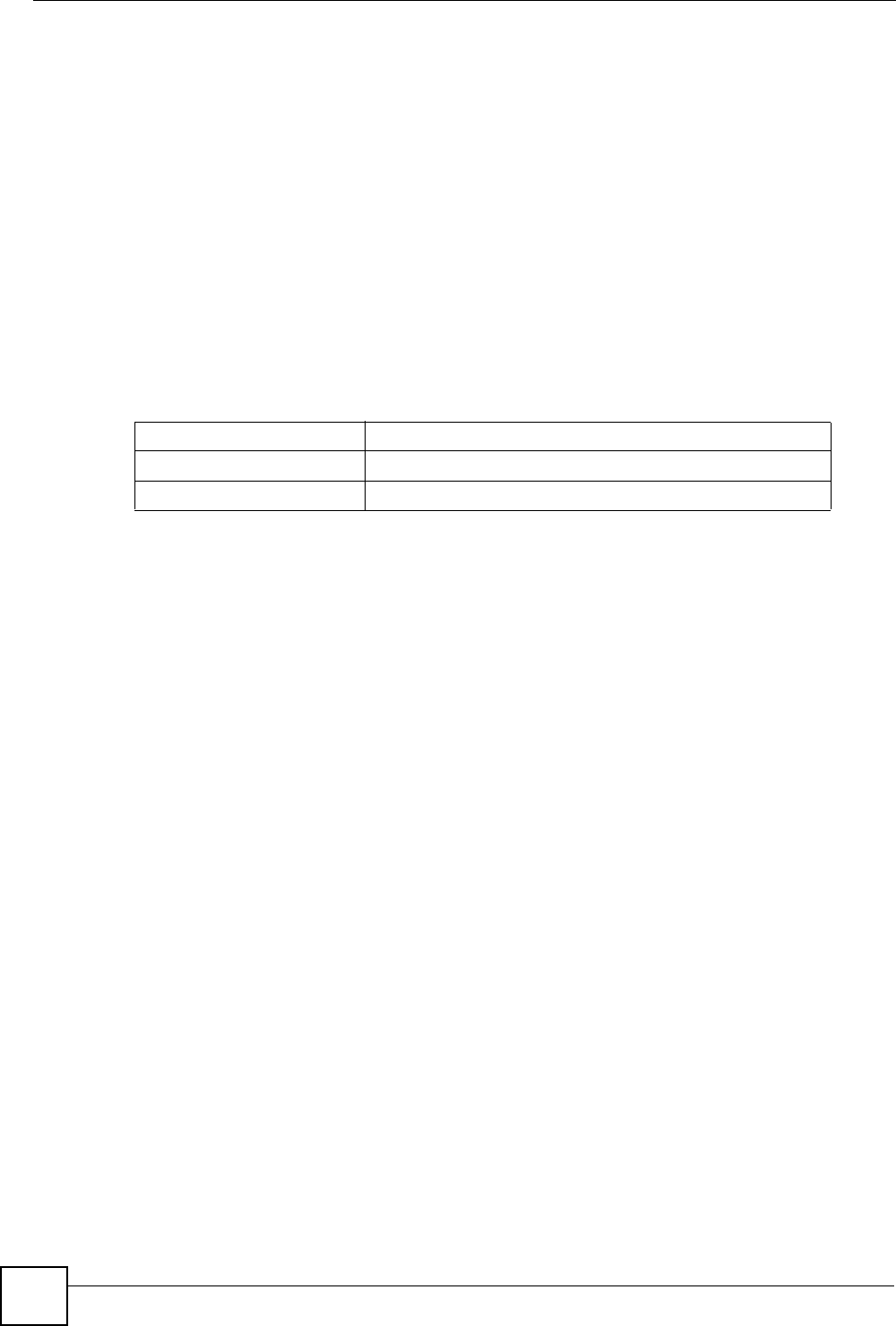
Chapter 8 WAN Screens
ZyWALL 2 Plus User’s Guide
144
3 You can manually enter the IP addresses of other DNS servers. These servers can be
public or private. A DNS server could even be behind a remote IPSec router (see Section
20.5.1 on page 344).
8.6 WAN MAC Address
Every Ethernet device has a unique MAC (Media Access Control) address. The MAC address
is assigned at the factory and consists of six pairs of hexadecimal characters, for example,
00:A0:C5:00:00:02.
You can configure the WAN port's MAC address by either using the factory default or cloning
the MAC address from a computer on your LAN. Once it is successfully configured, the
address will be copied to the "rom" file (ZyNOS configuration file). It will not change unless
you change the setting or upload a different "rom" file.
8.7 WAN
To change your ZyWALL's WAN ISP, IP and MAC settings, click NETWORK > WA N >
WAN . The screen differs by the encapsulation.
8.7.1 WAN Ethernet Encapsulation
For ISPs (such as Telstra) that send UDP heartbeat packets to verify that the customer is still
online, please create a WAN-to-WAN/ZyWALL firewall rule for those packets. Contact your
ISP to find the correct port number.
The screen shown next is for Ethernet encapsulation.
Table 32 Example of Network Properties for LAN Servers with Fixed IP Addresses
Choose an IP address 192.168.1.2-192.168.1.32; 192.168.1.65-192.168.1.254.
Subnet mask 255.255.255.0
Gateway (or default route) 192.168.1.1(ZyWALL LAN IP)


















