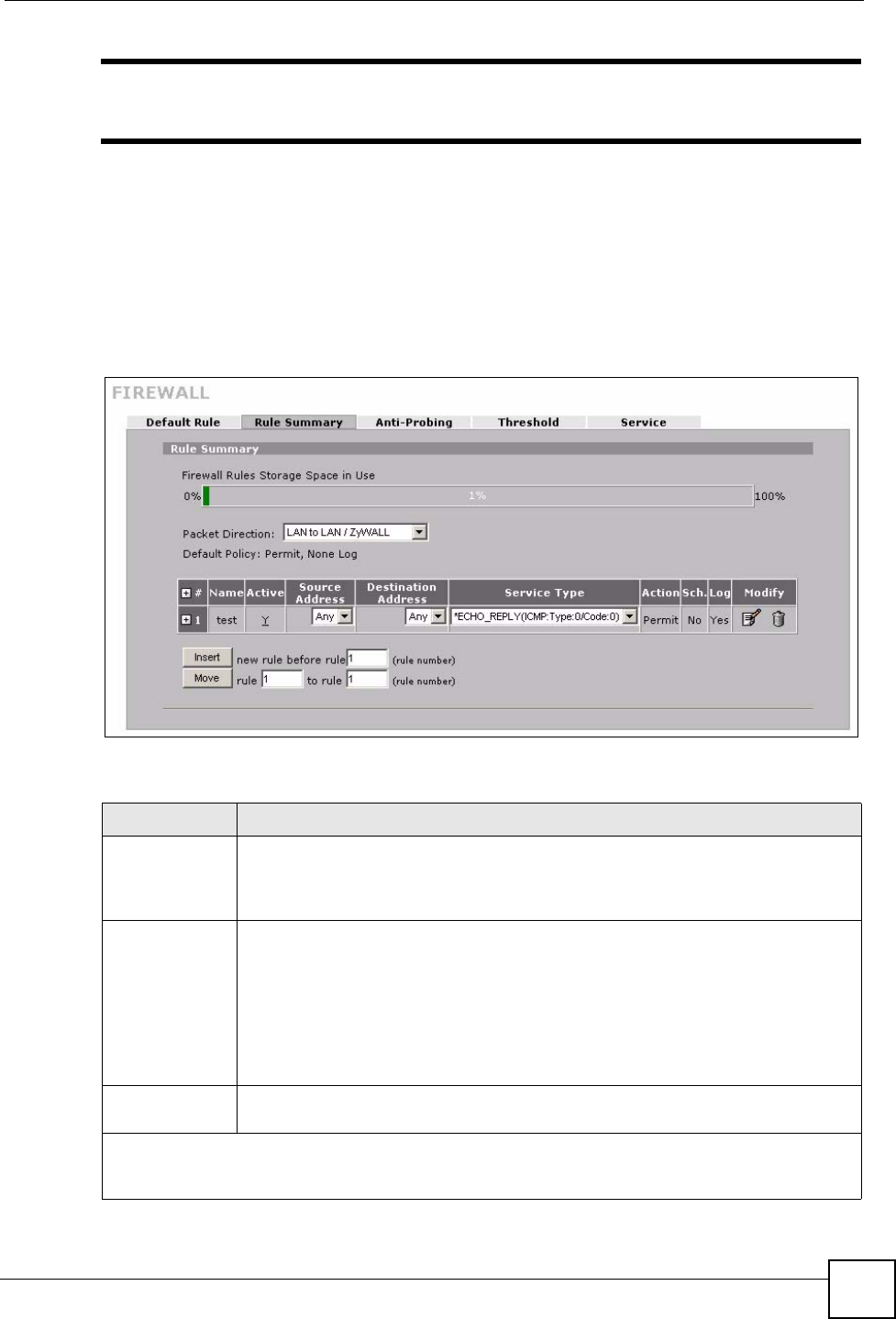
Chapter 11 Firewall
ZyWALL 2 Plus User’s Guide
195
" The ordering of your rules is very important as rules are applied in the order
that they are listed.
See Section 11.1 on page 181 for more information about the firewall.
• When the ZyWALL is in bridge mode, enable the default WAN to LAN firewall rule for
the BOOTP_CLIENT service to let DHCP clients behind the ZyWALL use a DHCP
server on the WAN.
• Enable the default WAN to LAN firewall rule for the NetBIOS service to let computers
behind the ZyWALL access devices on the WAN using computer names.
Figure 127 SECURITY > FIREWALL > Rule Summary
The following table describes the labels in this screen.
Table 52 SECURITY > FIREWALL > Rule Summary
LABEL DESCRIPTION
Firewall Rules
Storage Space
in Use
This bar displays the percentage of the ZyWALL’s firewall rules storage space that
is currently in use. The bar turns from green to red when the maximum is being
approached. When the bar is red, you should consider deleting unnecessary firewall
rules before adding more firewall rules.
Packet Direction Use the drop-down list box to select a direction of travel of packets for which you
want to configure firewall rules.
Note: The VPN connection directions apply to the traffic going
to or from the ZyWALL’s VPN tunnels. They do not apply
to other VPN traffic for which the ZyWALL is not one of
the gateways (VPN pass-through traffic).
Default Policy This field displays the default action and log policy you selected in the Default Rule
screen for the packet direction shown in the field above.
The following read-only fields summarize the rules you have created that apply to traffic traveling in the
selected packet direction. The firewall rules that you configure (summarized below) take priority over
the general firewall action settings above.


















