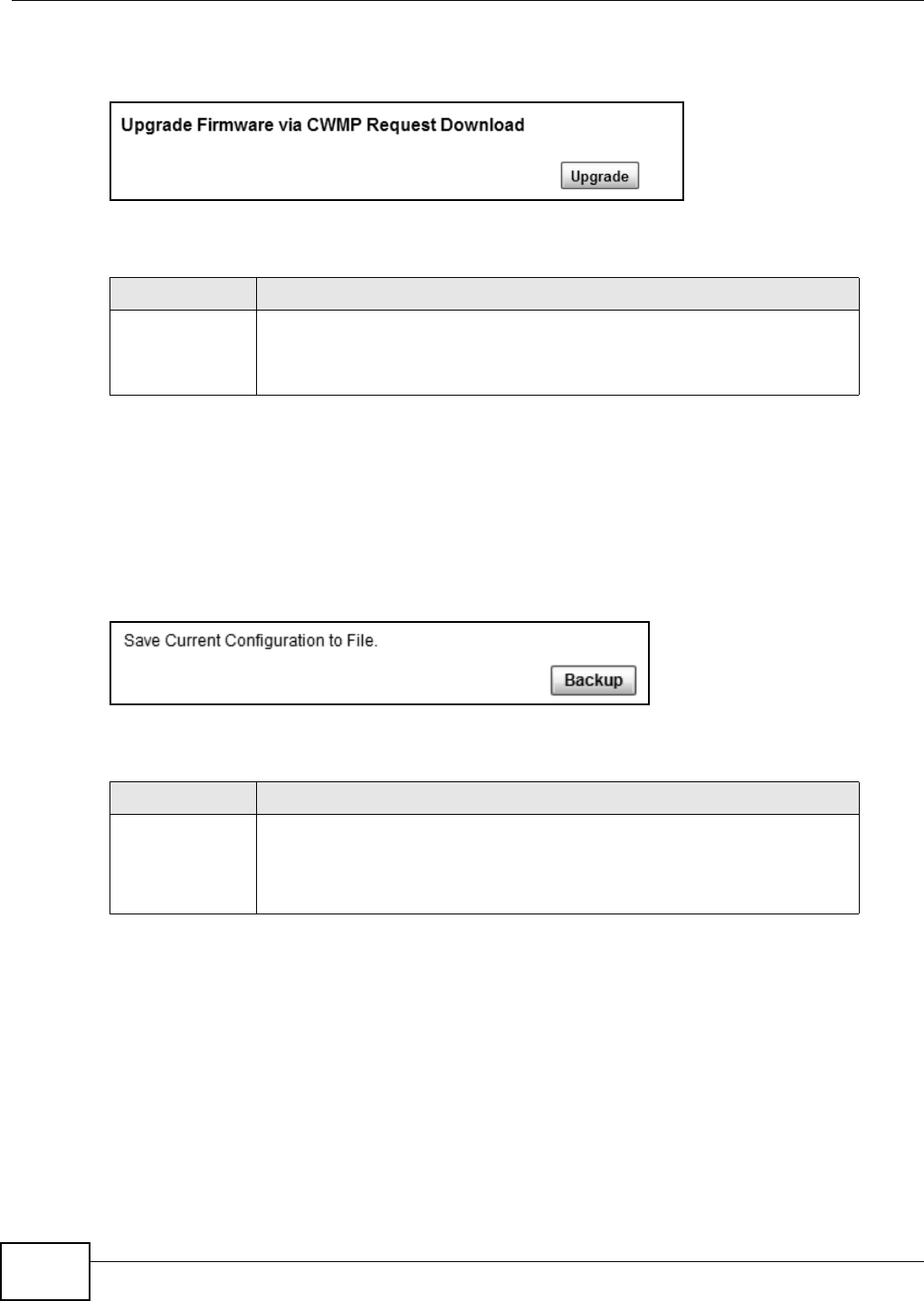
Chapter 12 Maintenance
WiMAX Device Configuration User’s Guide
190
Click Maintenance > Firmware Upgrade > CWMP Upgrade to open this screen as shown next.
Figure 116 CWMP Upgrade Screen
This screen contains the following fields:
12.14 Backup/Restore
Use this screen to backup your current WiMAX Device settings to a local computer.
Click Maintenance > Backup/Restore > Backup to open this screen as shown next.
Figure 117 Backup Screen
This screen contains the following fields:
12.15 Restore
Use this screen to restore your WiMAX Device settings from a backup file on a local computer.
Table 92 CWMP Upgrade
LABEL DESCRIPTION
Upgrade Click this to begin upgrading firmware using CWMP Request. This may take up to
two minutes.
Note: Do not turn off the device while firmware upload is in progress!
Table 93 Backup
LABEL DESCRIPTION
Backup Click this to save the WiMAX Device’s current configuration to a file on your
computer. Once your device is configured and functioning properly, it is highly
recommended that you back up your configuration file before making
configuration changes. The backup configuration file is useful if you need to
return to your previous settings.


















