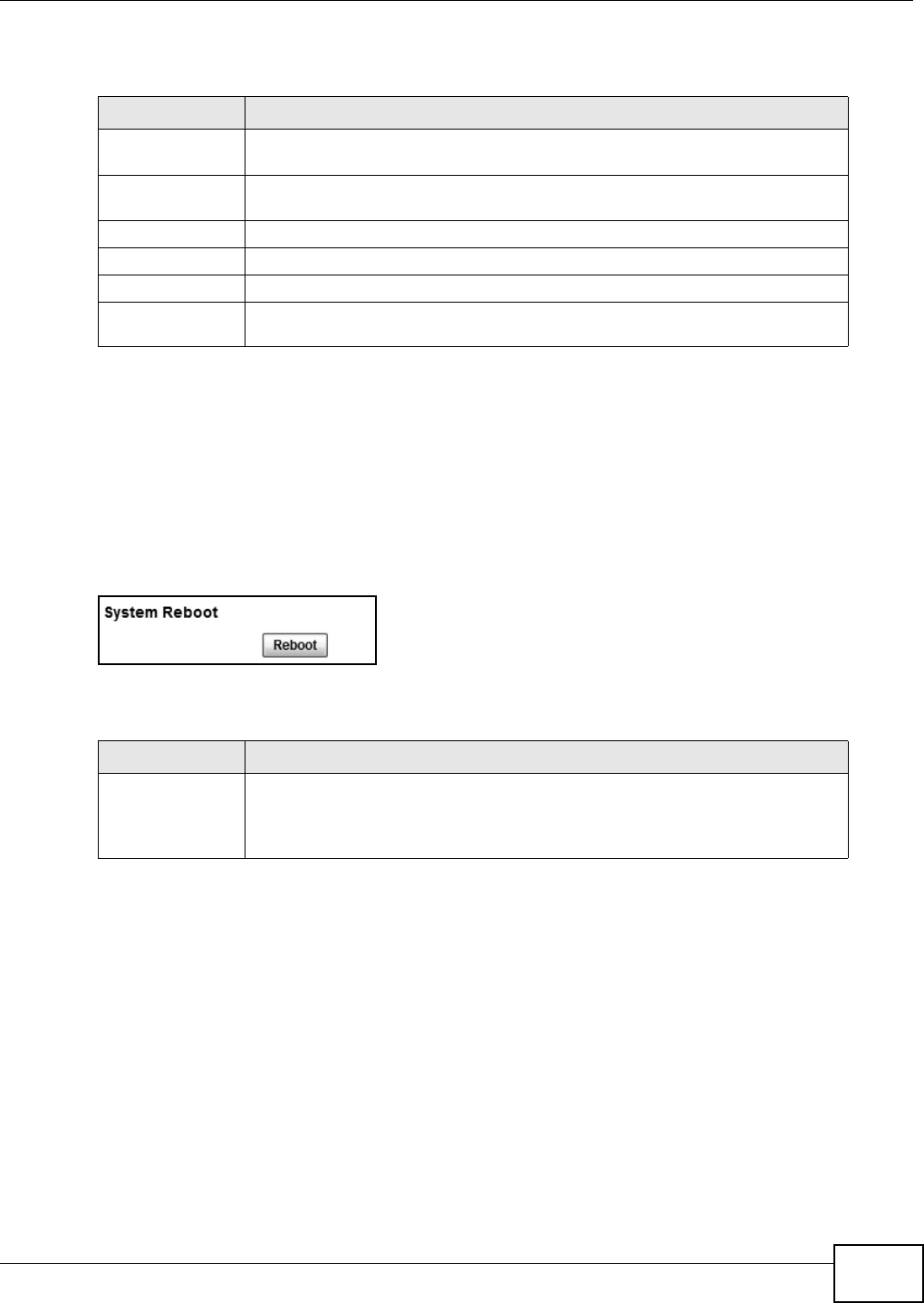
Chapter 12 Maintenance
WiMAX Device Configuration User’s Guide
195
This screen contains the following fields:
12.22 Reboot
Use this screen to perform a software restart of the WiMAX Device. You may log in again within a
few minutes of using the reboot button.
Click Maintenance > Reboot to open this screen as shown next.
Figure 125 Reboot Screen
This screen contains the following fields:
Table 100 About
LABEL DESCRIPTION
System Model
Name
This field displays the WiMAX Device system name. It is used for identification.
Software Version This field displays the Web Configurator software version that the WiMAX Device
is currently running.
CROM Version This field displays the CROM version number.
Firmware Version This field displays the current version of the firmware inside the device.
Firmware Date This field displays the date the firmware version was created.
Bootloader
Version
This field displays the bootloader version.
Table 101 Reboot
LABEL DESCRIPTION
Reboot Click this button to have the device perform a software restart. The Power LED
blinks as it restarts and the shines steadily if the restart is successful.
Note: Wait one minute before logging back into the WiMAX Device after a restart.


















