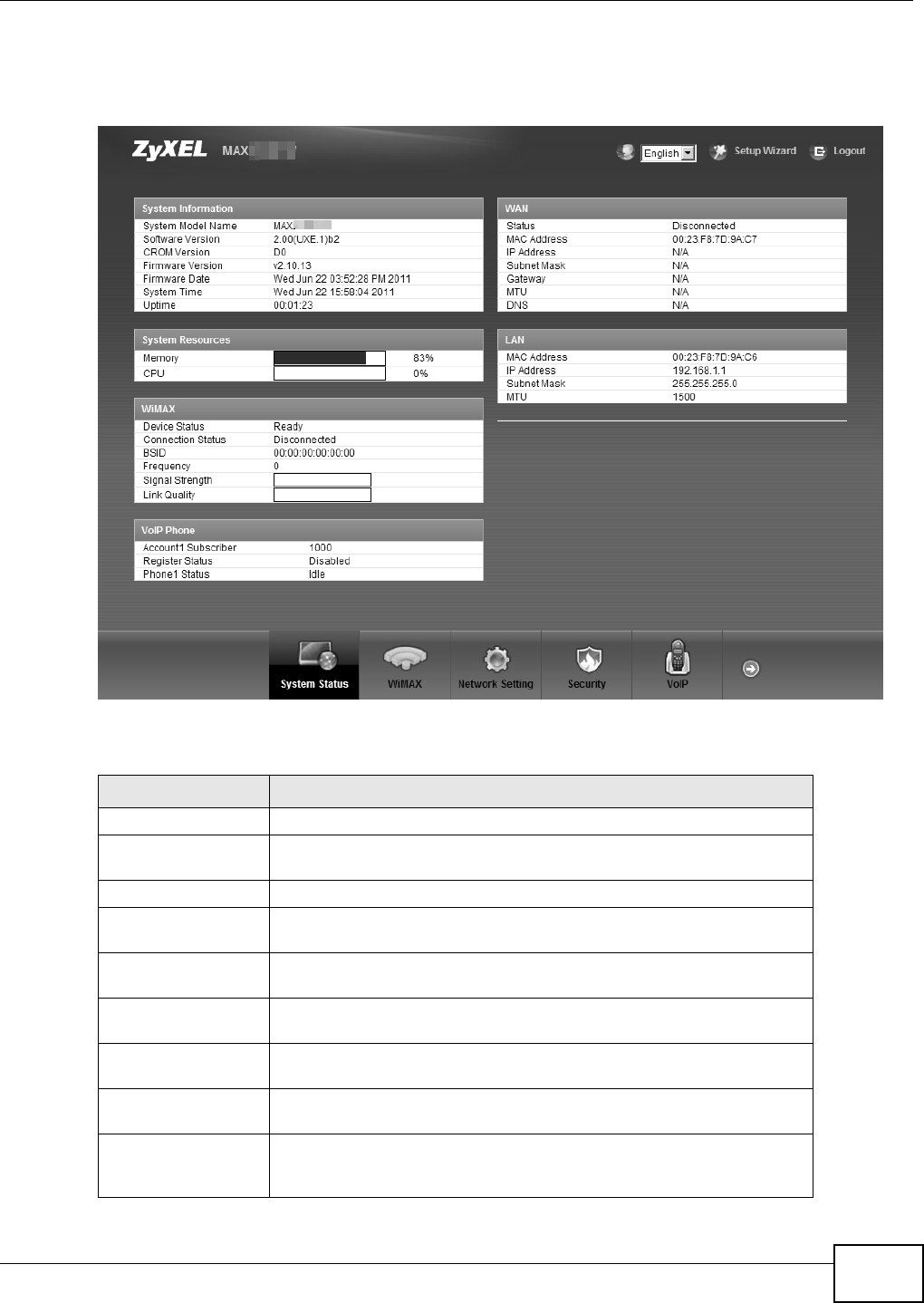
Chapter 2 Introduction to the Web Configurator
WiMAX Device Configuration User’s Guide
23
Note: The available menus and screens vary depending on the type of account (admin or
guest) you use for login.
Figure 7 Main Screen
The following table describes the menus in this screen.
Table 4 Main > Menu
MENU DESCRIPTION
Language Use this menu to select the Web Configurator’s language.
Setup Wizard Click this to open the Setup Wizard, where you can configure the most
essential settings for your WiMAX Device to work.
Logout Click this to log out of the Web Configurator.
System Status Click this to open the Main screen, which shows your WiMAX Device
status and other information.
WiMAX Click this to open the WiMAX menu, which gives you options for
configuring your WiMAX settings.
Network Setting Click this to open the Network menu, which gives you options for
configuring your WAN/LAN/WiFi network settings.
Security Click this to open the Security menu, which gives you options for
configuring your firewall and security settings.
VoIP Click this icon to open the VoIP menu, which gives you options on how to
make telephone calls over the Internet via the WiMAX Device.
Maintenance Click this to open the Maintenance menu, which gives you options for
maintaining your WiMAX Device and performing basic network
connectivity tests.


















