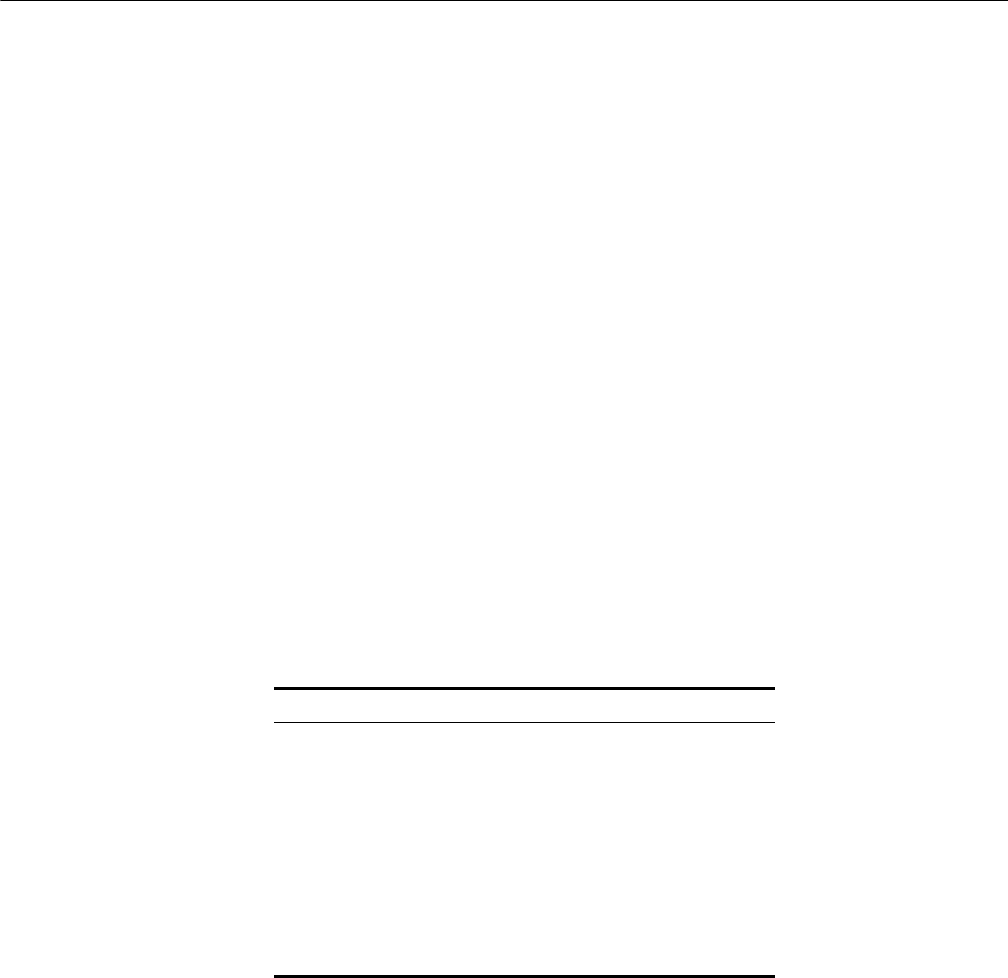
IP Performance Configuration Commands 121
Related command: display udp-helper server.
Example
To configure the relay destination server with IP address 192.1.1.2, enter the
following:
<4500>system-view
System View: return to User View with Ctrl+Z.
[4500]interface vlan-interface 1
[4500-Vlan-interface1]udp-helper server 192.1.1.2
IP Performance
Configuration
Commands
This section describes the commands you can use to configure and manage the IP
Performance Configuration operations on your Switch 4500.
display fib Syntax
display fib
View
Any view
Parameter
none
Description
Use the display fib command to view the summary of the forwarding
information base. The information includes: destination address/mask length, next
hop, current flag, timestamp and outbound interface.
Example
To display the summary of the Forwarding Information Base, enter the following:
<4500>display fib
Destination/Mask Nexthop Flag TimeStamp Interface
127.0.0.0/8 127.0.0.1 U t[0] InLoopBack0
Table 12 Description of the output information of the display fib command
Field Description
Flag
The flag options include:
B – Blackhole route
D – Dynamic route
G – Gateway route
H – Local host route
S – Static route
U – Route in UP status
R – Unreachable route


















