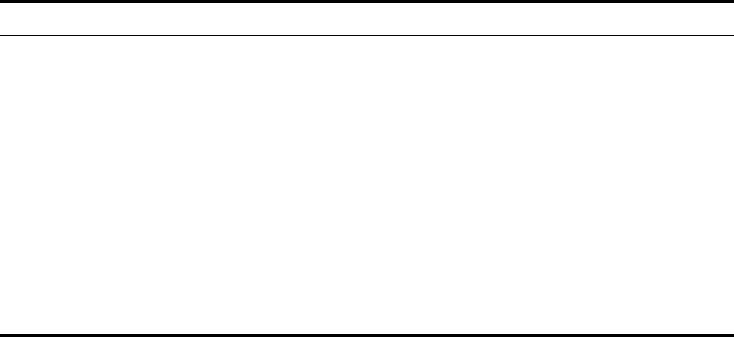
RIP Configuration Commands 151
Garbage-collection timer : 120
No peer router
Network :
202.38.168.0
filter-policy export Syntax
filter-policy { acl_number | gateway gateway-ip | ip-prefix
ip_prefix_name } export [routing_process]
filter-policy route-policy route-policy-name export
undo filter-policy { acl_number | gateway gateway-ip | ip-prefix
ip_prefix-name } export [routing_process]
undo filter-policy route-policy route-policy-name export
View
RIP view
Parameters
acl_number Enter the number of the ACL that you want to use to filter the
destination addresses of the routing information.
gateway-ip
ip_prefix_name Enter the name of the address prefix list that you want to use to
filter the destination addresses of the routing information.
route-policy-name: Route policy name that filters routing information. After
enabling RIP protocol, you can determine which routes are to be sent/received
based on acl/cost/interface/ip/ip-prefix/tag fields.
routing_protocol Enter the routing protocol whose routing information is to be
filtered. This can be one of the following:
■ direct — Specifies direct routes
■ static — Specifies static routes.
Table 22 Output Description of the display rip Command
Field Description
RIP is running RIP is active
Checkzero is on Zero field checking is enabled
Default cost:1 The default route cost is 1
Summary is on Routes are summarized automatically
Preference: 100 The preference of RIP is 100
Period update timer : 30
Timeout timer : 180
Garbage-collection timer : 120
The three RIP timers
No peer router No destination address of a transmission is specified
Network: 202.38.168.0 RIP enabled on network segment 202.38.168.0


















