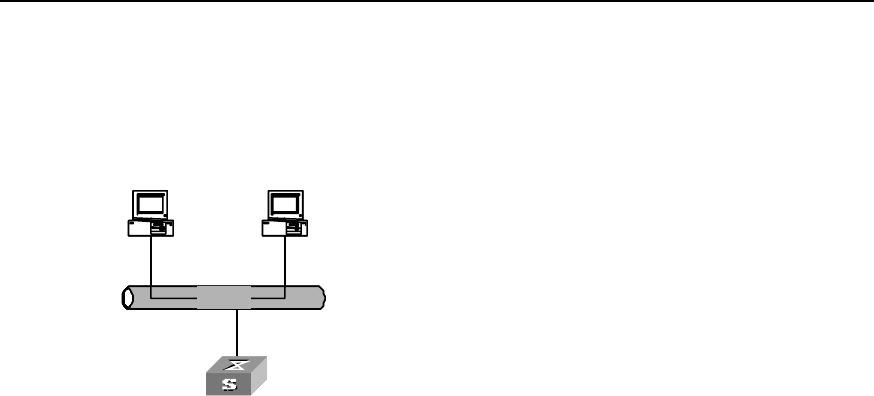
3Com Switch 8800 Configuration Guide Chapter 13 DHCP Configuration
13-20
DHCP server, is supposed to assign IP addresses to the two DHCP clients without the
help of any DHCP Relay.
II. Network diagram
Ethernet
DHCP
client
DHCP client
10.110.0.0
10.110.1.1
Ethernet
DHCP
client
DHCP client
10.110.0.0
10.110.1.1
Sw itch ( DHCP Server)
Ethernet
DHCP
client
DHCP client
10.110.0.0
10.110.1.1
Ethernet
DHCP
client
DHCP client
10.110.0.0
10.110.1.1
Sw itch ( DHCP Server)
Figure 13-2 Network diagram for DHCP server
III. Configuration procedure
Enter system view.
<SW8800>system-view
Create VLAN2.
[SW8800]vlan 2
Enter VLAN interface view and create Vlan-interface 2.
[SW8800]interface Vlan-interface 2
Assign an IP address to Vlan-interface 2.
[SW8800-Vlan-interface2]ip address 10.110.1.1 255.255.0.0
Specify to assign IP addresses in the interface address pool to DHCP clients.
[SW8800-Vlan-interface2]dhcp select interface
Specify to assign IP addresses in global address pool to DHCP clients (it is also the
default configuration).
[SW8800-Vlan-interface2]dhcp select global
Or execute the following command to revert to the default.
[SW8800-Vlan-interface2]undo dhcp select
Configure a global address pool.
[8505Tlhy]dhcp server ip-pool 1
[8505Tlhy-dhcp-1]network 10.110.0.0 mask 255.255.0.0
[8505Tlhy-dhcp-1]gateway-list 10.110.1.1


















