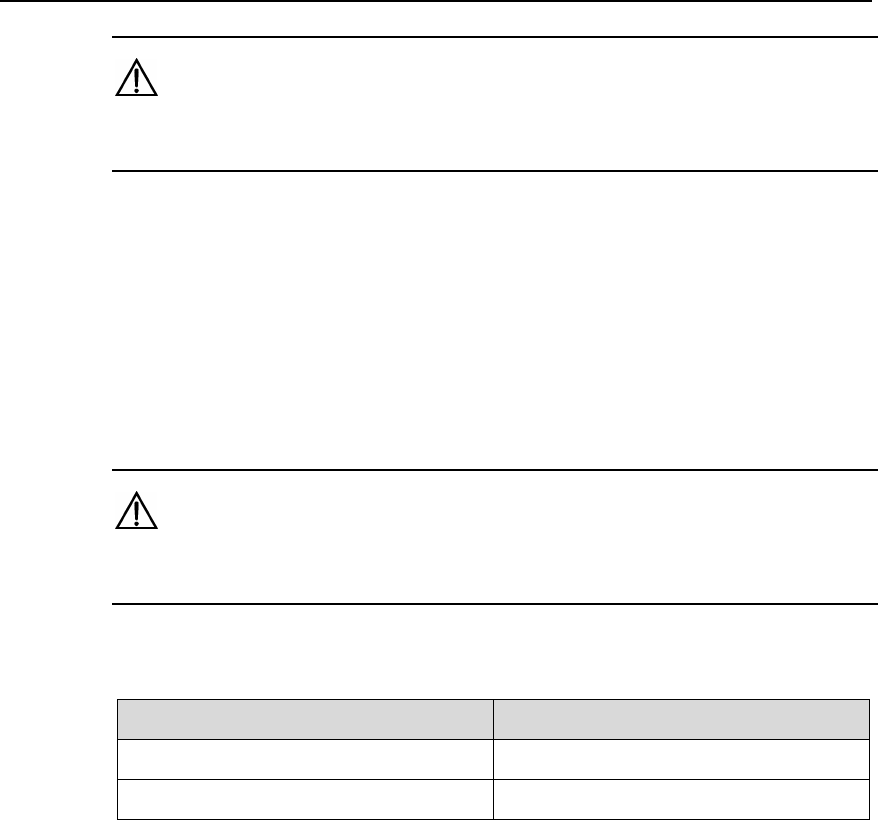
3Com Switch 8800 Configuration Guide Chapter 37 BGP/MPLS VPN Configuration
37-19
Caution:
The configured value will not take effect unit the command reset ospf is executed.
Step 3: Configure tag for imported VPN route (optional)
If a VPN site links to multiple PEs, routing ring may present when the routes learned by
MPLS/BGP are received by another PE router in being advertised by category-5/-7 LSA
of a PE to the VPN site. To solve this problem, you should configure route-tag. It is
recommended to configure identical route-tag for the PEs in the same VPN.
Perform the following configuration in the OSPF view.
Caution:
The configured value will not take effect unit the command reset ospf is executed.
Table 37-18 Configure tag for imported VPN route
Operation Command
Configure tag for imported VPN route
route-tag tag-number
Return to the default value
undo route-tag
tag-number is used to identify tag value; by default, the first two bytes are fixed, that is,
0xD000, and the last two bytes is AS number of local BGP. For example, the AS
number of local BGP is 100, and then its default tag value is 3489661028 in decimal
notation. This value is an integer ranging from 0 to 4294967295.
Step 4: Configure sham link (optional)
Sham links are required between two PEs when backdoor links (that is, the OSPF links
that do not pass through the MPLS backbone network) exist between the two PEs and
data is expected to be transmitted over the MPLS backbone. A sham link between two
PEs is considered as a link in OSPF domain. Its source and destination addresses are
both the loopback interface address with 32-bit mask, but this loopback interface
should be bound to a VPN instance and direct-connect routes must be imported into
BGP by BGP.
Perform the following configuration in the OSPF area view.


















