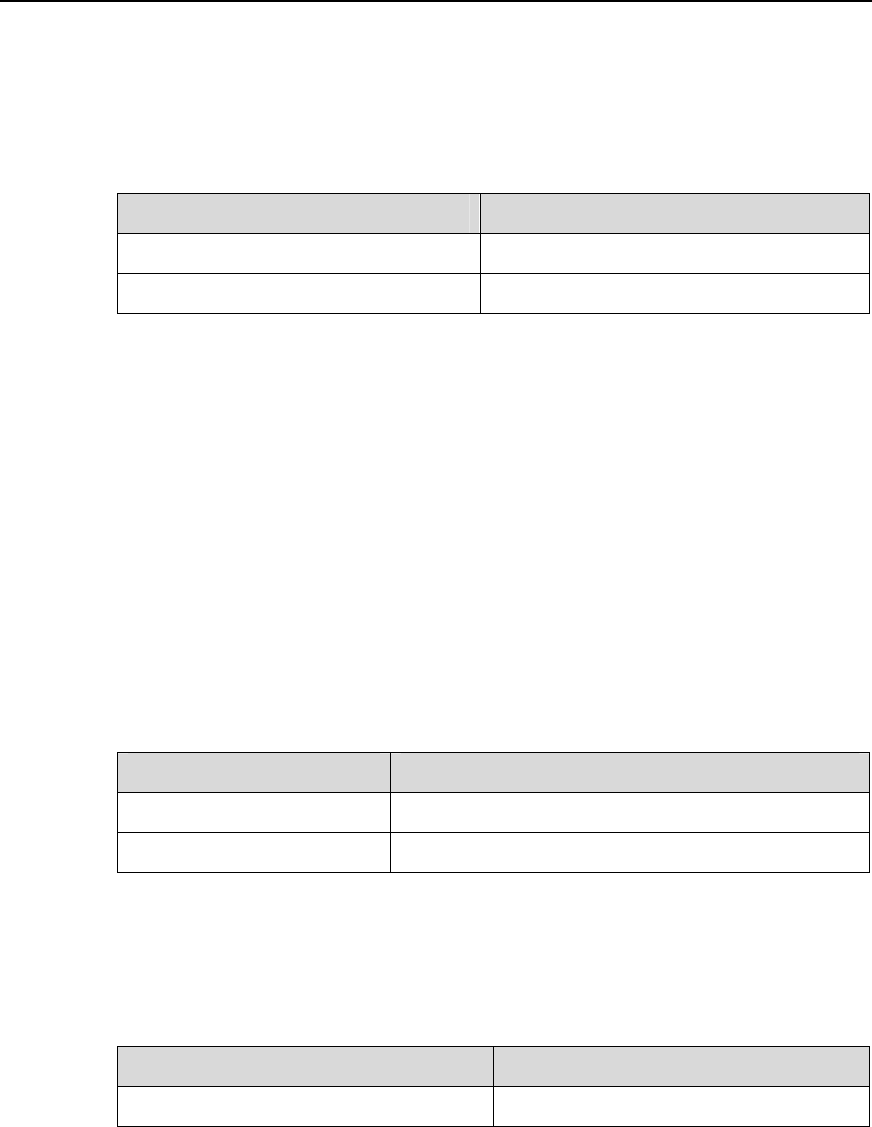
3Com Switch 8800 Configuration Guide Chapter 37 BGP/MPLS VPN Configuration
37-21
By default, BGP neighbor is active while MBGP neighbor is inactive. You should
activate MBGP neighbor in VPNv4 sub-address family view.
Perform the following configuration in VPNv4 sub-address family view.
Table 37-22 Activate/deactivate peer (group)
Operation Command
Activate the peer (group)
peer group-name enable
Deactivate the peer (group)
undo peer group-name enable
Step 4: Configure MBGP to import VPN route of direct-connect CE
To advertise correct VPN route over public network to other PEs with which BGP
adjacency has been created, a PE must import the VPN routing information of the
direct-connect CE into its MBGP routing table.
For example, if a static route is used between PE and CE, PE must import a static route
in VPN-instance address family sub-view of MBGP (import-route static). If RIP is run
between PE and CE, PE must import an RIP route in VPN-instance view of MBGP
(import-route rip). If BGP is run between PE and CE, MBGP imports a direct-connect
route.
Perform the following configuration in VPN instance address family sub-view.
Table 37-23 Import IGP route
Operation Command
Import IGP route
import-route protocol [ process-id ] [ med med ]
Remove IGP route import
undo import-route protocol
Step 5: Configure BGP as asynchronous.
Perform the following configuration in VPN instance address family sub-view.
Table 37-24 Configure BGP asynchronous with IGP
Operation Command
Configure BGP asynchronous with IGP
undo synchronization
By default, BGP is in asynchronous mode.
Step 6: Permit route loop configuration in Hub&Spoke networking (optional)
Generally speaking, PE-CE configuration is completed after you specify the AS number
of neighbor; for the rest configuration, you can keep the system default values.


















