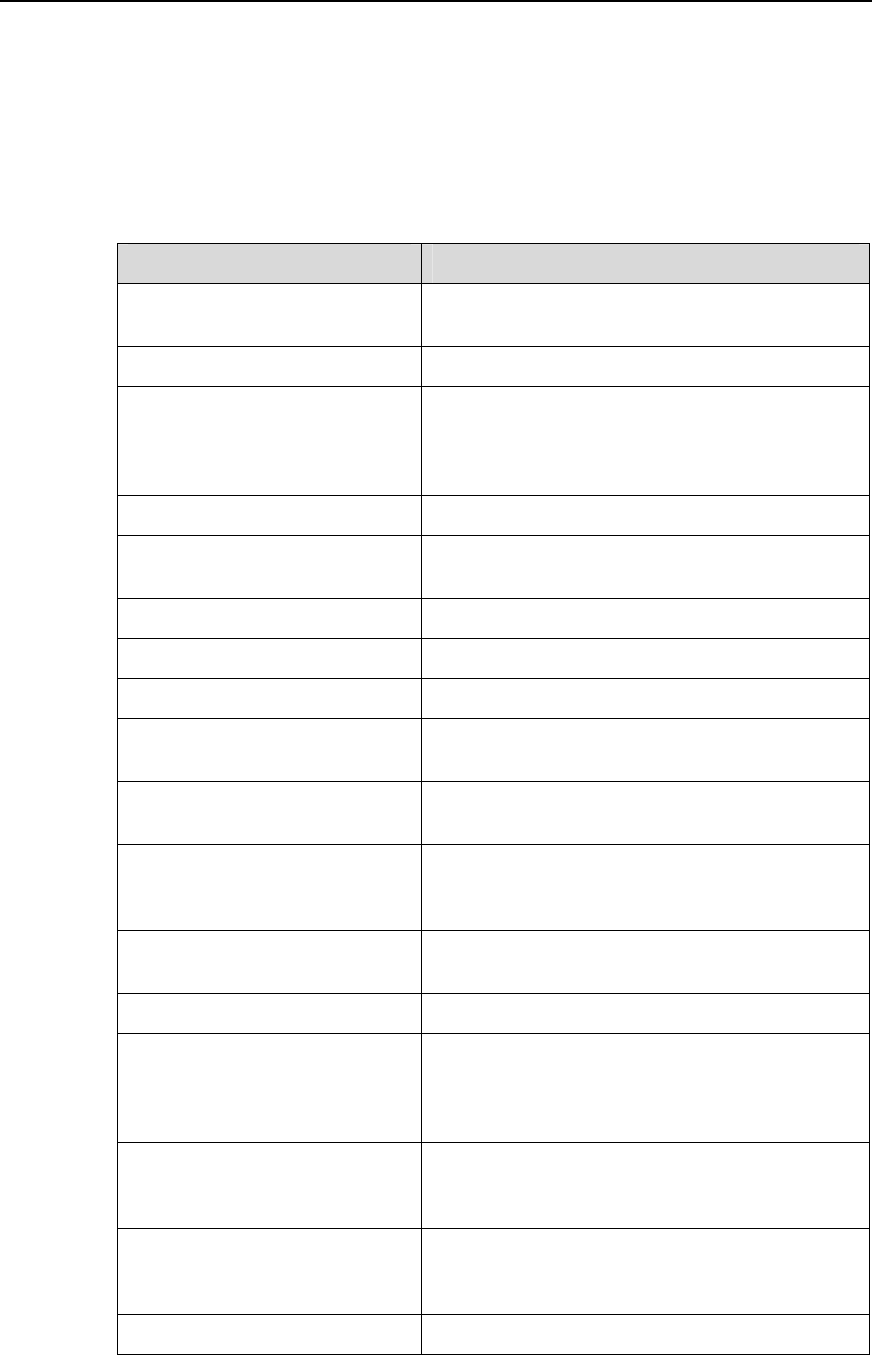
3Com Switch 8800 Configuration Guide Chapter 19 OSPF Configuration
19-28
19.3 Displaying and Debugging OSPF
After the above configuration, execute the display command in any view to display the
running of the OSPF configuration, and to verify the effect of the configuration. Execute
the debugging command in user view to debug the OSPF module.
Table 19-33 Display and debug OSPF
Operation Command
Display the brief information of
the OSPF routing process
display ospf [ process-id ] brief
Display OSPF statistics
display ospf [ process-id ] cumulative
Display LSDB information of
OSPF
display ospf [ process-id ] [ area-id ] lsdb [ brief
| [ asbr | ase | network | nssa | router |
summary ] [ ip-address ] [ originate-router
ip-address | self-originate ] ]
Display OSPF peer information display ospf [ process-id ] peer [ brief ]
Display OSPF next hop
information
display ospf [ process-id ] nexthop
Display OSPF routing table
display ospf [ process-id ] routing
Display OSPF virtual links
display ospf [ process-id ] vlink
Display OSPF request list
display ospf [ process-id ] request-queue
Display OSPF retransmission
list
display ospf [ process-id ] retrans-queue
Display the information of OSPF
ABR and ASBR
display ospf [ process-id ] abr-asbr
Display the summary
information of OSPF imported
routes
display ospf [ process-id ] asbr-summary
[ ip-address mask ]
Display OSPF interface
information
display ospf [ process-id ] interface
Display OSPF errors
display ospf [ process-id ] error
Display the state of the global
OSPF debugging switches and
the state of the debugging
switches for each process
display debugging ospf
Enable OSPF packet debugging
debugging ospf packet [ ack | dd | hello |
interface interface-type interface-number |
request I update ]
Disable OSPF packet
debugging
undo debugging ospf packet [ ack | dd | hello
| interface interface-type interface-number |
request I update ]
Enable OSPF event debugging
debugging ospf event


















