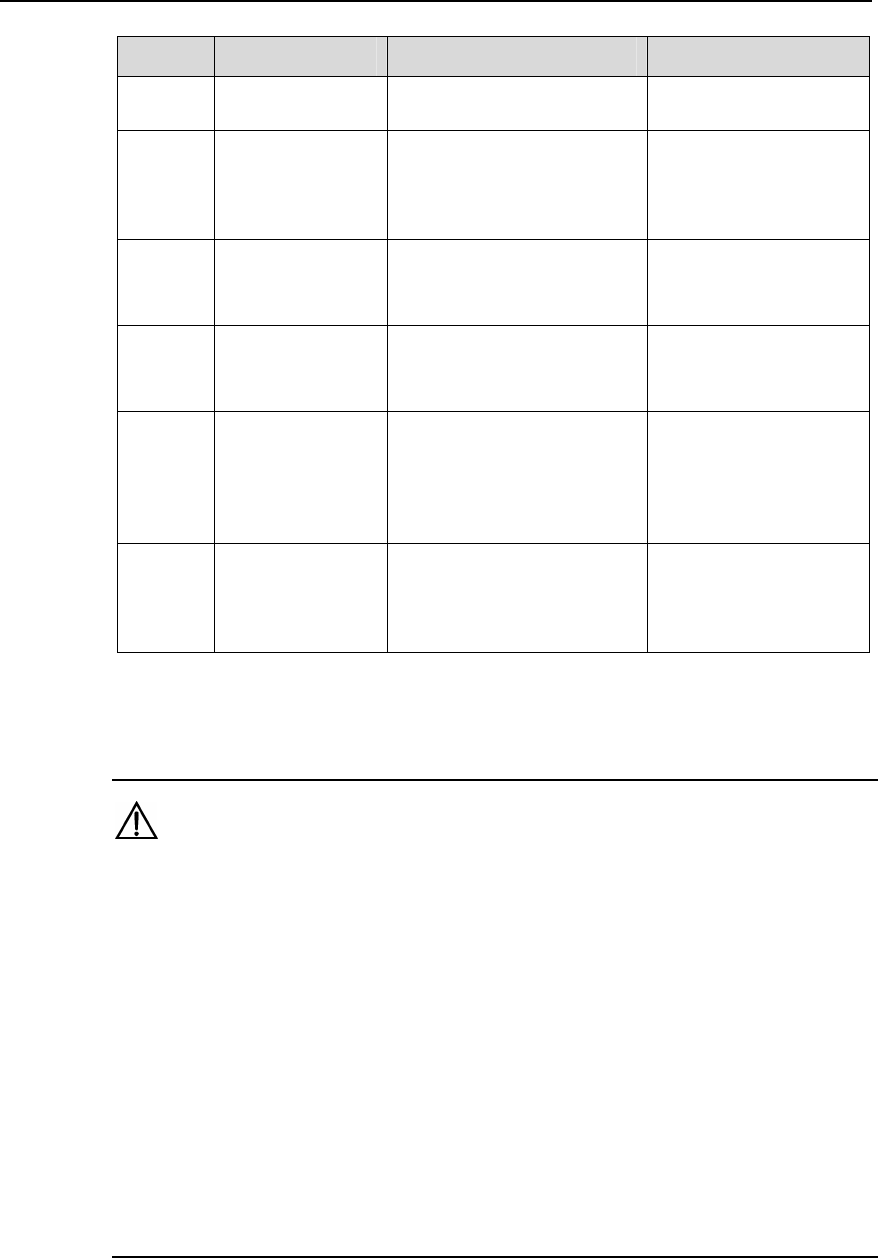
3Com Switch 8800 Configuration Guide Chapter 10 Super VLAN Configuration
10-2
Number Item Command Description
2 Enter VLAN view [SW8800] vlan vlan_id Required
3
Set the VLAN
type to super
VLAN
[SW8800-vlan4093]
supervlan
Required. The
VLAN_ID is the
configured VLAN ID in
the range 1 to 4,094.
4
Create a sub
VLAN and enter
sub VLAN view
[SW8800] vlan vlan_id Required
5
Add Ethernet
ports to sub
VLANs
[SW8800] port
interface_list
Optional
6
Configure the
mapping relation
between super
VLANs and sub
VLANs
[SW8800-vlan4093]
subvlan sub-vlan-list
Required. The view is
the VLAN view of a
super VLAN.
7
Display
configuration
information
<SW8800> display super
vlan [ supervlan_id ]
Optional. You can
execute the display
super vlan command
in any view.
To cancel the configurations, use the corresponding undo commands.
Caution:
z Super VLANs cannot contain ports.
z After you set the VLAN type to super VLAN, the ARP proxy is automatically enabled
on the VLAN port, and you do not need to configure the proxy.
z When a super VLAN exists, the ARP proxy should be enabled on the corresponding
VLAN port.
z The default VLAN cannot be set to a super VLAN.
z You can add multiple ports (non-uplink port) to each sub VLAN.
z You cannot configure a virtual port for a sub VLAN.
z If the undo subvlan command is not followed by vlan_id, the mapping relationship
between all sub VLANs and specified super VLANs is removed; if the undo
subvlan command is followed by vlan_id, the mapping relationship between the
specified sub VLANs and specified super VLANs is removed.


















