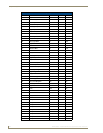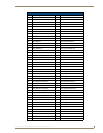Programming
88
NXD-500i 5" Wall/Flush Mount Touch Panel with Intercom
Telnet Commands
These Telnet Commands are used in NetLinx Studio and are case insensitive.
TPD4 Border Styles by Name (Cont.)
No. Border styles No. Border styles
141 Menu Left Rounded 55 149 Menu Left Rounded 135
142 Menu Left Rounded 65 150 Menu Left Rounded 145
143 Menu Left Rounded 75 151 Menu Left Rounded 155
144 Menu Left Rounded 85 152 Menu Left Rounded 165
145 Menu Left Rounded 95 153 Menu Left Rounded 175
146 Menu Left Rounded 105 154 Menu Left Rounded 185
147 Menu Left Rounded 115 155 Menu Left Rounded 195
148 Menu Left Rounded 125
Telnet Commands
set motion beep
Enables/disables
button beep
sound.
This will enable/disable the button beep sound when the motion sensor detects a motion
level that rises above the threshold set by the user. It is intended to be used as an aid
during motion testing.
show sensors
Displays realtime
data from motion
and light sensors.
This command is similar to the batt mon command in operation, except that it displays
realtime data related to the Motion and Light sensors. Sensor data is displayed as
scrolling text at the rate of 200 ms (default). The loop interval is optional and is in units of
"100 milliseconds", e.g., interval = 2 results in a loop interval of 200 ms (5 hz). See table
below for an example of the output. The following is a description of data items that are
displayed:
Motion - level: The level of motion detected by the sensor.
Motion - threshold: The threshold set by the user for activating the Channel.
Light - lux: The amount of lux observed by the light sensor.
Light - avg: The average logarithmic value of lux (avg log(lux)).
Light - BL lvl: The current backlight level (brightness).
Light - BL abs: The backlight level determined by the auto-brightness feature (absolute).
This value is a measure of the light sensor calibration. At full brightness (when "BL lvl" =
100), this value should also equal 100.
Light - threshold: The light threshold set by the user. When "BL lvl" falls below the
threshold the channel is activated with a "push" or "on". Above threshold is "release" or
"off".
cal light
Initiates light
sensor calibration
routine.
This command will initiate a light sensor calibration routine. This routine takes 30 seconds
to complete. There is currently no indication that the command is complete. During this
routine, the firmware will record the maximum light value detected and use this value as
the normal light level in which the panel will be operating. This will enable the panel's
"auto-brightness" feature to operate correctly.
Be sure to move away from the front of the panel during the light calibration to allow the
light sensor to "see" maximum brightness. Also, the panel should be positioned (installed)
and operating in the expected light conditions that the panel will be expected to be used.