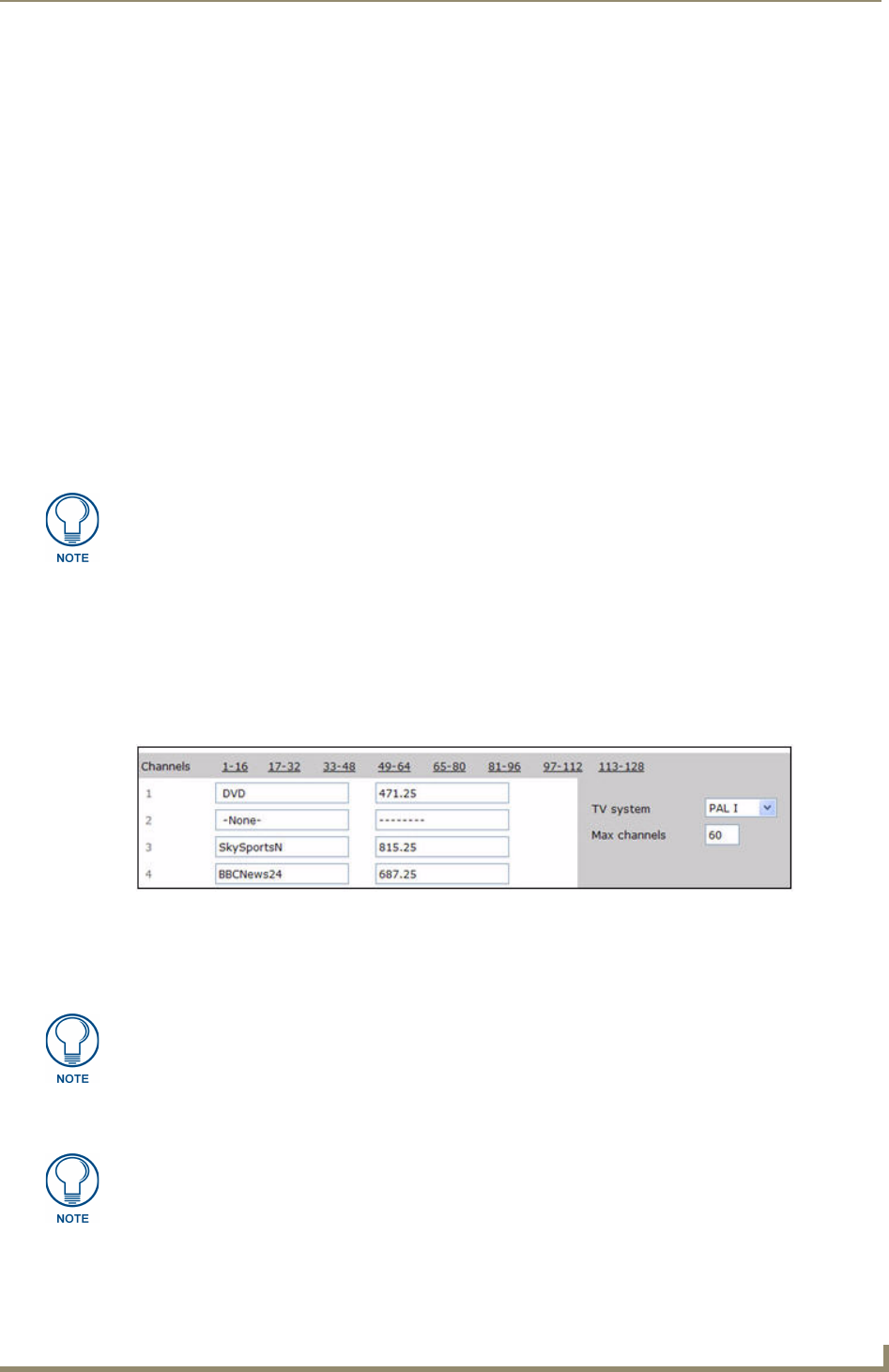
Configuration - Channel Lineup
11
TVM-1600 Endeleo Managed TV Distribution Hub
Configuration - Channel Lineup
About Channel Lineup
In this section the Administrator will configure the TV Channels which are to be fed into the TVM-1600.
Several tasks will need to be performed;
Name the channel;
Configure the channel’s frequency;
Configure the TV System and
Configure the maximum number of channels the TVM can be configured for.
From the Status page the Administrator is able to choose the specific TV Channel to be displayed per
TVM port.
Configuring a channel Line up is performed from the Channel Lineup option.
Configuring a Channel Lineup
The second stage of configuring the TVM-1600 is to create a channel lineup. This will associate
channels / frequencies on the RF line up with channel names / numbers displayed in the TVM-1600.
This is all achieved through the Channel Lineup page.
1. Click on the Channel Lineup page (FIG. 10).
2. Click inside the relevant channel name field and name the channel appropriately - up to a maximum
of 11 Characters long.
3. Configure the frequency for the channel, e.g. 687.25 for BBC News 24.
4. Name and configure the remainder of the channels by repeating the steps above. New channels can
be added in time.
As with all configuration changes, such changes are instantaneous. There is no need
to apply such changes or reboot the TVM-1600 unless directed to do so.
FIG. 10 The Channel Lineup Page
The channel name will also be displayed on the device when that channel is chosen
– this is known as On Screen Display (OSD).
Frequency is measured in Megahertz (MHZ). Ensure the correct frequency is entered
to avoid rogue channels.


















