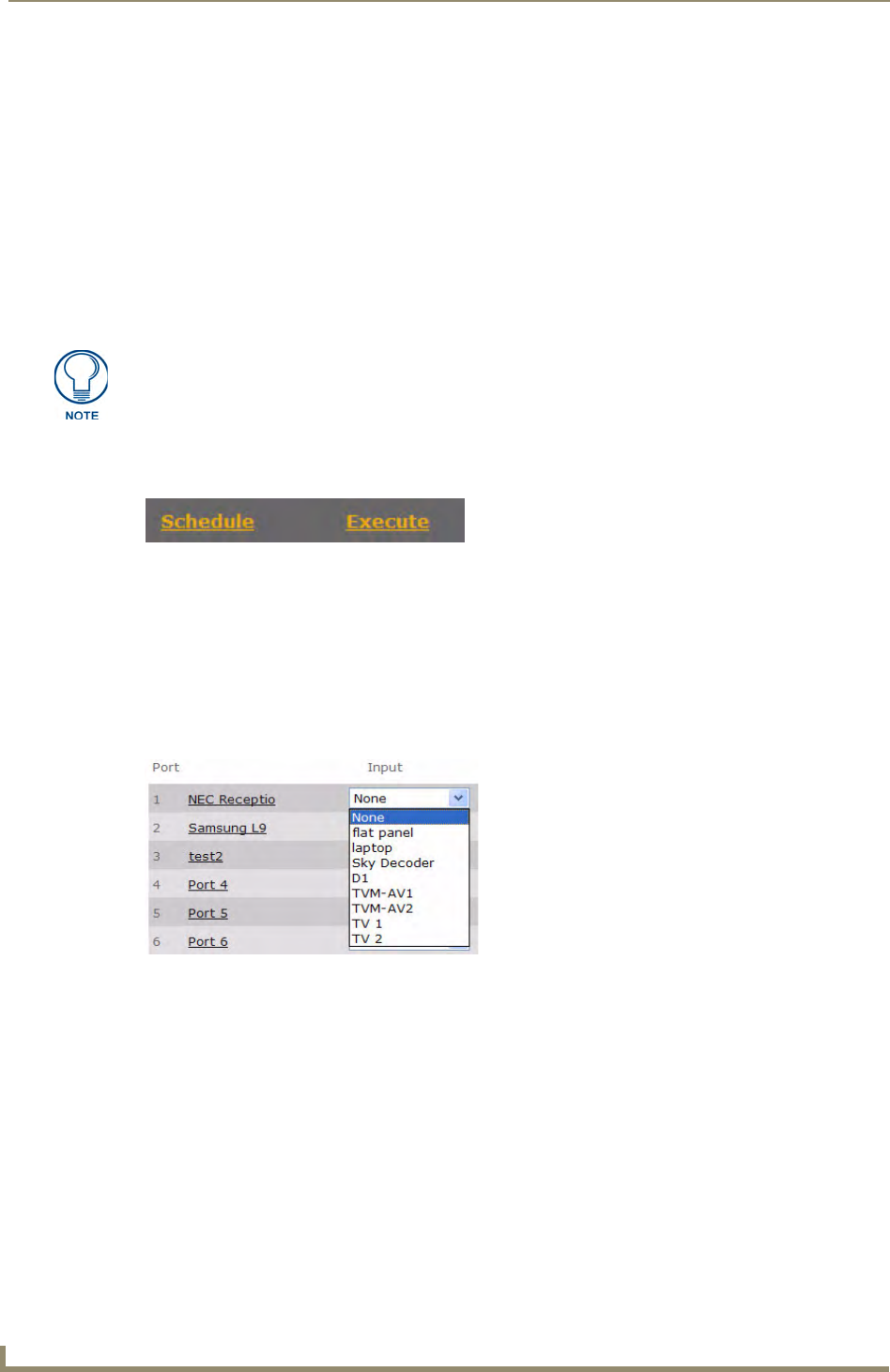
Operating the UDM Hub
36
UDM-1604 Endeleo Multi-Format Distribution Hub
Selecting Multiple Inputs For Display
An input can be assigned to multiple ports to save administration time.
1. Click on the Status option.
2. To change more than one port to display a particular input, select the input name from the drop
down list beside the Included option. This is located towards the top of the status page on the top
toolbar.
3. Select the check boxes (beneath the Include column) beside the relevant ports which are to display
the input visible beside Included.
4. The selected ports will be highlighted in Orange.
5. Select the Execute hyperlink button at the top of the screen to configure the ports to display the
Included input (FIG. 42).
6. If configuration changes are complete then deselect the relevant ports by clicking their relevant
tickbox. The orange highlight will now disappear.
Changing an Input
The input being displayed at a port can be changed at any time. Simply select the new input to be
displayed at this port. To change multiple ports select/include those ports appropriately (FIG. 43).
The Include All link toggles all the channels to be included on or off.
FIG. 42 Execute button
FIG. 43 Changing an Input


















