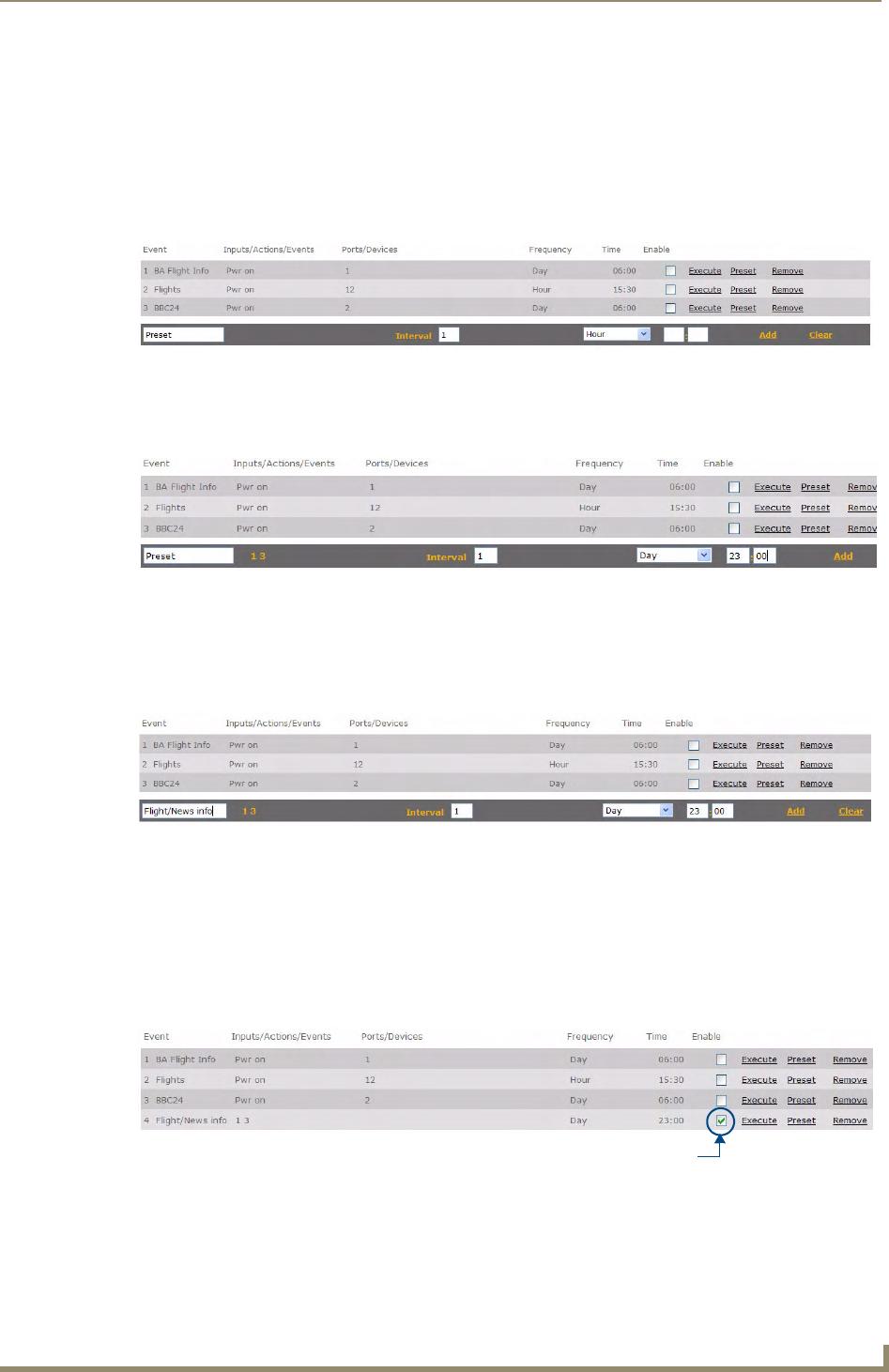
Scheduling Events
47
UDM-1604 Endeleo Multi-Format Distribution Hub
4. The Endeleo RX unit will now accept the relevant command from the UDM-RC02 Remote Control
(i.e. key F on the UDM-RC02 will power on the Flat Panels).
Preset Scheduling
From the Schedule page it is possible to create a Preset scheduled i.e. events based on schedules already
created i.e. combining 2 or more existing events to create a Preset event (FIG. 66).
1. Click on the Schedule page. To create a combination event simply click each schedule’s Preset link
(FIG. 67) - the individual schedule numbers appear in the Preset bar at the bottom of the screen.
2. Define a frequency / time for the Preset schedule to happen. This overrides any previously created
frequency / times used in the Preset schedule.
3. Assign the Preset schedule a unique name by replacing the default text (FIG. 68).
4. If an interval is required between each individual schedule within the Preset schedule, specify a time
interval (in minutes) in the interval field.
5. Finally click the Add hyperlink button. The Preset event should now appear in the event list.
6. Enable the event also by clicking on the tick box beneath the Enable column beside the
combination event (FIG. 69).
FIG. 66 Main Schedule screen
FIG. 67 Selecting individual schedules
FIG. 68 Naming a Preset schedule
FIG. 69 Enabling a Preset schedule
Enabled Scheduled Event


















