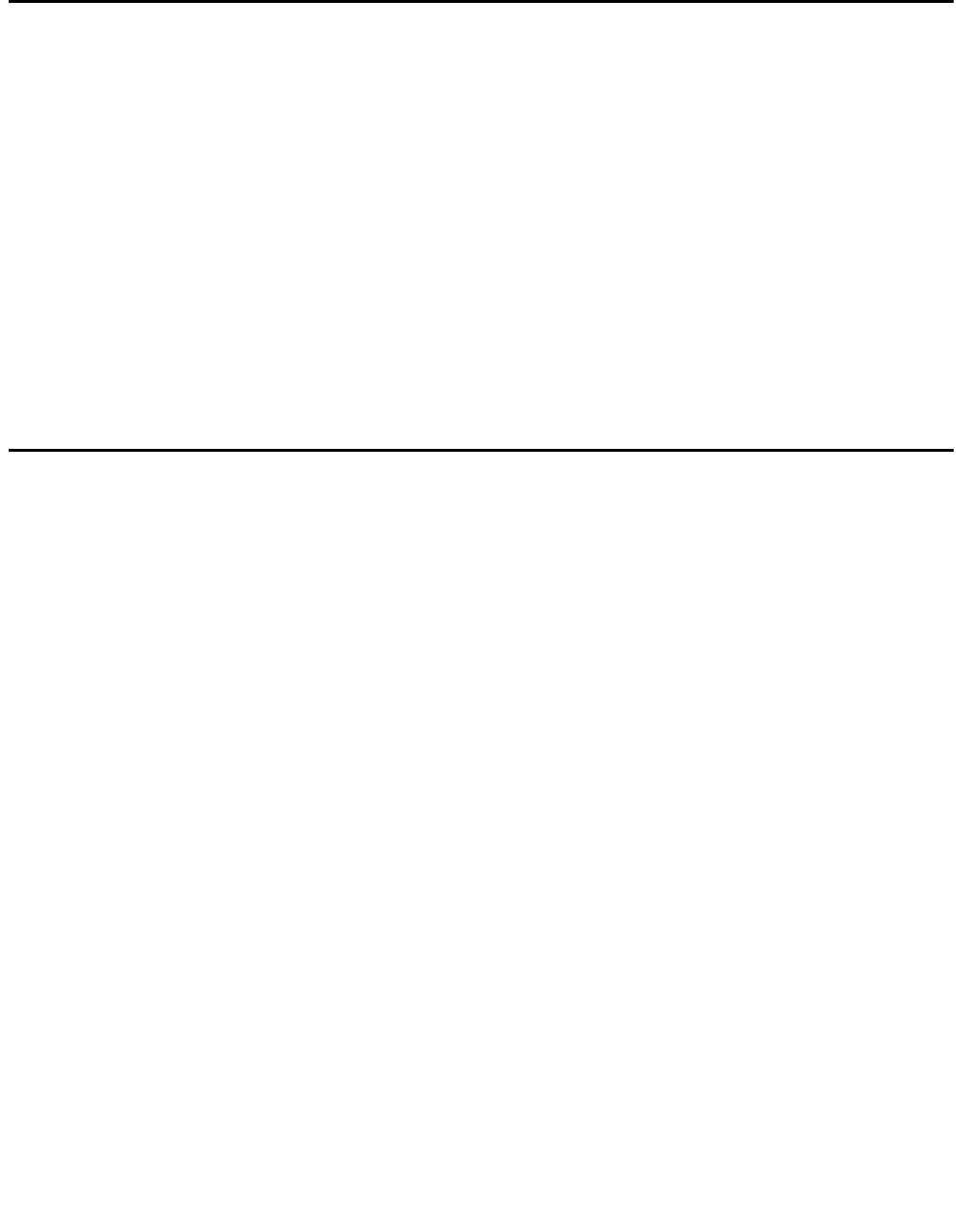
Preparing for the upgrade
10 Avaya CMS R12 Sun Enterprise 3500 Computer CMS Upgrade Express
Software considerations
In addition to the standard set of software installed during a CUE upgrade, the customer
may also purchase the latest version of the Informix SQL software. You must confirm
whether the customer has purchased this software so you can properly answer questions
during the extract process. See the SAP order to verify this information.
The customer may also purchase the latest version of the Open Database Connectivity
(ODBC) software. You must confirm whether the customer has purchased this software so
you can properly answer questions during the extract process. See the SAP order to verify
this information.
Whether or not the customer has purchased Visual Vectors server software, it will be
installed during the upgrade. Any existing layout files will be saved during the upgrade.
Customization issues
If the customer’s CMS computer has third-party software or customization that was added
to the standard set of CMS-related software, such as pseudo-ACDs, those software
packages and customizations are not preserved by the upgrade process. The customer or
PSO must collect, reinstall, recompile, and reconfigure any non-standard CMS software
after the upgrade is completed and approved.
The customer data copied during the upgrade procedure includes information such as the
following:
● License information
● User login IDs and passwords
● System name and IP address
● Serial printer administration
● CMS administration, setup, and authorizations
For a complete list of the files copied during the upgrade, see the /var/log/cvuelog file
after the upgrade is complete. A copy of the old system’s /etc/vfstab file is saved in the
cvuelog file.


















