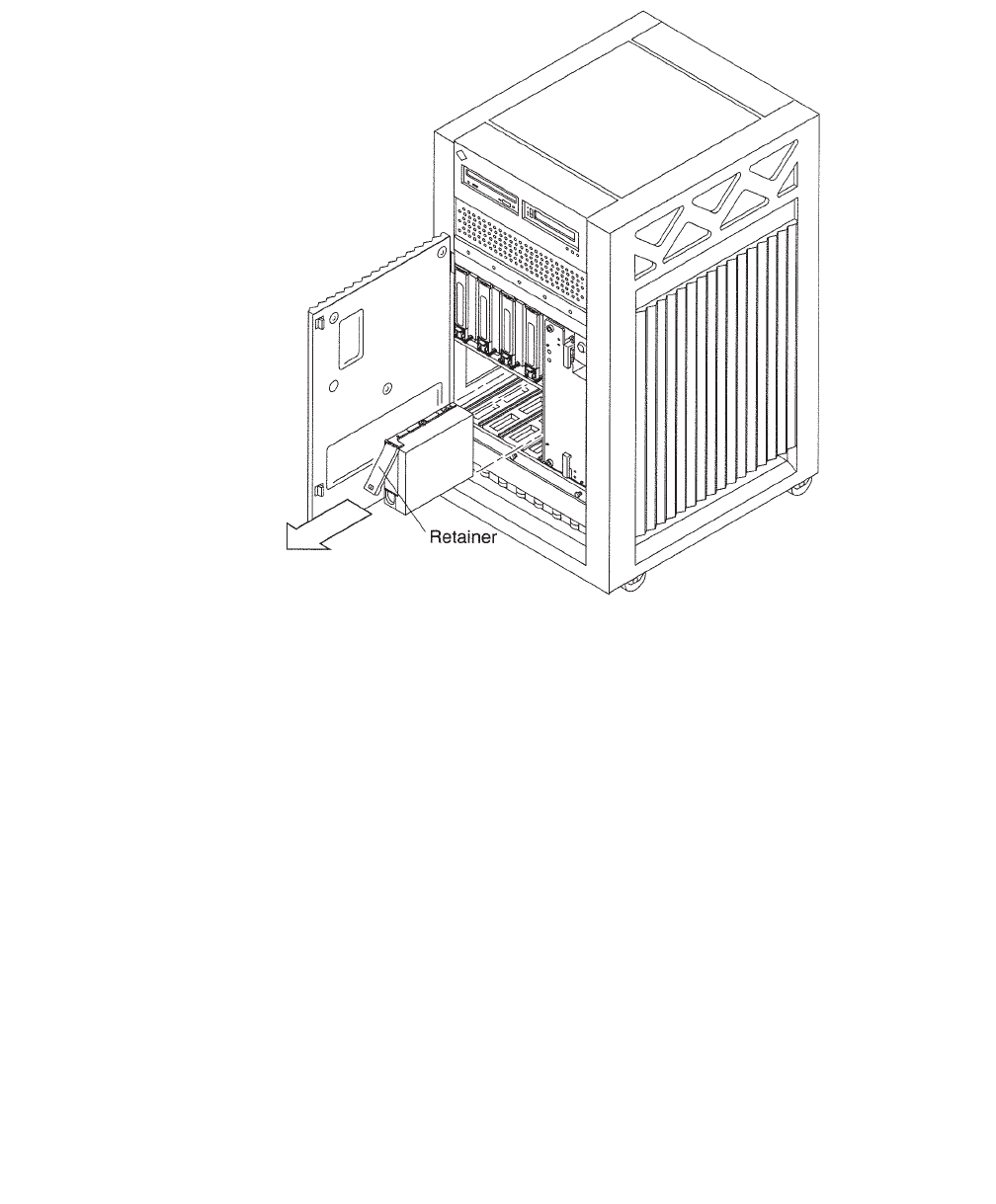
Disk upgrade procedures
Issue 1.0 December 2003 33
7. Unlatch the disk drive retainer. Use the extended, unlocked retainer as a handle. See
the following figure.
8. Pull on the retainer to slide the disk drive out of the chassis.
9. Repeat this procedure for each disk drive that is installed.
e3500_remove_disk.cdr


















