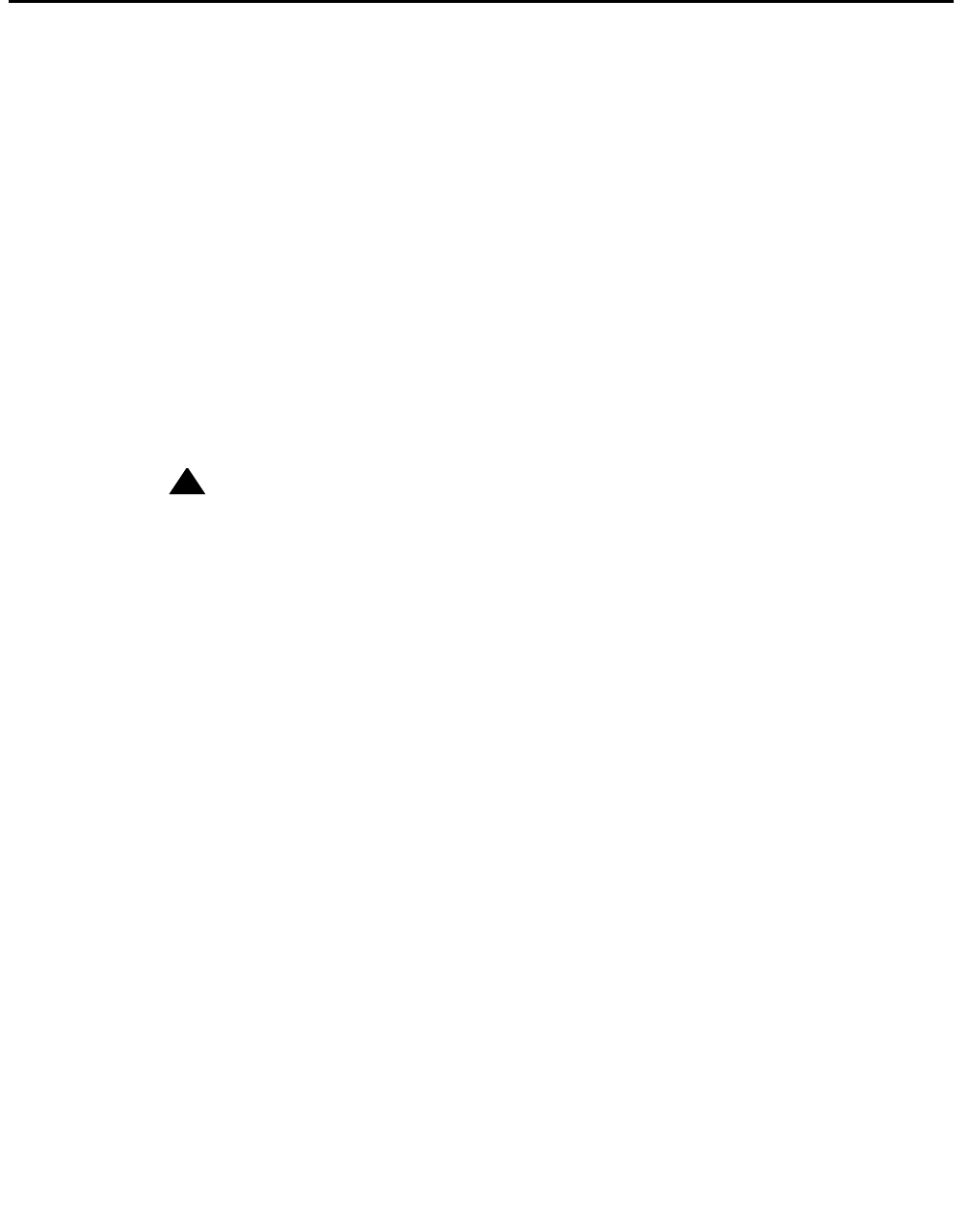
Copying and activating the customer’s administration and options
54 Avaya CMS R12 Sun Enterprise 3500 Computer CMS Upgrade Express
Activating customer options
The activate process can take from as little as a few minutes to as much as 1 to 2 hours to
complete. The amount of time depends on the number of customer options, the number
and size of the disk drives, the number of ACDs, and so on.
To activate the customer’s software options:
1. Enter:
cd /cdrom/cdrom0
2. Do one of the following:
● If running the command locally at the console, enter:
./cvue_activate
● Optionally, if running the command remotely on a dial-up line, enter:
nohup ./cvue_activate | tee /nohup.out
!
CAUTION:
CAUTION: If the dial-up modem line is dropped after starting this command with nohup,
reconnect to the system, but do not rerun this command. Use tail -f
/nohup.out to view the progress of the command. When finished viewing
the nohup.out file, press Del to break out of the command.
For On Site Personnel: If the upgrade is being supported by remote personnel (for
example, CMS Provisioning), use the following command from the local console
during the copy and activate process to view the upgrade log file and track the
progress of the upgrade:
tail -f /var/log/cvuelog
When finished viewing the /var/log/cvuelog file, press Del to break out of the
command.


















