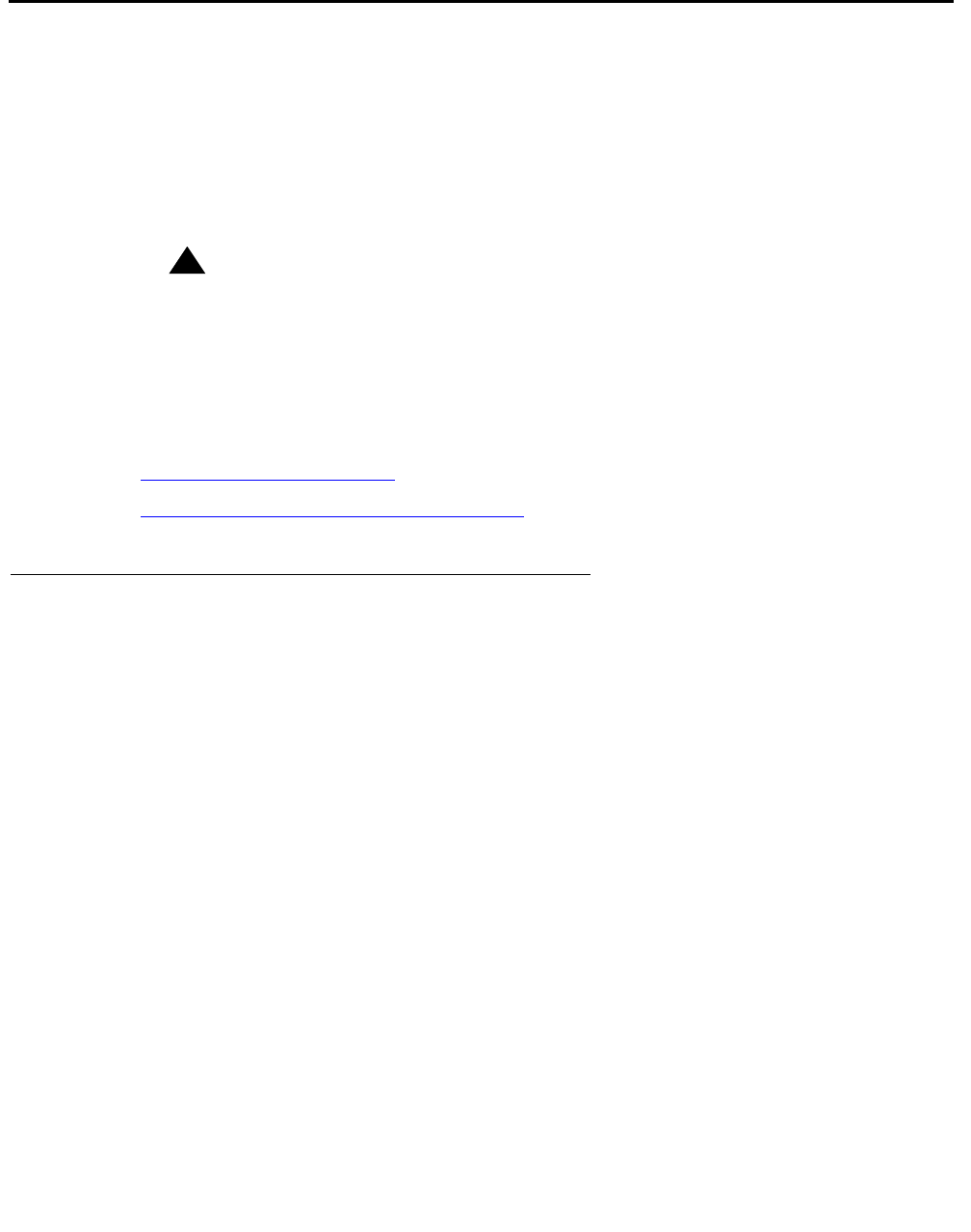
Checking file differences between the old system and the new system
Issue 1.0 December 2003 47
Checking file differences between the old system
and the new system
When upgrading an older system, file properties may be updated with the new version of
CMS, Solaris, and other software that is installed. In addition, files used on the old system
could be renamed or are not required on the new system. The procedures in this section
show you how to check for these differences.
!
Important:
!
Important:
Important: The CUE master disks are created with the correct file properties. It is
important to look for discrepancies, but before you change any file
properties, be advised that the upgraded system will operate properly as
installed. Any changes to file properties must be reviewed by a
knowledgeable person to correctly assess the final status of each file.
There are two procedures to check file properties:
● Verifying files using pkgchk on page 47
● Comparing directory and file permissions on page 48
Verifying files using pkgchk
The pkgchk command is a CMS tool that checks specific system files in the new system
for directory/file permissions, modes, ownership, file size, and file checksum
discrepancies. Although the system may display error messages when using this tool, it
does not mean that the system will not function properly.
If you find any permission, mode, and ownership discrepancies between what was
expected and what it actually is, and if you think the discrepancies may cause problems,
use the chmod and chown commands to fix the discrepancies. You can ignore any
modtime, file size, and file checksum discrepancies.
To check files using the pkgchk tool:
1. Enter:
pkgchk -n cms
2. Determine if the files listed require attention.


















