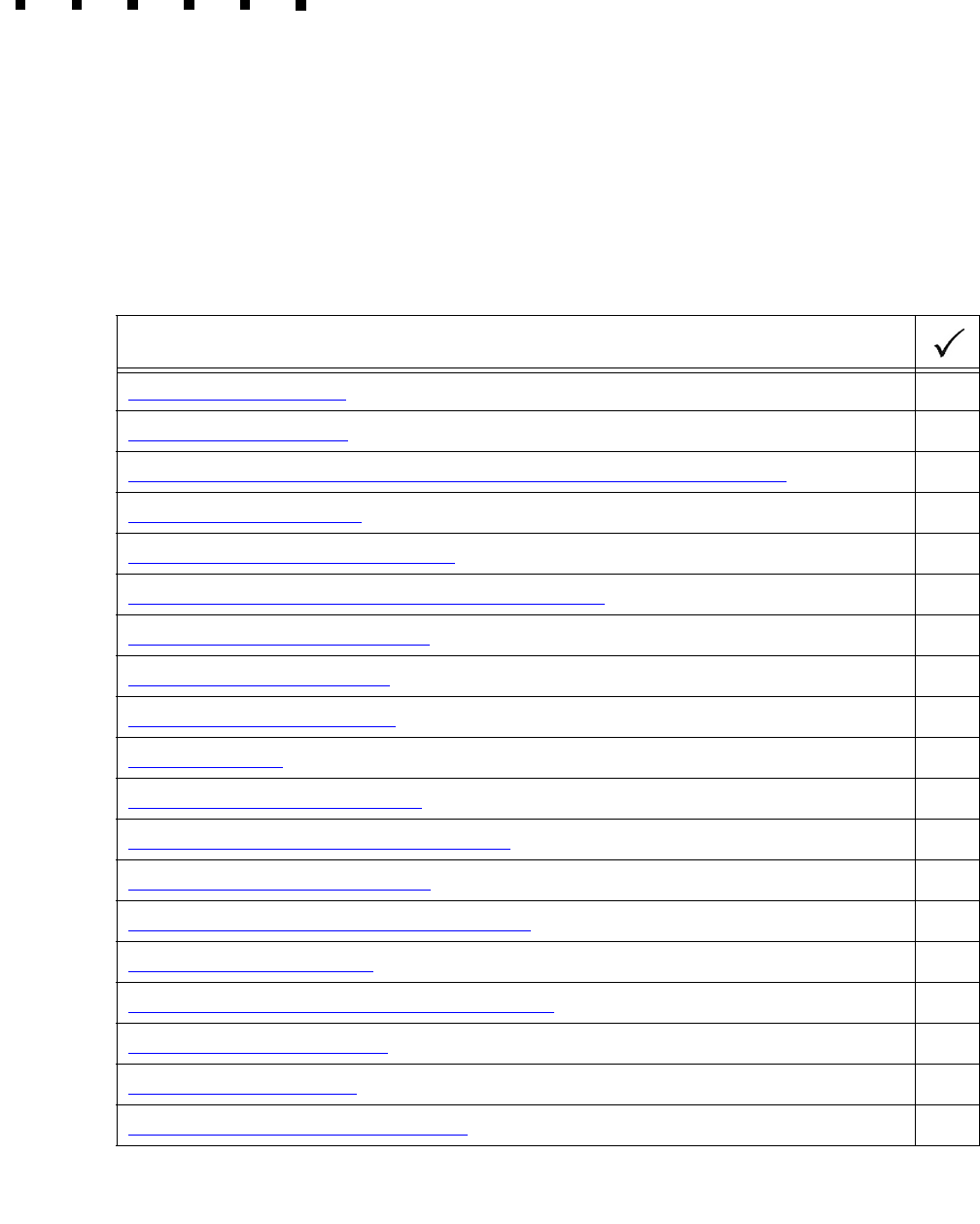
Issue 1.0 December 2003 41
Copying and activating the customer’s
administration and options
To copy and activate the customer’s administration and options, use the following checklist
to keep track of each procedure:
Procedure
Installing CMS patches
on page 43
Copying customer data
on page 45
Checking file differences between the old system and the new system
on page 47
Linking the /etc/hosts file
on page 49
Installing the remaining disk drives
on page 50
Verifying that the system recognizes all disk drives
on page 51
Checking the status of the disks
on page 53
Activating customer options
on page 54
Removing temporary ACD 1
on page 60
Turning on CMS
on page 61
Verifying that CMS is operating
on page 61
Checking “manual merge” discrepancies
on page 62
Checking Free Space Allocation
on page 63
Turning on Visual Vectors server (optional)
on page 64
Updating the switch setup
on page 64
Setting the Informix configuration parameters
on page 65
Removing the upgrade files
on page 65
Migrating customer data
on page 67
Resetting the CONSOLE parameter
on page 71


















