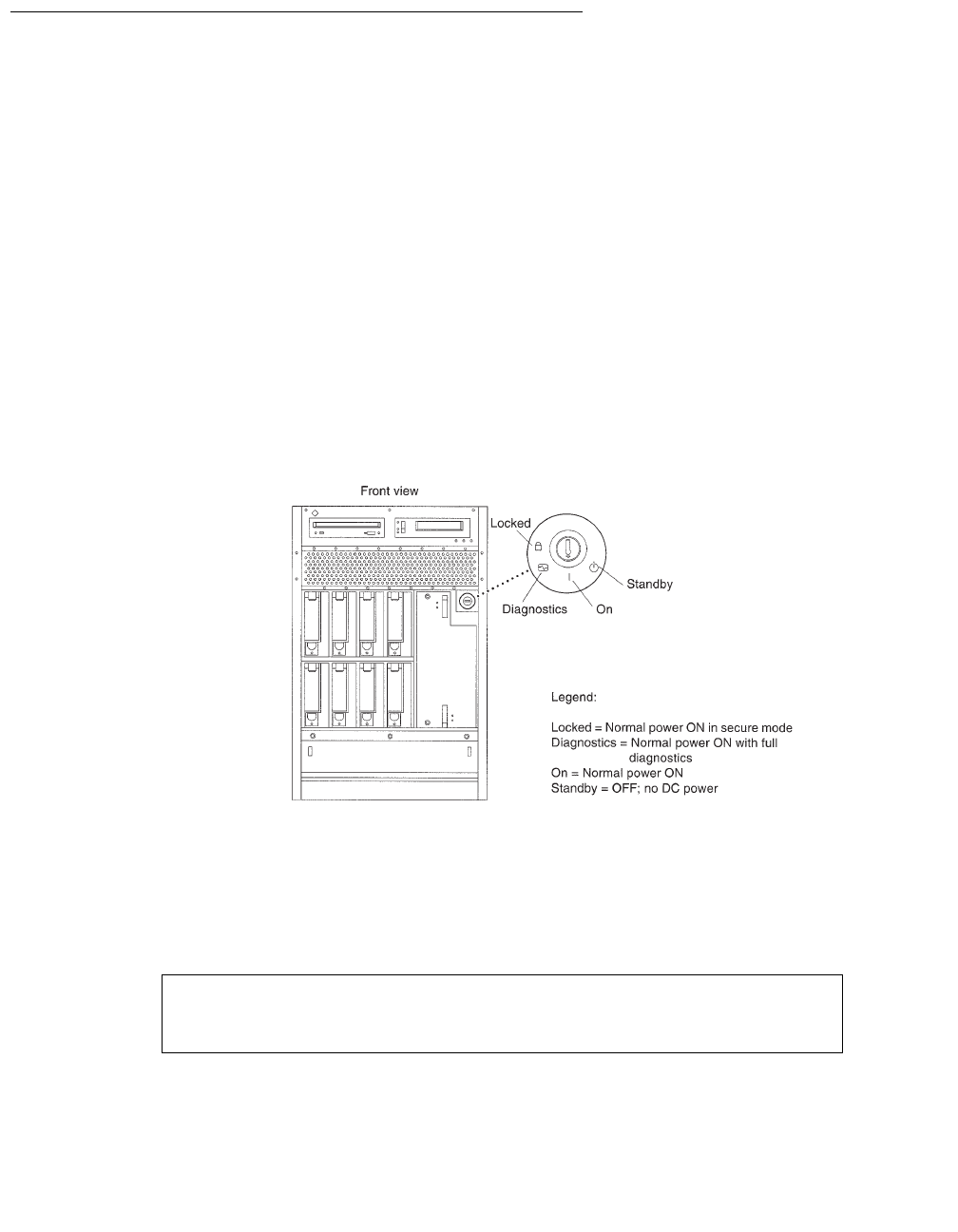
Disk upgrade procedures
Issue 1.0 December 2003 35
Booting up the system with the new boot disk drive
Note:
Note: When the upgrade is being supported by remote personnel, such as CMS
Provisioning, the system commands in this section are for use by remote
personnel to monitor the progress of the upgrade. Run the commands from
the local console only when instructed to do so, or when there is no remote
support.
To boot up the system with the new boot disk drive:
1. Turn on all external SCSI devices, starting with the device farthest from the system and
working toward the system.
2. Turn on the system monitor.
3. Turn the key switch to the vertical “On” position. Do not turn the key switch to the
“Locked” or “Diagnostics” position.
4. Close the front door of the system.
The system begins to boot up. One of the following occurs:
● If the EEPROMs are correctly set to recognize the disk boot path, the following
messages are displayed:
Continue with Step 5.
Cannot open ’/etc/path_to_inst’
Program terminated
ok
key_switch.cdr


















