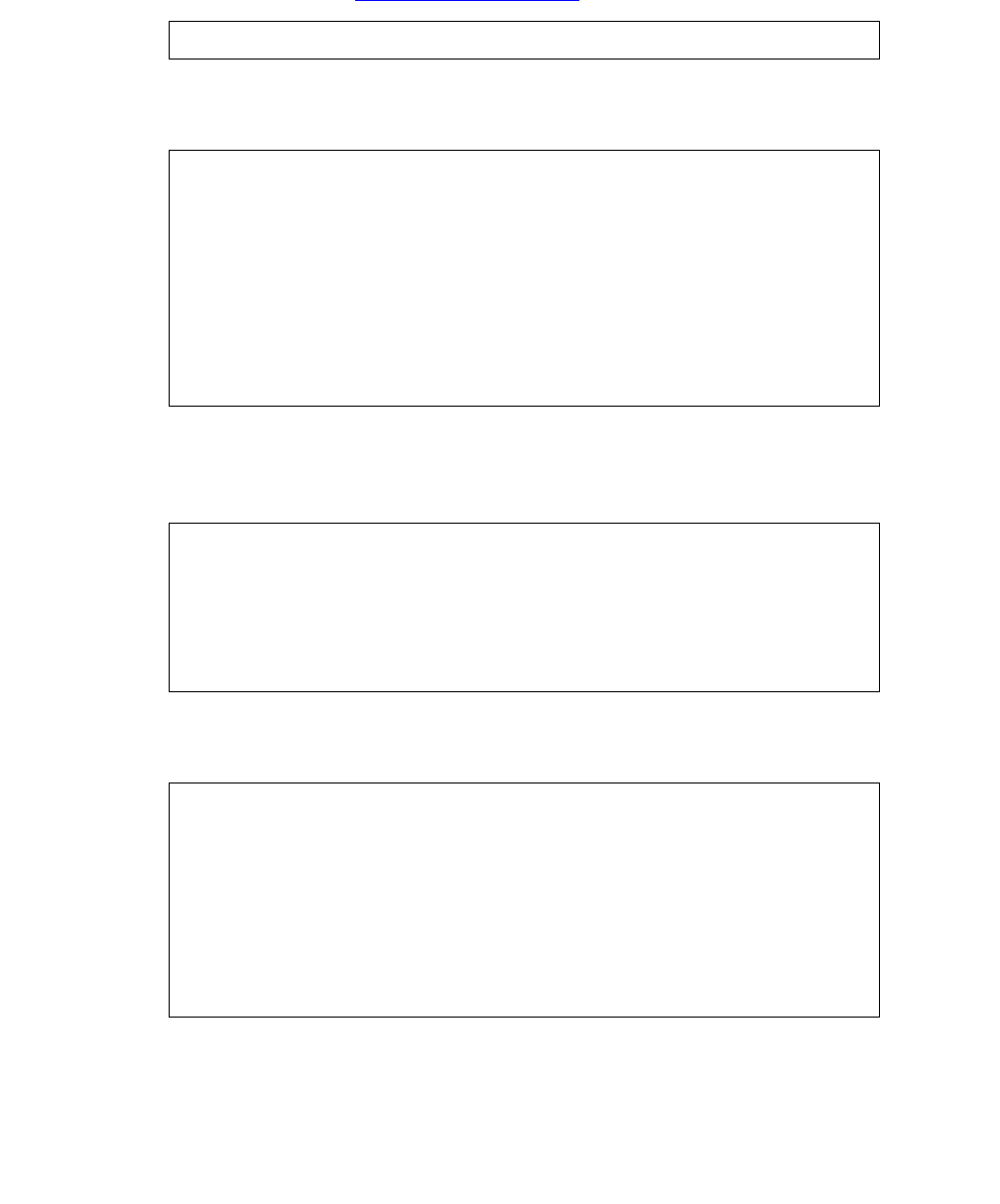
Activating customer options
Issue 1.0 December 2003 55
3. One of the following occurs:
● If the copy was not successful, the following message is displayed and you must run
copy again (see Copying customer data
on page 45):
● If the copy completed successfully, the system begins activating the customer’s
options. Messages such as the following are displayed:
4. The system continues activating the customer’s options. Messages similar to the
following are displayed to show that serial printers are readministered (network printers
must be readministered after the upgrade):
5. The system continues activating the customer’s options. Messages similar to the
following are displayed:
If you are looking at the /var/log/cvuelog file during CMS setup (the
S80cmssetup script), you may see failure messages about the SQL database. You
may ignore these messages. CMS setup takes several minutes to complete.
cvue_copy not successful, run the cvue_copy again
CUE VERSION: R12cueXX.X
..
S00Sethostname Start Time -> <time stamp>
S00Sethostname End Time -> <time stamp>
S00install_sql Start Time -> <time stamp>
.
.
.
.
S12AdministerPrinters Start Time -> <time stamp>
S12AdministerPrinters End Time -> <time stamp>
.
.
.
.
S70converter End Time -> <time stamp>
S80cmssetup Start Time -> <time stamp>
CMS setup started <time stamp>
Schema updated started <time stamp>
.
.


















