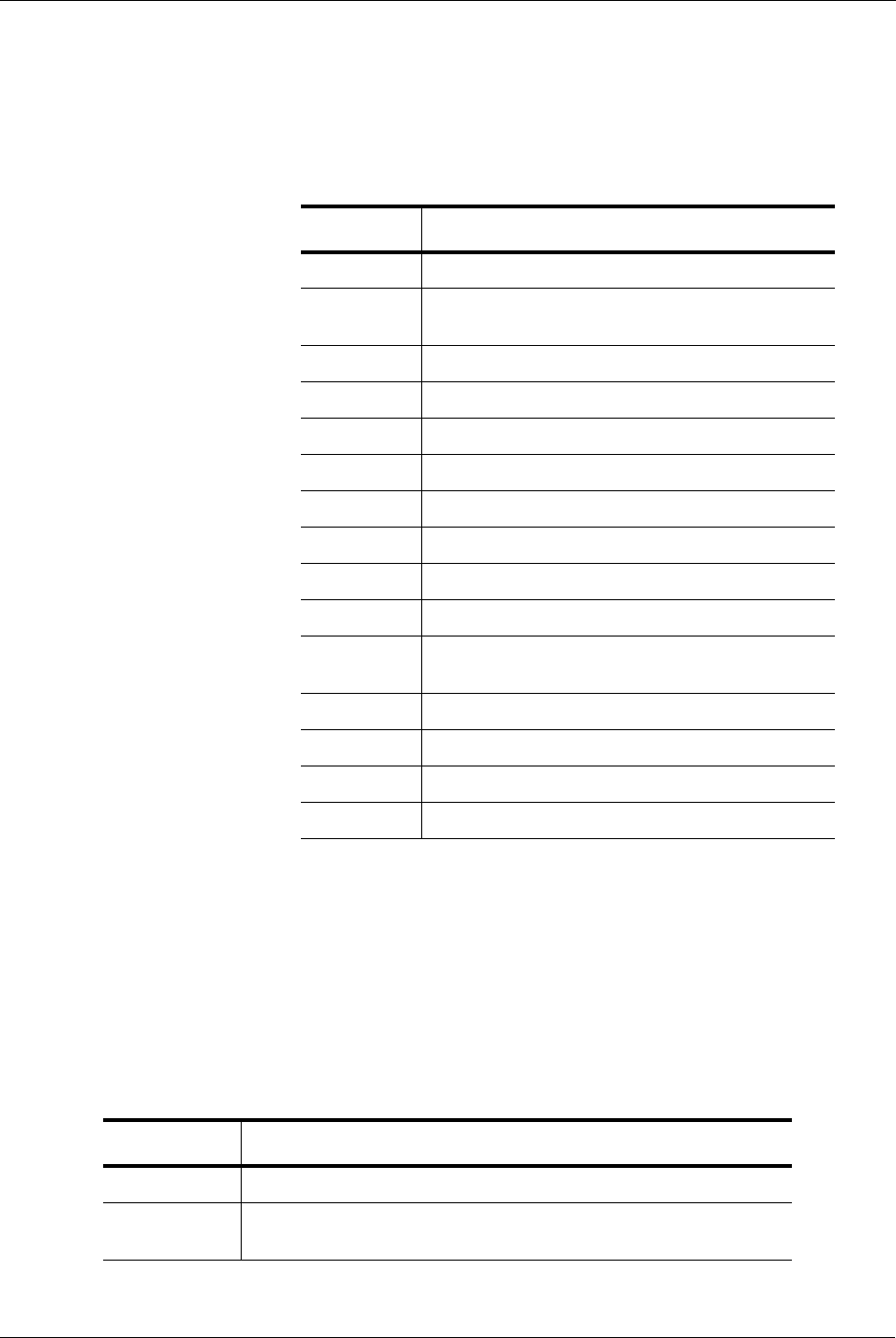
Chapter 5 Admin Terminal Commands
Page 5-34 Version 4.0 CPSEE_TSP500 User Guide
This document is confidential and proprietary to SER Solutions and is not for external use.
Displays a variety of information on Trunks. This command can be entered
with the “clear stats” switch (-c), or the “rotate through” switch (-r).
show util
If entered without arguments, it will display trunk use for the previous twenty
minutes. If a specific time is entered, that period will be displayed. The “-r”
options can be used to rotate through the previous 24 hours.
The following describes the various columns in the display:
Table 5-22: show trunks.
Command Description
TK# Trunk Number
S State: o = out of service, d = Digital Station,
t = Third Party, i = Inbound
G Group this trunk belongs to.
Dials Total Dials.
Conns Total Calls connected to agents.
Rna’s Total Ring No Answers
Busys Total Busys
InCmp Total Incompletes
API Total NMS API errors.
Seize Total dials that failed during call setup.
Glare Total dials that found an incoming seizure waiting
when attempting an outbound dial.
IC Total SIT count - Changed or Disconnected.
RO Total SIT count - Reorder.
NC Total SIT Count - No Circuits.
VC Total SIT Count - Vacant Number.
Table 5-23: show util.
Column Description
Time The time displayed in hours and minutes.
Inventory The average number of trunks assigned for use as predictive dialing
trunks.


















