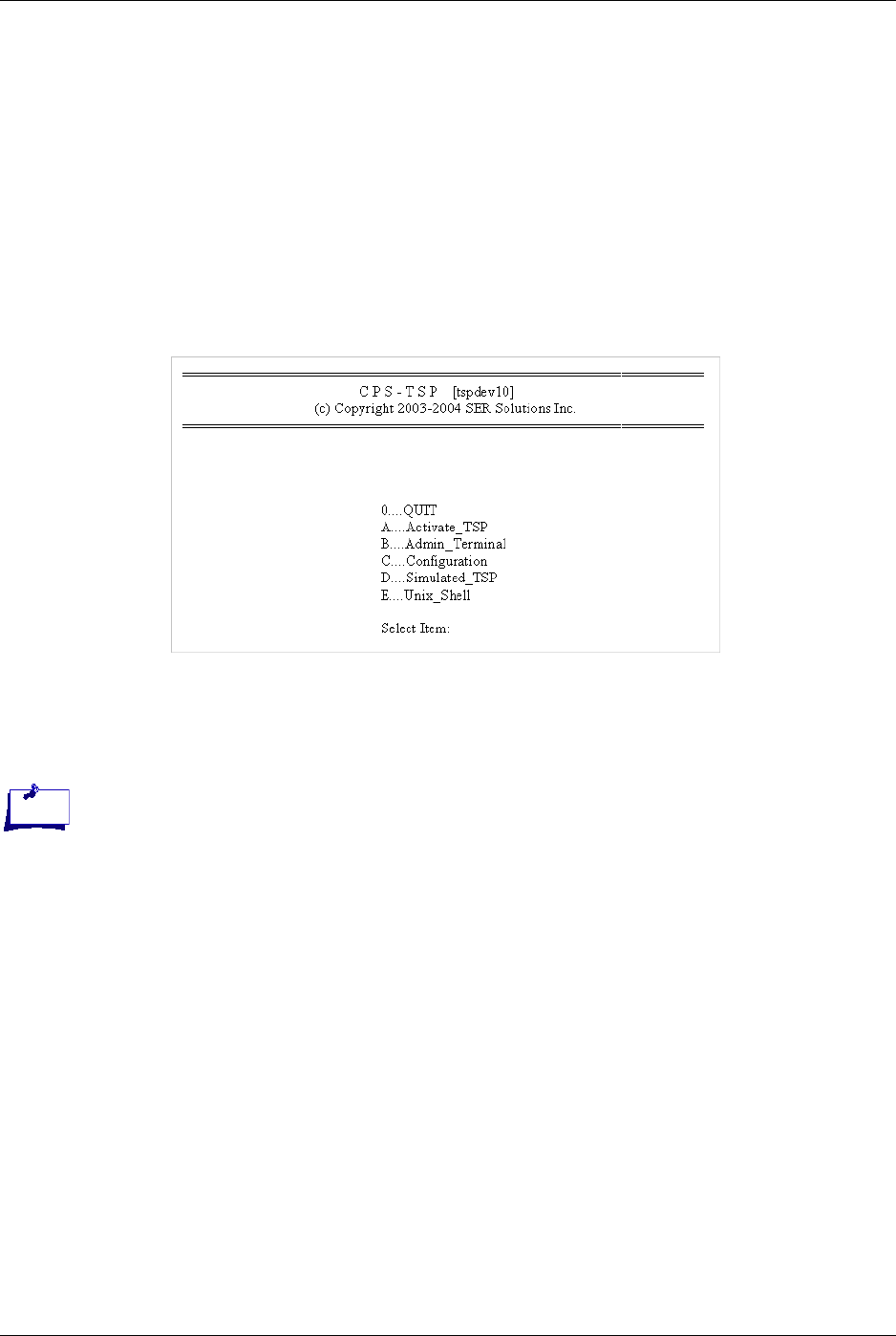
Chapter 3 Starting/Configuring TSP500
CPSEE_TSP500 User Guide Version 4.0 Page 3-3
This document is confidential and proprietary to SER Solutions and is not for external use.
The Main Menu
The Main Menu has the following options:
•Quit
• Activate_TSP
• Admin_Terminal
• Configuration
• Simulated_TSP
•Unix_Shell
Quit
Selecting the Zero (0) key will exit the TSP application and close the Linux
Session.
Activating the CPSEE_TSP500
To start the TSP, do the following:
1. Select Activate_TSP. If the TSP is already running, the message TSP
Already Running... displays. Otherwise, the TSP will be launched as a
background process, and the message TSP Started displays.
2. Press Enter to return to the TSP Main Menu.
If for some reason the TSP fails to start, the tsp.log file located in /usr/home/
cpstsp/cps01/log should be examined to determine the cause of the failure.
Figure 3-1. The Main Menu.
Note:
The state of the TSP is not
effected. If it was running, it
will still be running after you
“Quit” the User Interface


















