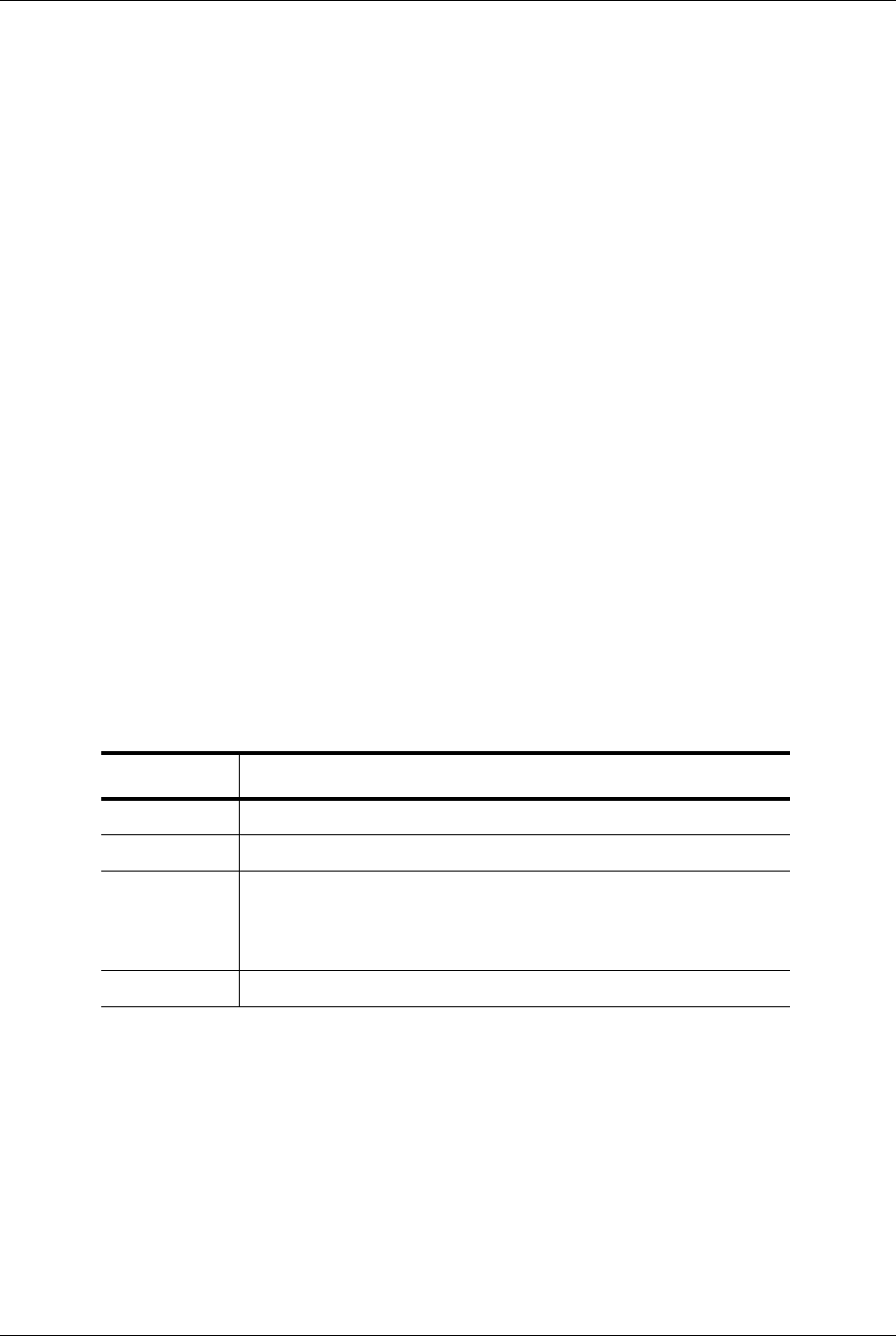
Chapter 5 Admin Terminal Commands
CPSEE_TSP500 User Guide Version 4.0 Page 5-29
This document is confidential and proprietary to SER Solutions and is not for external use.
show cmon
This command will display any active Client Monitors in the TSP. It will
show:
• The Client ID – The Client ID the Client logged into.
• Caller ID of Client - The originating telephone number of the Client.
• State - Either waiting or monitoring.
• Station - The station the client is currently listening to.
Example
The Client that called in from 4037773434 and logged into Client ID 7777 is
currently monitoring station number 5.
Enter Command-> show cmon
Client Caller ID (ANI) State Station
------ --------------- ----- -------
7777 4037773434 monitoring 5
show dsp
Display DSP related information. This command can be entered with the
rotate through switch (-r).
show dstation
Displays a variety of information on Digital Stations. This command can be
entered with the rotate through switch (-r).
Table 5-16: show dsp.
Command Description
DSP DSP number and name(dspB<Board>S<stream>C<channel>)
[Matrix] Internal matrix number
ListenTo[Mtx] Trunk, Station, DSP device the DSP is listening to and its matrix num-
ber. Trunk, Station and DSP are respectively displayed as T<xxxx>,
S<xxxx> or D<xxxx> where <xxxx> is the actual Trunk, Station, or
DSP number.
Queue Name of the queue the DSP is currently on.


















