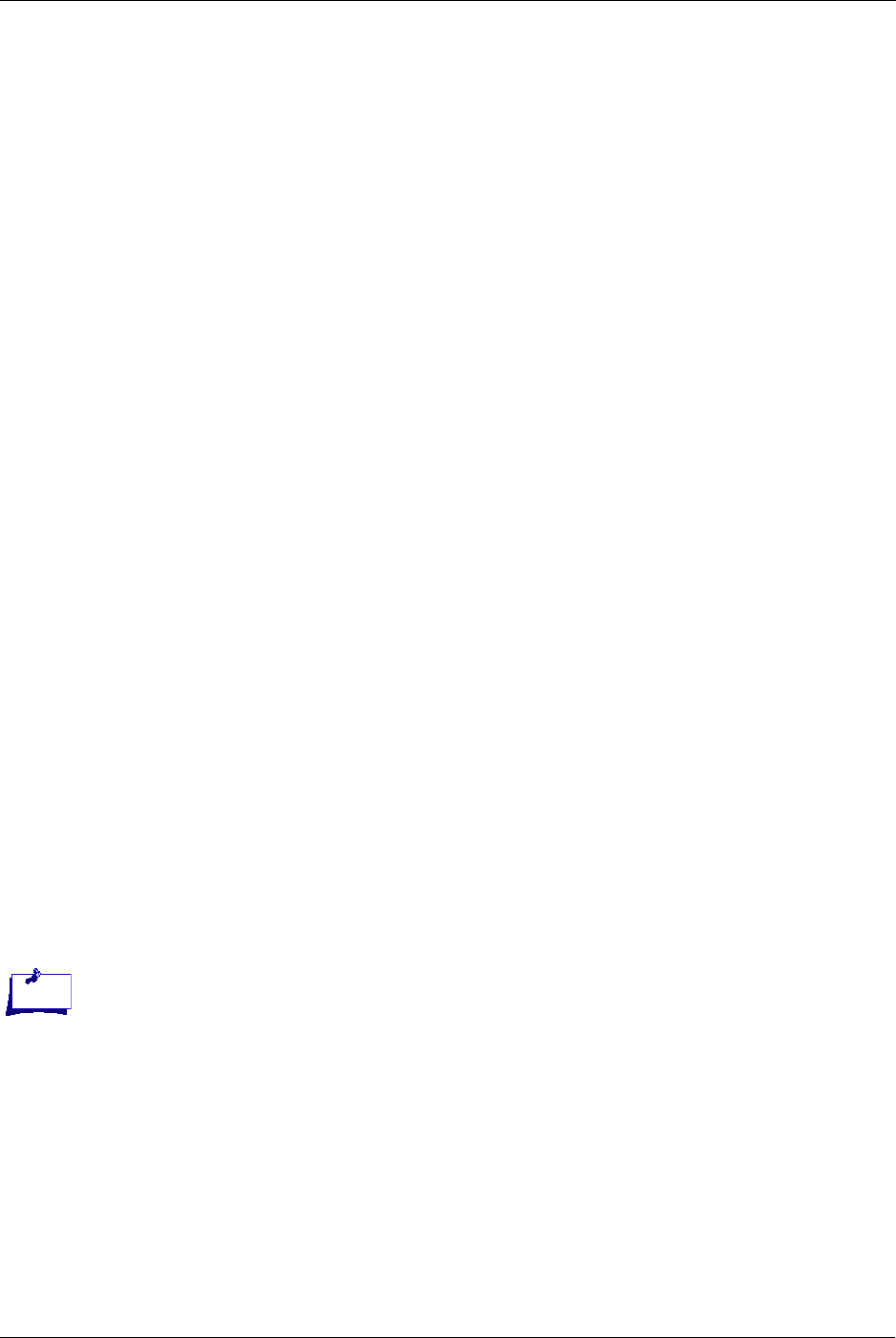
Appendix A Troubleshooting
Page A-4 Version 4.0 CPSEE_TSP500 User Guide
This document is confidential and proprietary to SER Solutions and is not for external use.
CPSEE_TSP500 Hard Drive Diagnostic
All CPSEE_TSP500’s are installed with an IDE Smart Drive test/reporting
tool. This tool reports the status of the specified IDE Smart Drive.
Instructions
1. Login to “root”
2. Type: ide-smart /dev/hda
The following is an example of the output:
[root@tspdev2 root]# ide-smart /dev/hda
Id= 1 Status=15 {Prefailure Online } Value=100 Threshold= 46 Passed
Id= 2 Status= 5 {Prefailure OffLine} Value=100 Threshold= 30 Passed
Id= 3 Status= 3 {Prefailure Online } Value=100 Threshold= 25 Passed
Id= 4 Status=50 {Advisory Online } Value=100 Threshold= 0 Passed
Id= 5 Status=51 {Prefailure Online } Value=100 Threshold= 24 Passed
Id= 7 Status=15 {Prefailure Online } Value=100 Threshold= 47 Passed
Id= 8 Status= 5 {Prefailure OffLine} Value=100 Threshold= 19 Passed
Id= 9 Status=50 {Advisory Online } Value= 96 Threshold= 0 Passed
Id= 10 Status=19 {Prefailure Online } Value=100 Threshold= 20 Passed
Id= 12 Status=50 {Advisory Online } Value=100 Threshold= 0 Passed
Id=192 Status=50 {Advisory Online } Value=100 Threshold= 0 Passed
Id=193 Status=50 {Advisory Online } Value= 98 Threshold= 0 Passed
Id=194 Status=34 {Advisory Online } Value=100 Threshold= 0 Passed
Id=195 Status=26 {Advisory Online } Value=100 Threshold= 0 Passed
Id=196 Status=50 {Advisory Online } Value=100 Threshold= 0 Passed
Id=197 Status=18 {Advisory Online } Value=100 Threshold= 0 Passed
Id=198 Status=16 {Advisory OffLine} Value=100 Threshold= 0 Passed
Id=199 Status=62 {Advisory Online } Value=200 Threshold= 0 Passed
Id=200 Status=15 {Prefailure Online } Value=100 Threshold= 60 Passed
OffLineStatus=0 {NeverStarted}, AutoOffLine=No, OffLineTimeout=7 minutes
OffLineCapability=123 {Immediate Auto SuspendOnCmd}
SmartRevision=16, CheckSum=221, SmartCapability=3 {SaveOnStandBy AutoSave}
The last column will show whether a specific test Passed, or Failed. If a test
“Fails”, arrangements should be made to replace the hard drive as soon as
possible. Engineering should also be notified.
Note:
If while your logged into a TSP,
you notice any unsolicited
messages referencing “I/O
Error”, or you receive “I/O
errors” in response to any
commands, DO NOT reboot
the TSP, and contact Engi-
neering immediately.


















